Teledyne LeCroy PXA125 User Manual
Page 87
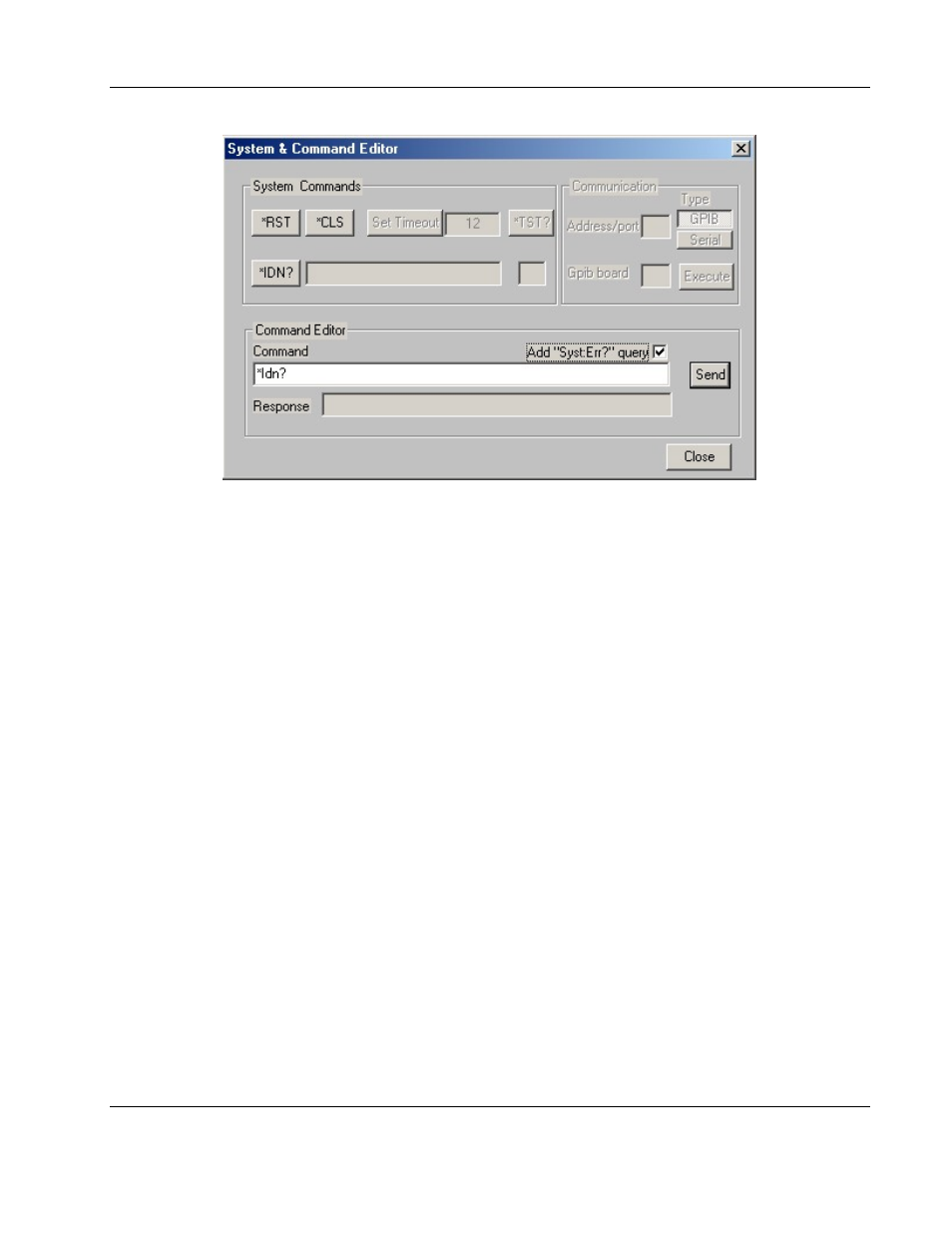
User Manual PXA125
ArbConnection 3-73
Figure 3-43. System Control and the Command Editor
System Commands The System Commands group lets you use common commands and
test the PXA125 for proper operation. The Time Out field sets system
timeout in units of seconds. The time out is required by the GPIB link
in case your instrument does not communicate properly with on the
bus. To avoid bus lockout, set the time out to small values. The
default time out setting is 2. Note that PCI communication does not
require time out setting therefore, it is blanked out for this instrument.
The *RST, *CLS buttons are used for clearing error queue, or
resetting the instrument to factory defaults.
The *TST? Invokes selftest routines. It is not relevant for the PXA125
and therefore blanked out in this dialog box. You should use this test
when you suspect that something is wrong with your instrument. The
PXA125 executes this test and generates a response that is placed in
the field below the *TST? button. The response to the selftest
command is numeral. Any response, besides “0”, means that your
instrument failed the selftest. Additional information on the *TST?
command is available in chapter 4 of this manual.
The *IDN? queries the generator’s identity. The response is placed in
the field next to the *IDN? button. The response is organized into four
fields, separated by commas, as shown below:
LeCroy,PXA125,0,1.0
Command Editor Low-level SCPI commands and queries can be directly sent to the
