Teledyne LeCroy PXA125 User Manual
Page 80
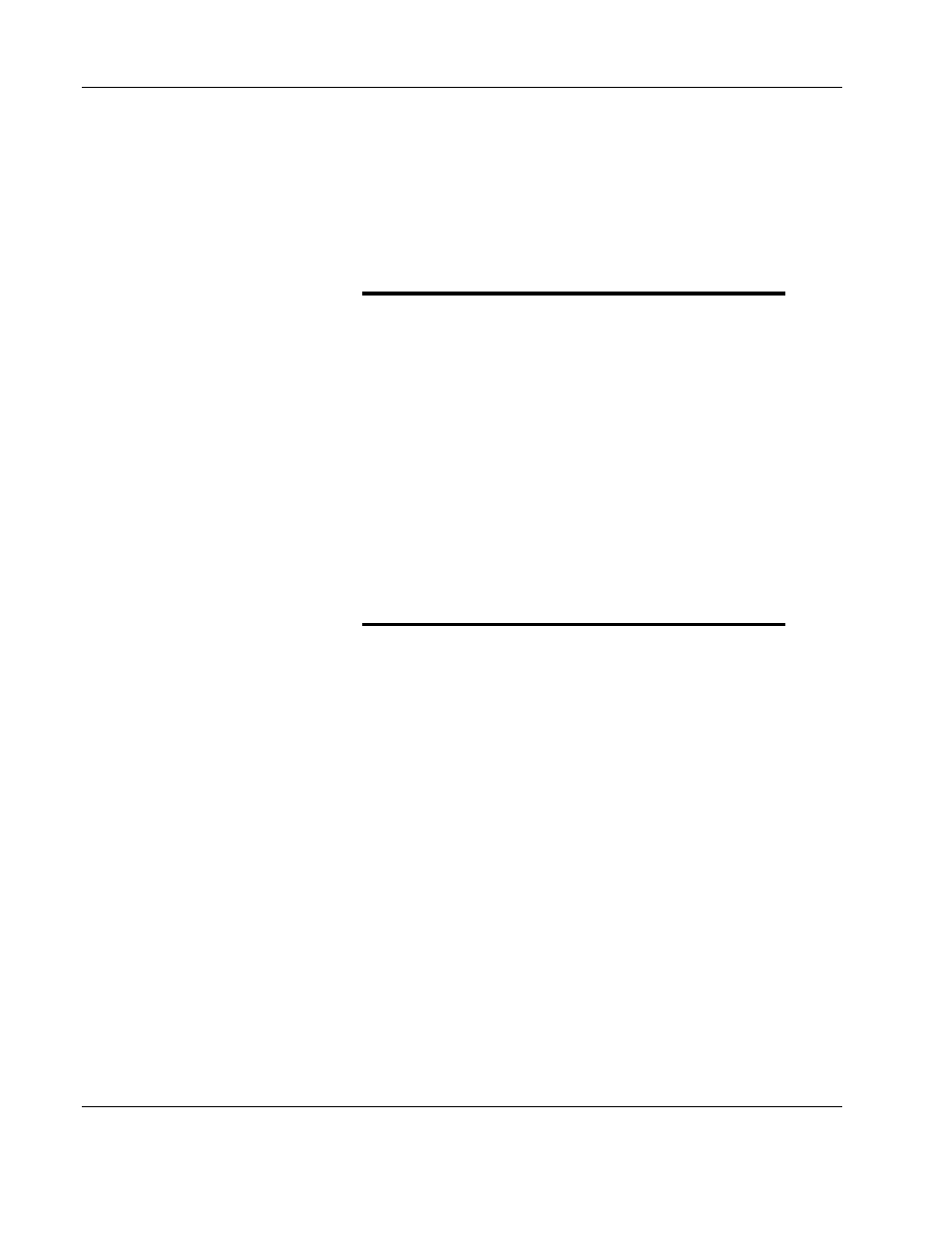
User Manual PXA125
3-66 ArbConnection
LED next to the required parameter turns on. The value that is
associated with the lit LED is displayed on the digital display. You can
use the dial, keyboard, or the [
↑
] [
↓
] keys to adjust the readout to the
required setting. After you modify the reading, press Execute to
update the PXA125 with the new reading.
Note
Normal color of the digital reading is dark blue. If
you modify the reading, the color changes to a
lighter shade of blue, indicating that the PXA125
has not been updated yet with the new parameter.
Pressing Execute will update the instrument and
will restore the color of the digital readout to dark
blue, indicating that the displayed value is the
same as the generator setting.
Also note that the digital readout has an autodetect
mechanism for the high and low limits. You cannot
exceed the limits if you are using the dial but only
if you use the keypad. In case you do, the program
will not let you download an illegal parameter and
you’ll be requested to correct your setting.
Mode- The Mode sub-group let you select one of the FM operating
modes. You have a choice of continuous, triggered and gated FM.
Unlike the main trigger function, the trigger modes for the FM function
operate in continuous mode. For example, if you place the instrument
in triggered FM, the instrument will idle at the carrier frequency and
execute one FM cycle when triggered. Refer to the appropriate
section in this manual to learn more about triggered FM.
Slope – The Slope sub-group let you select edge sensitivity for the
trigger input of the PXA125. If you click on Positive, the instrument will
trigger on the rising edge of the trigger signal. Likewise, if you click on
Negative, the instrument will trigger on the falling edge of the trigger
signal.
