Maintenance/inspection, 1 inspection items and intervals, 2 visual inspection of the machine exterior – IAI America ISPDACR-ESD User Manual
Page 58
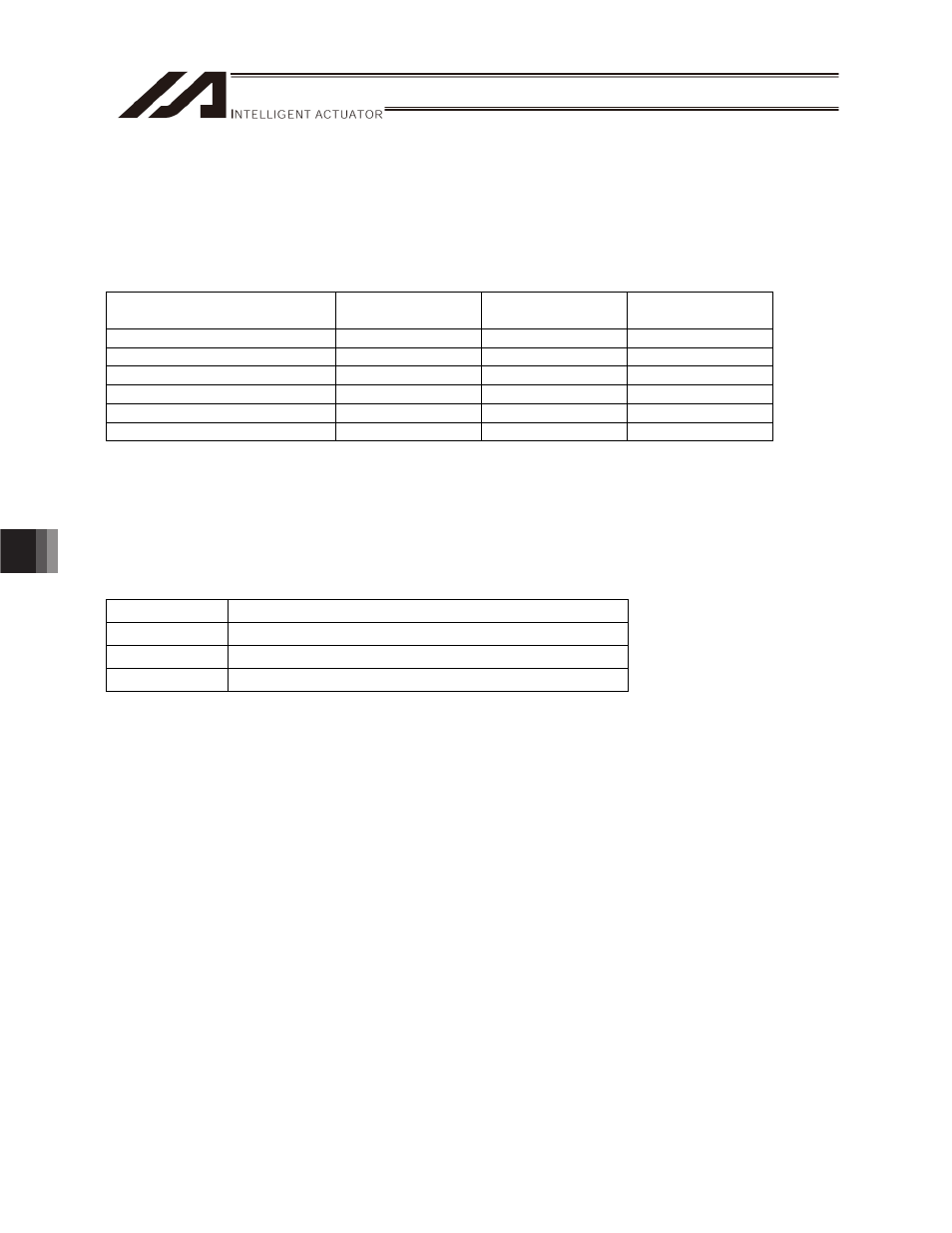
50
10. Maintenance/Inspection
10. Maintenance/Inspection
10.1 Inspection Items and Intervals
Perform maintenance/inspection according to the following timetable.
The operating time is assumed to be 8 hours a day. If the actuator is used continuously for 24 hours or the
utilization rate is otherwise high, shorten the inspection intervals accordingly.
Visual inspection of
machine exterior
Interior check
Lubrication
*2
At start of operation
{
After 1 month of operation
{
After 6 months of operation
{
{
{
*1
After 1 year of operation
{
{
{
Every 6 months thereafter
{
Every year thereafter
{
{
{
*1
If the interior check found deteriorated grease, add grease.
*2
When the actuator is moved back and forth continuously over a distance of 30 mm or less, grease film may
disappear. As a guide, move the actuator back and forth over a distance of 50 mm or more for five cycles or so
after every 5,000 to 10,000 back-and-forth operations over a short distance. This will restore the oil film.
10.2 Visual Inspection of the Machine Exterior
Check the following items visually.
Main body
Loose mounting bolts
Cables
Damage to cables, connection of connectors
Stainless sheet Damage to cables, slack
General Noise,
vibration
x If the stainless sheet has slack, make appropriate adjustment to remove the slack.
x As a guide, the stainless sheet will last for 5,000 km in travelled distance.
However, replace the stainless sheet as necessary depending on the condition of use.
If you want to replace the sheet, you must bring the actuator to your nearest IAI facility or arrange for
IAI’s service person to visit your site and replace the sheet on site, as a rule.
x If the actuator is affixed vertically, grease applied to the guide may drip depending on the environment.
Accordingly, clean the areas affected by dripping grease and add grease as necessary.
