Format tickets, continued – Fairbanks FB2550 DAT SERIES DRIVER ACCESS TERMINAL User Manual
Page 79
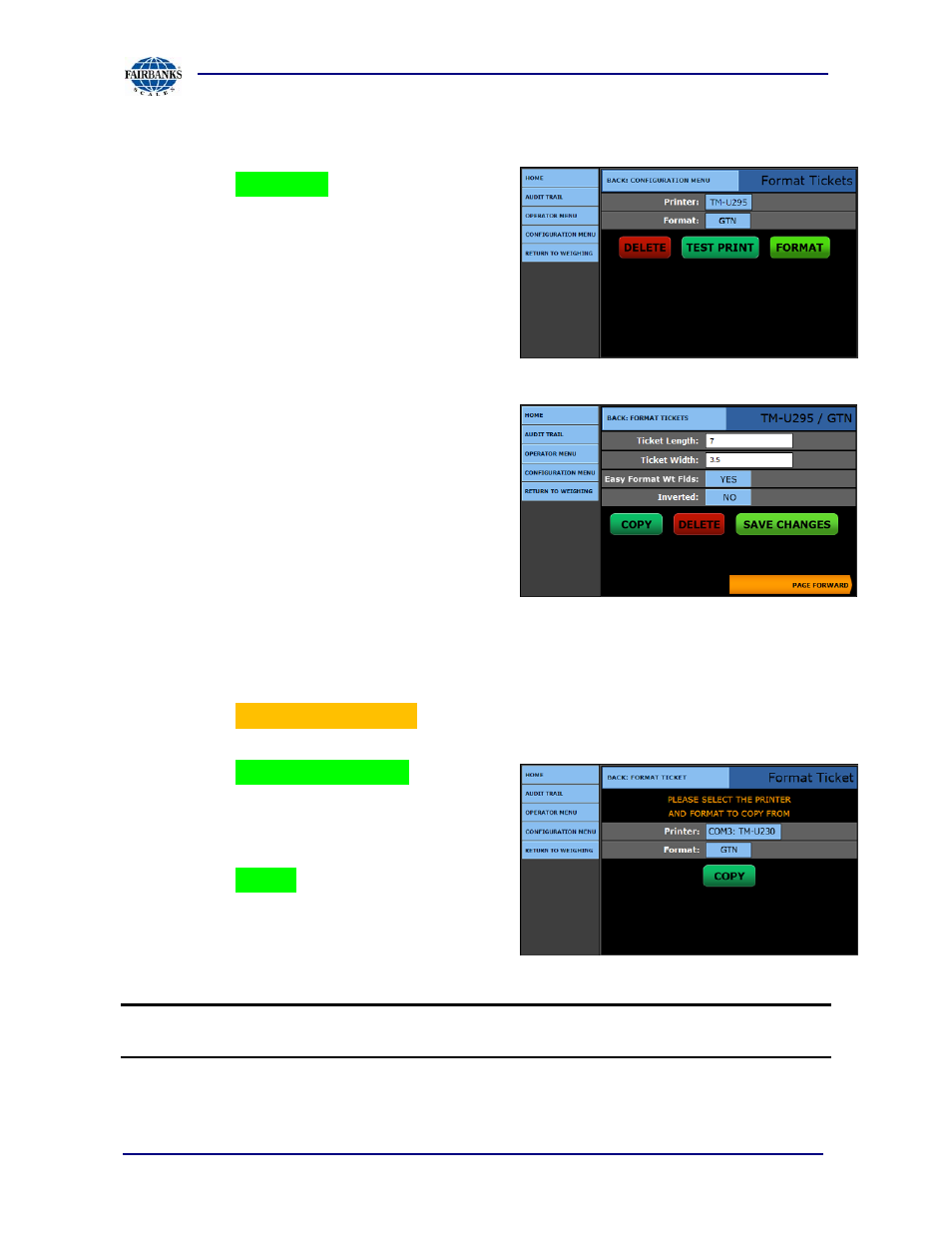
Section 4: Input/ Output
2/2013
79
51303 Rev. 1
5.3. FORMAT TICKETS, CONTINUED
9. Press the
FORMAT
button to access the
format item menu.
10. The Format Tickets menu has nineteen
(19) windows
of configurable data
windows for each printers ticket format.
– This first window configures the Ticket
Length
and Ticket Width.
– The
Easy Format Wt Flds
combines
the weight amount, units of weight, and
legend (weight mode) so each of these
fields will be automatically inserted
throughout the processing of
generating the ticket.
▪ This prevents needing to input each of these items separately.
– The
Inverted
feature prints the ticket from bottom first, up to the top.
11. Press the
PAGE FORWARD
button to advance to the next page of ticket
options.
Press
the
SAVE CHANGES
button
when any changes are made otherwise
the changes will be lost.
Press
the
COPY
button to copies this
ticket format, then posts it to another
printer’s selected ticket format.
NOTE:
Formatting all the parameter windows will determine how the standard
company ticket prints and displays in the Weight Screen.
