Entering a new tare automatically, Entering a new tare using a keyboard – Fairbanks FB2550 DAT SERIES DRIVER ACCESS TERMINAL User Manual
Page 27
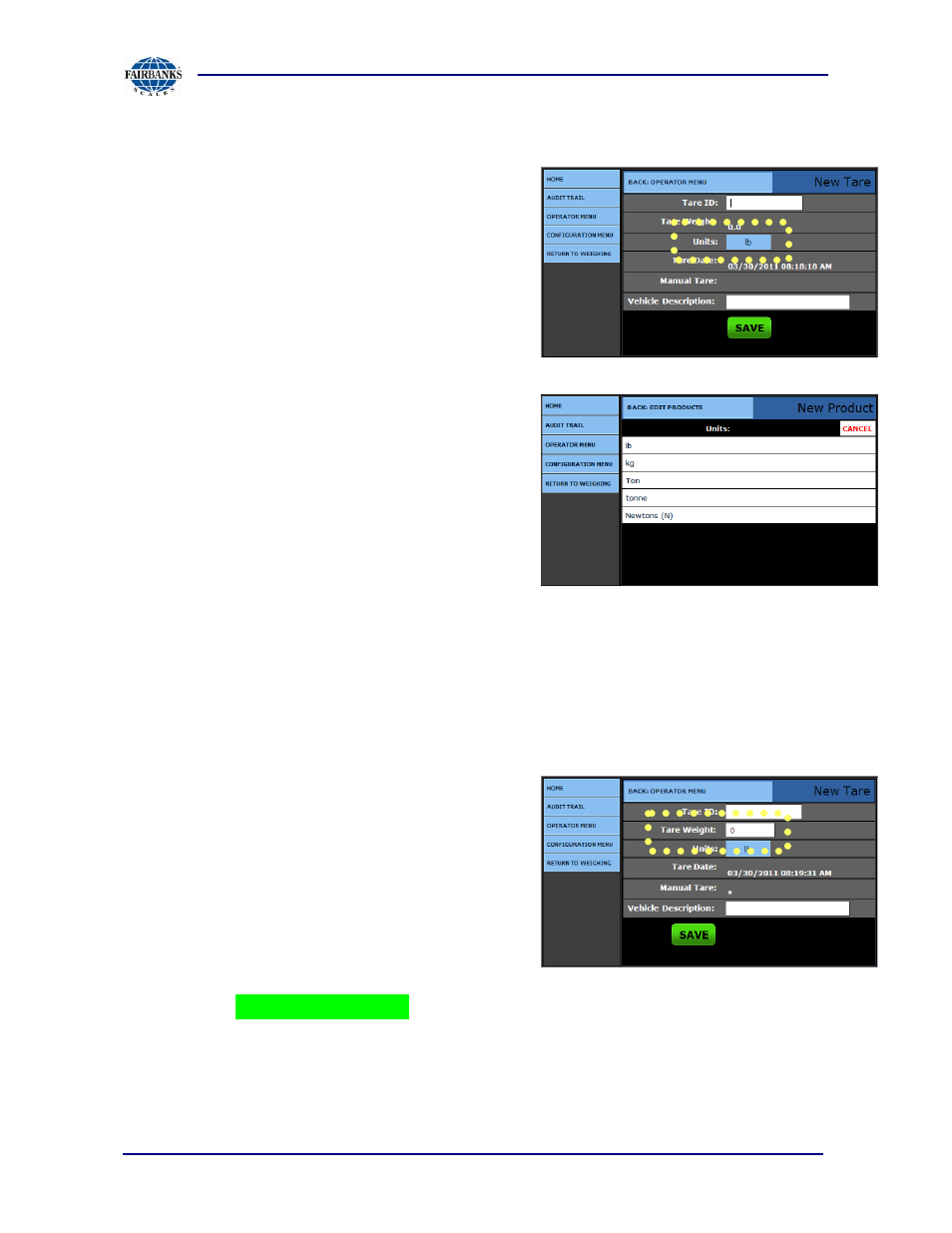
Section 2: Operations
2/2013
27
51303 Rev. 1
2.5.5. ENTERING A NEW TARE
AUTOMATICALLY
1. Enter the
TARE ID
numeric value to store
and recall a tare weight saved.
– The
Tare Weight
value is either what is
currently on the scale, or was entered
previously.
– This value cannot be edited.
2. Select the correct
UNITS value
.
A Tare Date generates automatically
when the Tare is entered.
The
Manual Tare
option is not used in
this programming menu.
3. Enter the Vehicle Description.
– This is a unique description or label for
the tare weight, and how it is associated.
2.5.6. ENTERING A NEW TARE
USING A KEYBOARD
1. Enter a new
TARE ID
numeric value to save and recall the tare Weight.
2. Enter the
TARE WEIGHT
manually using the keyboard.
3. Select the
UNITS
for the new Tare.
– The
Tare Date
records the date and time
the tare generates automatically.
– The
Manual Tare
is a flag designating the
tare is manually entered.
4. Enter the
VEHICLE DESCRIPTION
.
– This is a unique description or label for
the tare weight, and how it is associated.
5. Press the
SAVE CHANGES
button when any changes are made, or they will
be lost
.
Select
BACK: OPERATOR MENU
to return to the Operator Menu.
