Burkert Type 8640 User Manual
Page 84
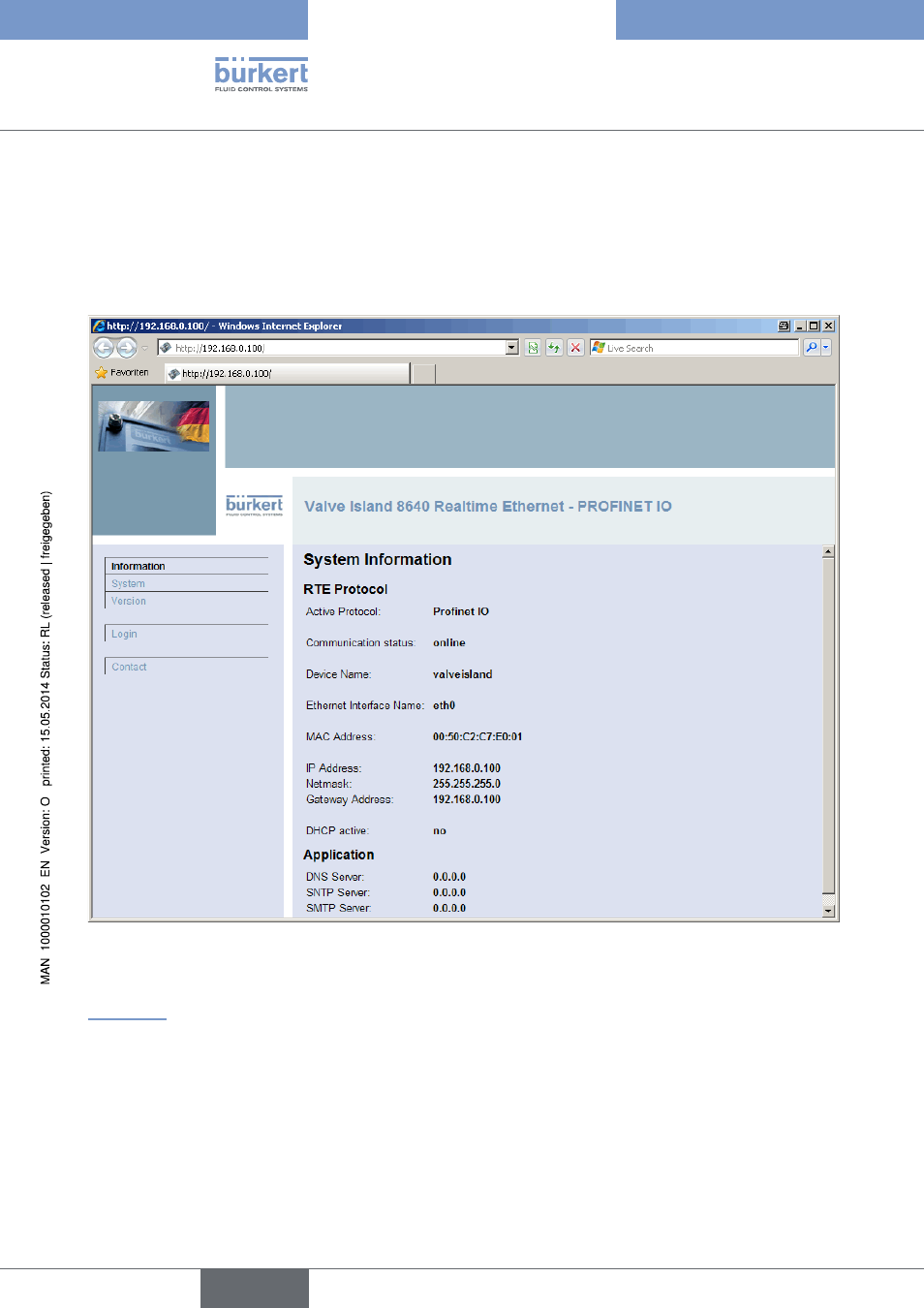
84
FieldbusmodulesPROFINETIO,
EtherNet/IPandMODBUSTCP
15.6.2. Access to the Web server
→
To connect to the EtherNet slave open a Web browser.
→
Type in the default IP 192.168.0.100 to access the device.
(For Ethernet IP devices the IP address is assigned via a DHCP server. If no assignment occurs within
1 minute via DHCP, the device uses the default IP 192.168.0.100.)
Figure 57:
Entering the default IP to connect to the PROFINET slave
When configuring multiple devices, connect them in sequence to the network, as by default all EtherNet slaves
have the same IP address (192.168.0.100).
“Figure 57” sets out the Ethernet parameters and the device name.
english
Type 8640
See also other documents in the category Burkert Accessories for water:
- Type 0125 (15 pages)
- Type 0121 (4 pages)
- Type 0330 (2 pages)
- Type 0331 (4 pages)
- Type 6012 (4 pages)
- Type 0127 (18 pages)
- Type 0131 (5 pages)
- Type 0141 (5 pages)
- Type 0142 (12 pages)
- Type 0145 (3 pages)
- Type 0174 (5 pages)
- Type 0212 (2 pages)
- Type 0211 (5 pages)
- Type 0212-B (18 pages)
- Type 0250 (64 pages)
- Type 0253 (2 pages)
- Type 0355 (2 pages)
- Type 0255 (15 pages)
- Type 0255 (2 pages)
- Type 8640 (55 pages)
- Type 8006 (34 pages)
- Type 8640 (2 pages)
- Type 0256 (15 pages)
- Type 0256 (2 pages)
- Type 0258 (72 pages)
- Type 0262 (5 pages)
- Type 0273 (6 pages)
- Type 0280 (5 pages)
- Type 0280 (2 pages)
- Type 0280 (12 pages)
- Type 0281 (2 pages)
- Type 0282 (2 pages)
- Type 0283 (2 pages)
- Type 0286 (4 pages)
- Type 0287 (15 pages)
- Type 0290 (14 pages)
- Type 0290 (2 pages)
- Type 0293 (18 pages)
- Type 0300 (6 pages)
- Type 0301 (6 pages)
- Type 0311 (2 pages)
- Type 0312 (6 pages)
- Type 6519 (4 pages)
- Type 6519 (2 pages)
