Extron Electronics SMX System User Guide User Manual
Page 79
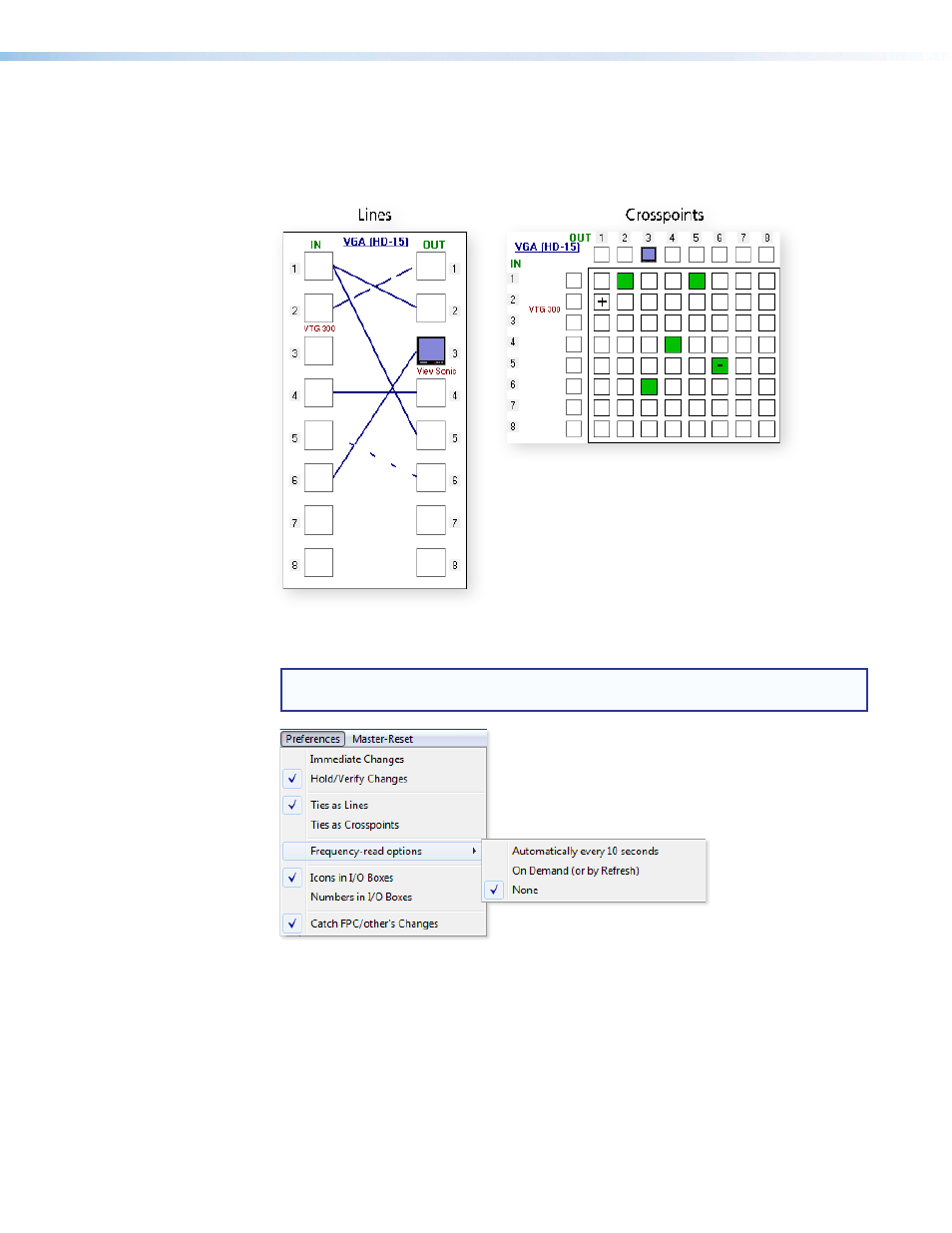
SMX System MultiMatrix Switcher • SMX Control Software
73
•
Ties as Lines — Selecting this option displays input to output ties as lines.
•
Ties as Crosspoints — Selecting this option displays input-to-output ties as points.
The crosspoints diagram is shown as a matrix with ties that have been made indicated
by green boxes. Pending ties that will be made after the
Take
button is clicked appear
as a
+
while ties that will be broken appear as a
-
in the Crosspoint box.
•
Frequency-read options — Selecting this option displays a submenu with three
selectable items:
Automatically every 10 seconds
,
On Demand (or by
Refresh)
, and
None
. Select the input read and update frequency as desired.
NOTE: When the
Frequency-read options
setting is set to
None
, the
View
Input Frequencies
option on the
Tools
menu is not available.
•
Icons in I/O Boxes — Select this option to show user-assigned icons, or numbers in
sequence in the I/O boxes (see the
section on
page 75).
•
Numbers in I/O boxes — Select this to have the input or output number displayed in
the boxes.
•
Catch FPC/other’s changes — Select this option to have the SMX report all
configuration and setting changes via the remote RS-232, RS-422, or Ethernet
connection. These reports allow the SMX Control Program to track the changes that
occur in the switcher configuration and settings, whether commanded via the front
panel, the RS-232/RS-422 port, or the Ethernet port.
