Symbol definitions – Extron Electronics SMX System User Guide User Manual
Page 44
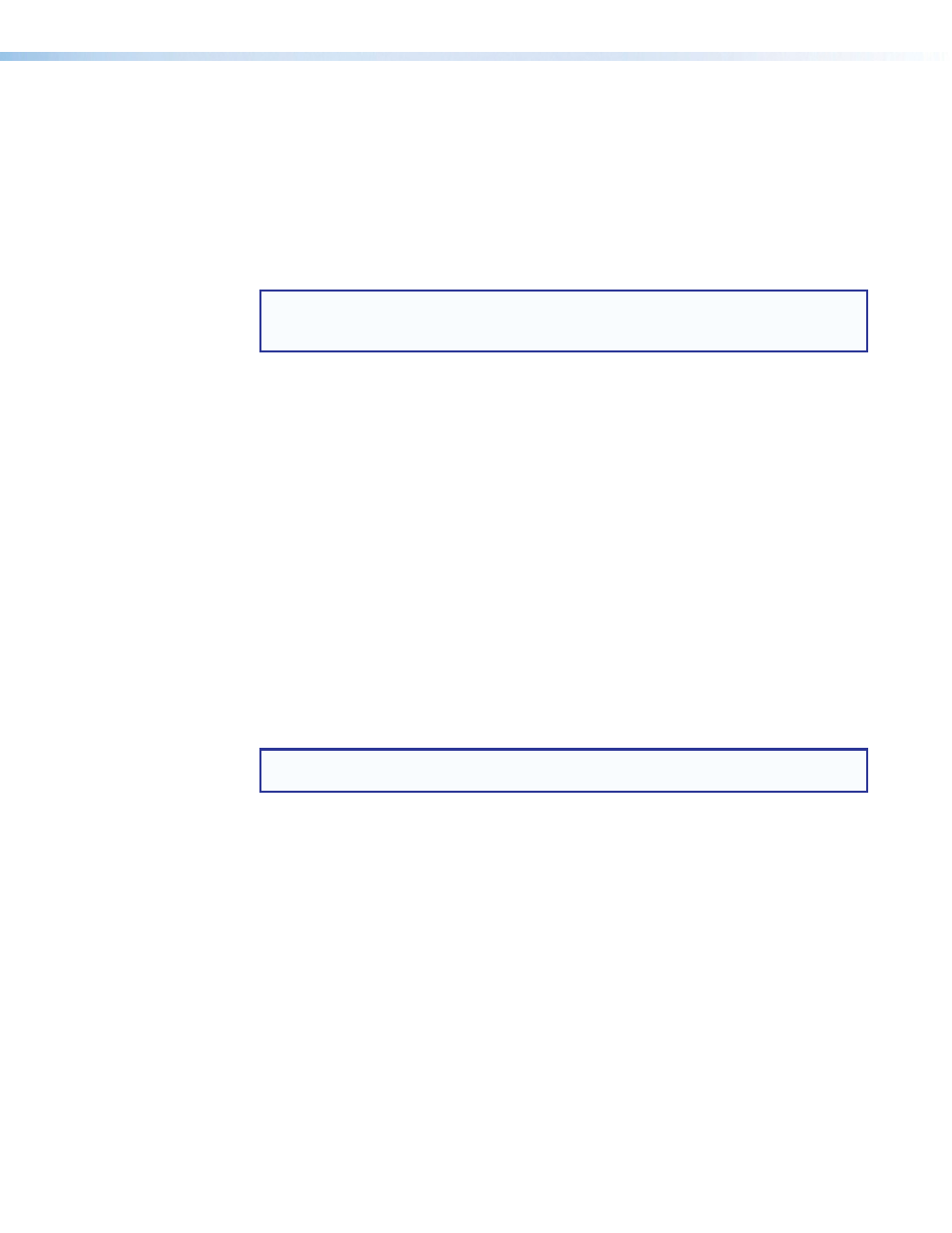
SMX System MultiMatrix Switcher • SIS Configuration and Control
38
Symbol Definitions
]
= Carriage return and line feed
¦
or
}
= Carriage return with no line feed
•
= Space
E
or
W
= Escape key
NOTE: Input and output numbers in commands may be entered as either 1, 2, or
3-digit numbers. All input and output numbers are reported as 2-digit numbers in the
response (for example,
03
for input 3).
X!
= Input number
01
– <
maximum number of inputs
>
X@
= Input number for ties
01
– <
maximum number of inputs
>
00
= untied
X#
= Output number
01
– <
maximum number of outputs
>
X$
= Numeric dB value
-18
–
+24
(45 steps of gain attenuation)
X%
= Audio gain
0
–
24
(measured in dB)
X^
= Audio attenuation
1
–
18
(measured in dB)
X&
= Volume adjustment range
0
–
64
(0% – 100% in 1 dB steps
except from 1 to 0 which is in 0.34 dB
steps)
X*
= Fiber optic transceiver module
0
= no module installed
1
= disabled front panel
2
= enabled (basic only)
X(
= On or Off status
Emulation, muting, power
supply, DHCP authorization, or
input connection status
0
= off or disabled
1
= on or enabled
NOTE: If the source requires HDCP authentication, ensure that HDCP authorization is
set to On (the default).
X1)
= Output rate (nnnn.nn)
----
= bypass mode
0000
= no connection (rate mismatch)
nnnn
= actual rate
X1!
= Global or plane preset number
0
= no mute
1
= video
2
= audio
3
= video and audio
X1#
= Delay
0 – 10
(0 – 5 seconds in 0.5 second
increments)
X1$
= Video/Audio mute
0
= no mute
1
= video
2
= audio
3
= video and audio
X1%
= Sync frequency
xxx.xx
(in Hz or kHz)
