Removing ties – Extron Electronics SMX System User Guide User Manual
Page 25
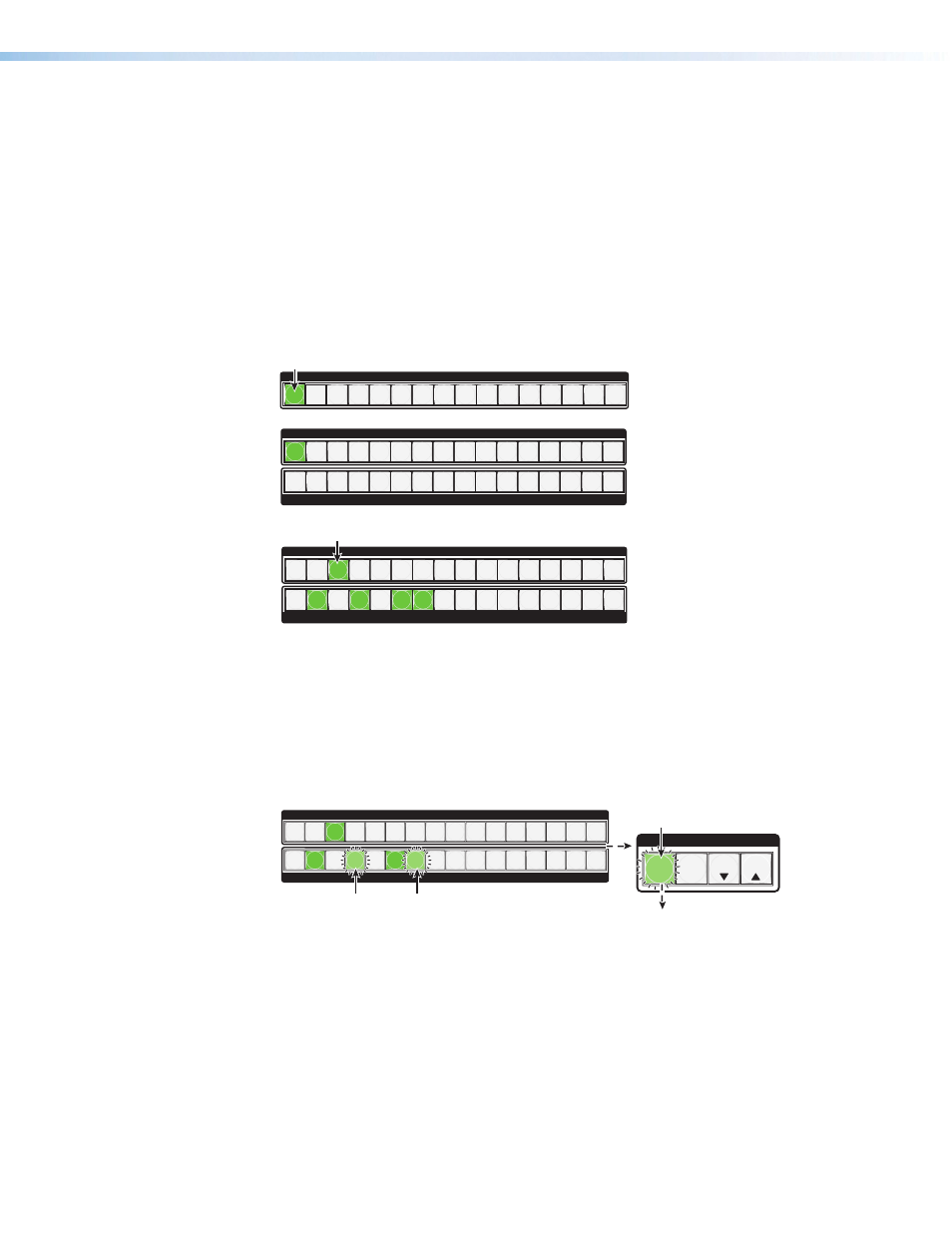
SMX System MultiMatrix Switcher • Operation
19
Removing Ties
Any video or audio tie can be removed from an existing set of ties.
An example of removing ties from an existing set of ties
In this example, input 3 on video plane 0 is already tied to outputs 2, 4, 6, and 7. The ties to
outputs 4 and 7 are to be removed.
1.
Press and release plane button 0 which lights green. Input button 1 lights the plane
signal type: green for video, red for audio, amber for video and audio.
2.
Press and release input button 3 (lights). Tied outputs (2, 4, 6, and 7) light the same
color as the input button. Input 1 extinguishes (see figure 14).
INPUTS
1 2 3 4 5 6 7 8 9 10 11 12 13 14 15 16
OUTPUTS
1 2 3 4 5 6 7 8 9 10 11 12 13 14 15 16
Step 2.
Press Input 3 button (lights).
I/O PLANE SELECT
1 2 3 4 5 6 7 8 9 10 11 12 13 14 15
0
Step 1.
Press plane button 0 (lights
green).
Input button 1 lights, indicating signal type:
green (video) or red (audio).
INPUTS
1 2 3 4 5 6 7 8 9 10 11 12 13 14 15 16
OUTPUTS
1 2 3 4 5 6 7 8 9 10 11 12 13 14 15 16
Tied outputs (2, 4, 6, and 7) light same color, and Input 1 extinguishes.
Figure 14.
Removing Ties — an Example (Steps 1 and 2)
3.
Press and release outputs buttons 4 and 7. They begin flashing (indicating that they are
ready for removal), and the Enter button flashes green.
4.
Press and release the flashing Enter button (see figure 15). The two ties are removed,
and all button lights extinguish.
Step 3.
Press and release Output 4 and 7 (flashes).
INPUTS
1 2 3 4 5 6 7 8 9 10 11 12 13 14 15 16
OUTPUTS
1 2 3 4 5 6 7 8 9 10 11 12 13 14 15 16
Enter button also blinks (
green).
ENTER
Step 4.
Press and release the
Enter button to remove ties
.
All buttons extinguish
.
C O N T R O L
PRESET
ESC
VIEW
Figure 15.
Removing Ties — an Example (Steps 3 and 4)
