Key common features – Xylem SDI-12 Data Logger iRIS 220, iRIS 320, iRIS 350, iRIS 150, iRIS 300 User Manual
Page 9
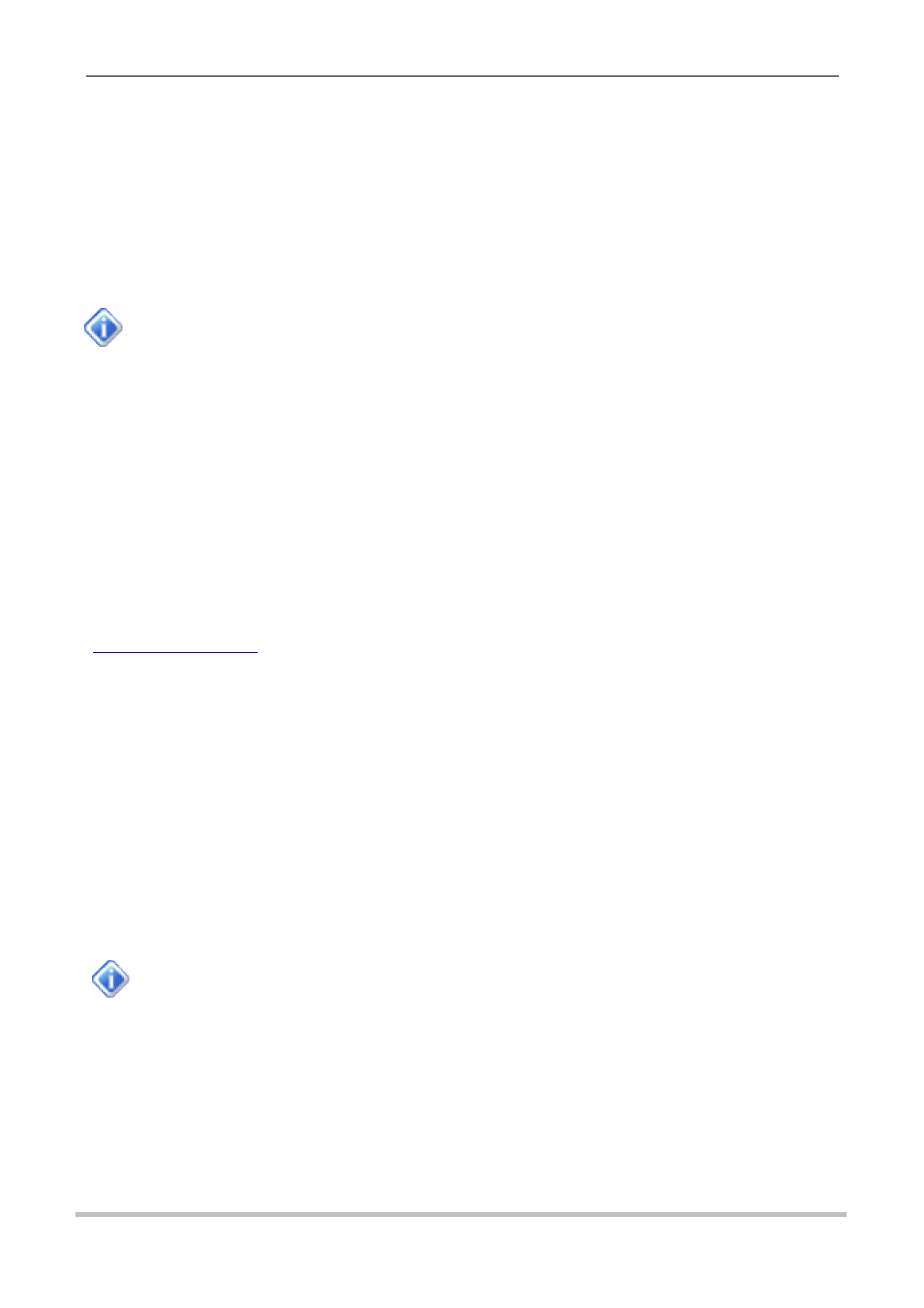
3
iQuest (NZ) Ltd - PO Box 15169, Hamilton, New Zealand Tel: +64 7 857-0810 Fax: +64 7 857-0811 Email: [email protected]
Key Common Features
2.3.1 Terminal Configuration
All configuration and set-up parameters are modified via a standard ASCII terminal connected to the RS232
serial interface. This means that the user can configure the device without needing specialised configuration
software installed on their computer specifically for this purpose. The iQuest datalogger support program,
iLink includes a simple IP terminal tool (UDP Terminal) that allows set-up to be performed across the
wireless network via ASCII socket A for GPRS models. Refer to Section 4.3 for details on the terminal setup.
A facility for configuring sensor and alarm parameters is provided in iLink (from version
3.5.2.3 onwards). This uses a graphical point-and-click interface and the settings can be
retrieved from or sent to the logger via any available communication channel. The
configuration can also be saved to or loaded from disk. See Section Error! Reference source
not found..
2.3.2 Wireless IP Connectivity
Wireless Internet Protocol connectivity is provided via an on-board modem. Through this interface it is
possible to perform configuration changes and retrieve logged data. To facilitate IP connectivity with the
GSM and HSDPA (3G) models, a suitably activated SIM card must be inserted in the device. For all models,
it is also necessary to program the unit with appropriate IP connection settings through a terminal connected
to the RS232 serial interface.
The iRIS communicates over a GPRS or CDMA-1X network using UDP protocol via two concurrent data
ports. Port A is used for ASCII communication and provides similar terminal functionality to that available
through the RS232 serial interface. Port B is used for proprietary iQuest protocol (binary) communication
and supports time series data retrieval and unsolicited alarm call-in to a HydroTel base station. This port is
also used for auto reporting of data to a suitable base station such as the iQuest Data Network
(
https://data.iquest.co.nz
), when the iRIS has been configured to use this mode.
The HSDPA (3G) variant uses a single TCP connection to achieve communication with the base station.
2.3.3 Alternative Wireless Connectivity (CSD/SMS)
Two other wireless connection modes other than IP are also possible. These are CSD (Circuit Switched
Data) or SMS (Short Message Service). As with the IP mode described above in Section 2.3.2, using either
CSD and/or SMS requires either a SIM card with relevant services enabled by the GSM/3G service provider,
or in the case of CDMA-1X, the appropriate services enabled by the CDMA provider.
The CSD option is achieved by establishing a dial-up modem connection across the wireless network. Once
this link is connected, data retrieval and configuration can be performed in a similar manner to the IP mode.
The SMS option works by sending a preset text message to up to two destination cellphones or SMS
receivers. This message contains the iRIS site identification and the current values of all enabled sensors.
See Section 5.3 for more information on using the SMS feature.
Irrespective of the modem call-back mode setting (IP or CSD or SMS), the iRIS will answer
any incoming CSD calls and also respond to incoming SMS requests only when it is not
connected using the wireless IP link. The modem call-back mode setting only changes the
service that is used to notify an alarm or generate a communication test. In this case, the
selected service and destination phone numbers are used to call a base modem (CSD) or
send a text message (SMS).
