2 loading wave files into the iris – Xylem SDI-12 Data Logger iRIS 220, iRIS 320, iRIS 350, iRIS 150, iRIS 300 User Manual
Page 89
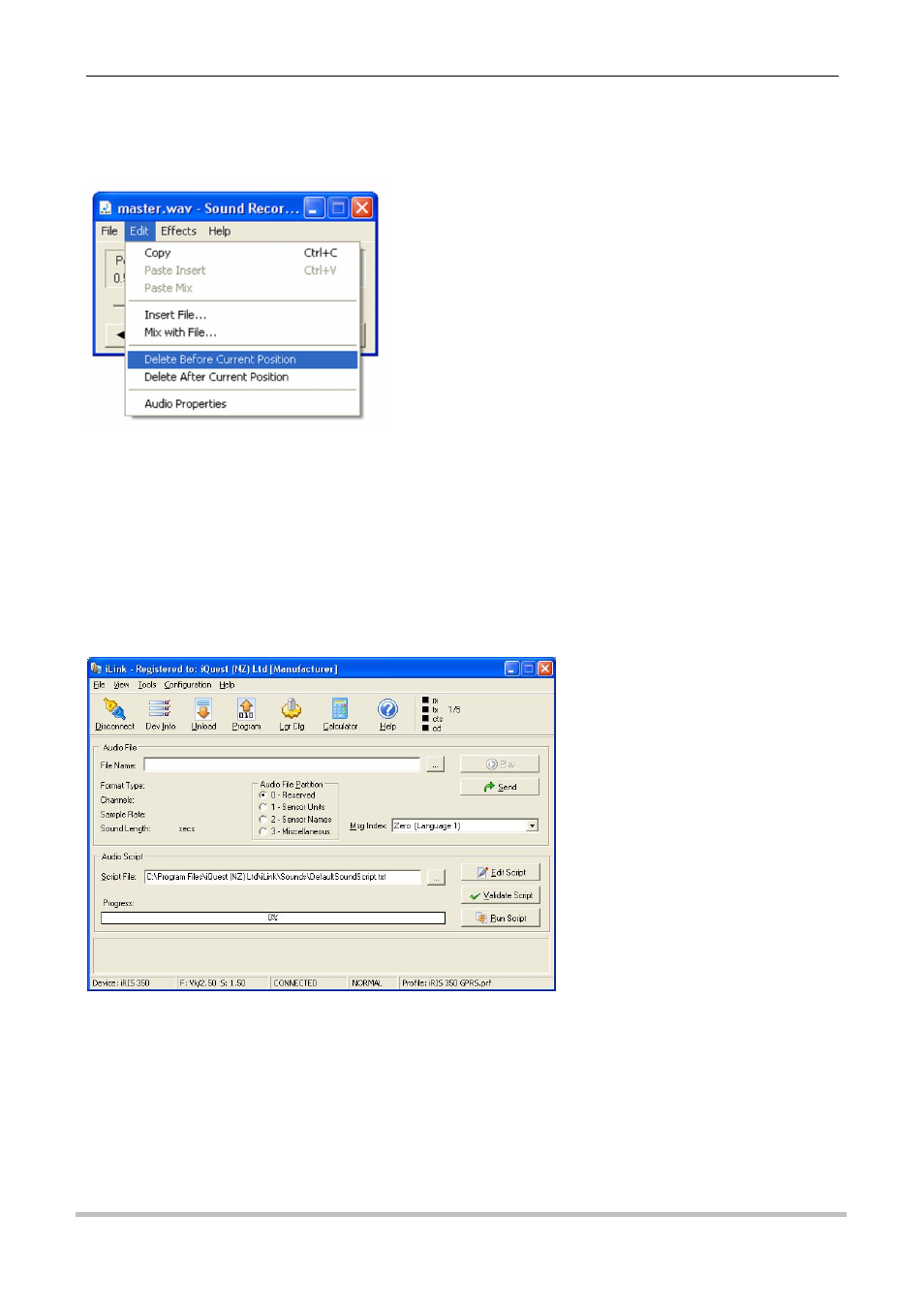
83
iQuest (NZ) Ltd - PO Box 15169, Hamilton, New Zealand Tel: +64 7 857-0810 Fax: +64 7 857-0811 Email: [email protected]
10. To delete a section of the message at the start, play the message back until you reach the point that you
wish to delete up to. This can be fine-adjusted by dragging the slider bar if necessary. Then click on
the Edit menu and choose ‘Delete before current position’. You will be asked to confirm the deletion.
Click ‘OK’ to confirm and the portion of the message up to the current point will be deleted.
11. This same process can be used to delete a section from the end of the message, but using ‘Delete after
current position’ instead.
12. The file can then be saved, ready for uploading to the iRIS 3x0V, by clicking on the File menu and
selecting ‘Save As’.
14.2 Loading Wave Files into the iRIS
iLink incorporates an Audio Manager form which is designed for uploading single or multiple audio files to an
iRIS 3x0V. The Audio Manager is accessed by selecting [Tools][Advanced][Audio Manager] from the
main menu and is shown in the following screenshot:
The page is split into two separate areas, Audio File and Audio Script. The Audio File settings are used to
playback and/or upload individual files to an iRIS 3x0V. The Audio Script settings are used to validate and/or
upload multiple sound files.
