Xylem SDI-12 Data Logger iRIS 220, iRIS 320, iRIS 350, iRIS 150, iRIS 300 User Manual
Page 70
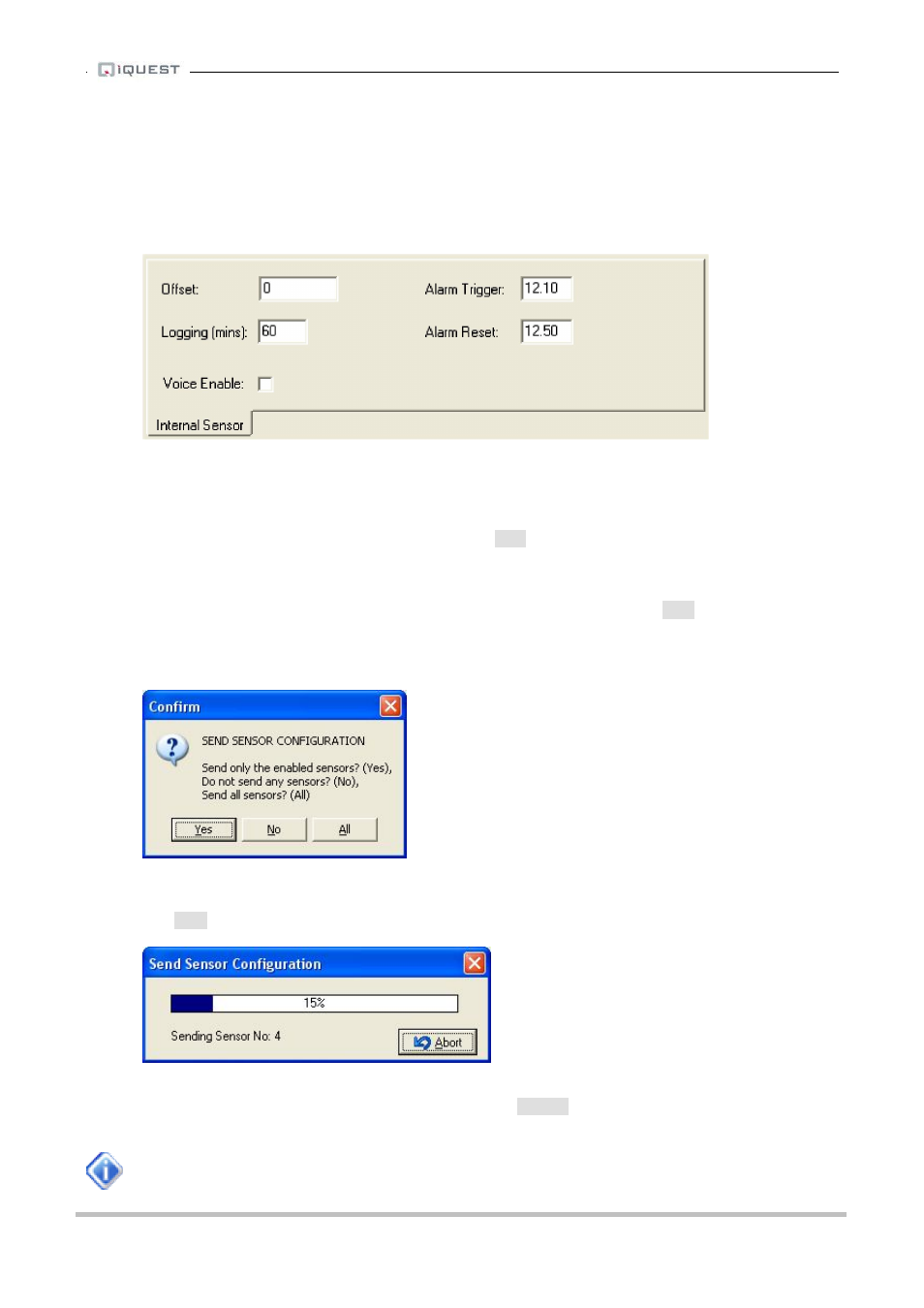
iRIS Datalogger User Guide V1.50
64
iQuest (NZ) Ltd - PO Box 15169, Hamilton, New Zealand Tel: +64 7 857-0810 Fax: +64 7 857-0811 Email: [email protected]
11. Next set up the internal battery sensor by clicking on the sensor in the Internal Sensors list. This will
enable the appropriate configuration panel for that sensor. Set up the logging rate and if required an
alarm. In our example we log the battery voltage every 60 minutes and have set a low voltage alarm
at 12.1 volts which resets when the battery rises to 12.5 volts again.
12. The Logging configuration tab should look like this.
13. The sensor configuration is complete. Now enter the logger’s site name in the Site Name field in the
Misc panel at the bottom of the form. The site name is the text that appears on the title screen on
the LCD and also in the header of downloaded data files.
14. Save the configuration to disk by clicking the [
Save
] button. Enter a suitable name for your
configuration. Our example here will use the file name “SDI-12 Level and Battery.cfg”. The file can
then be opened and sent to other loggers requiring the same sensor configuration at a later date.
15. Finally, send the configuration to the connected iRIS. To do this, click the [
Send
] button. You will be
prompted about what you want to send. Typically, always select “All” unless only enabled sensors
need to be sent over a slow link such as radio in which case you would chose “Yes” Clicking “No”
will cancel the operation and send nothing.
16. The sensor configuration will be sent in a series of blocks with a progress dialog indicating the
status. The Site Name is also sent at the end. The operation can be cancelled if required by clicking
the [
Abort
] button.
17. The process is now complete. If you want to edit or save the configuration in an already configured
iRIS, the reverse operation can be done by using the [
Retrieve
] button. The configuration can then be
edited and sent back to the iRIS and/or saved to disk.
This tool only supports the configuration of sensor parameters. The communications and
other settings should be done by the normal terminal method as described in Section 4.3.
