13 date/time cfg (level 2) – Xylem SDI-12 Data Logger iRIS 220, iRIS 320, iRIS 350, iRIS 150, iRIS 300 User Manual
Page 41
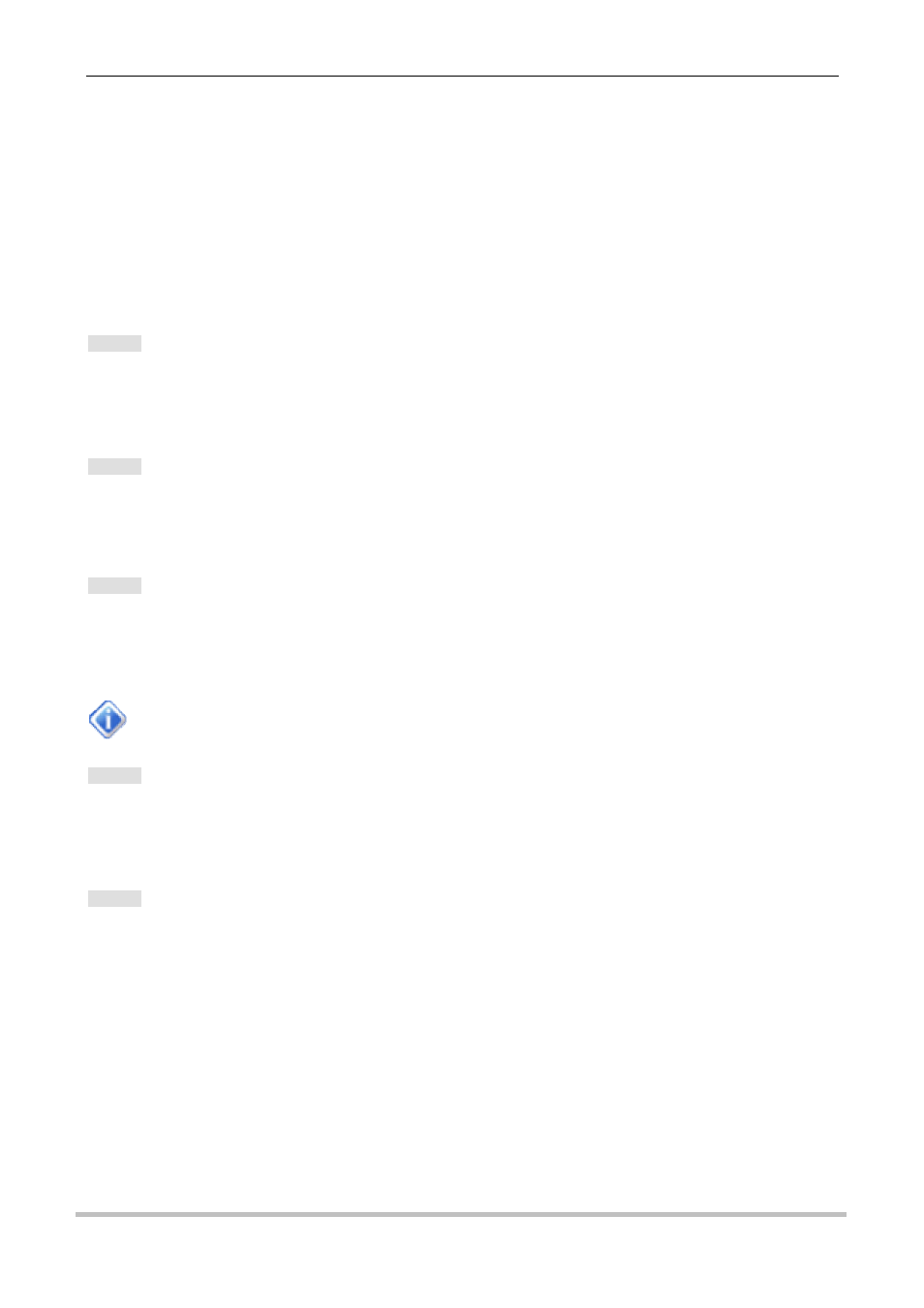
35
iQuest (NZ) Ltd - PO Box 15169, Hamilton, New Zealand Tel: +64 7 857-0810 Fax: +64 7 857-0811 Email: [email protected]
4.4.13 Date/Time Cfg (Level 2)
The Date/Time Cfg menu is where the various time functions are configured. These include date, time of
day, date format, time zone offset and clock trim.
* Date / Time 1 Cfg
0 Exit
1 Date [04 Jun 2008]
2 Time [14:23:49]
3 Date Format [0: dd Mmm yyyy]
4 Time Offset [UTC +12hrs]
5 Clock Trim [-1]
Option 1
When this option is selected you will be prompted to enter the current local date as a string containing four
digits for year, two digits for month and two digits for day. All 8 digits must be entered.
> Date (YYYYMMDD)=
Option 2
When this option is selected you will be prompted to enter the current local time as a string containing two
digits for hour, two digits for minute and two digits for second. All 6 digits must be entered.
> Time (HHMMSS)=
Option 3
When this option is selected you will be prompted to select the date format as used throughout the iRIS
(LCD screens and terminal menus). Enter a number to select the desired format.
> Date Format
(0=dd Mth yyyy, 1=dd/mm/yyyy, 3=dd/mm/yy, 4=mm/dd/yyyy, 6=mm/dd/yy)=
Not all of the numbers between 0 and 6 relate to a valid format. E.g. 2 and 5. This is due to the
way the iRIS uses the structure of the format code internally.
Option 4
When this option is selected you will be prompted to enter the offset of the iRIS’ local time with respect to
UTC (GMT). This is used for international time correction if the data is forwarded to the iQuest Global Data
Network. For example, enter +12 for NZST or –8 for PST and so on.
> Time Offset=
Option 5
This option prompts for a number to trim the iRIS real time clock to minimise drift which can be dependent
upon the average ambient temperature of the environment in which it is installed in extreme circumstances.
This value can be between –3 and +3 and is a relative index that relates approximately to the number of
seconds to correct per day. It is factory set to a default value of 0, providing minimal drift at typical room
temperatures.
If the clock is slow (losing time), set the offset to be a positive value, or if it is fast (gaining time), set the
offset to a negative value.
> Trim Factor (-3 to +3) =
