5 phone list (level 3) – Xylem SDI-12 Data Logger iRIS 220, iRIS 320, iRIS 350, iRIS 150, iRIS 300 User Manual
Page 30
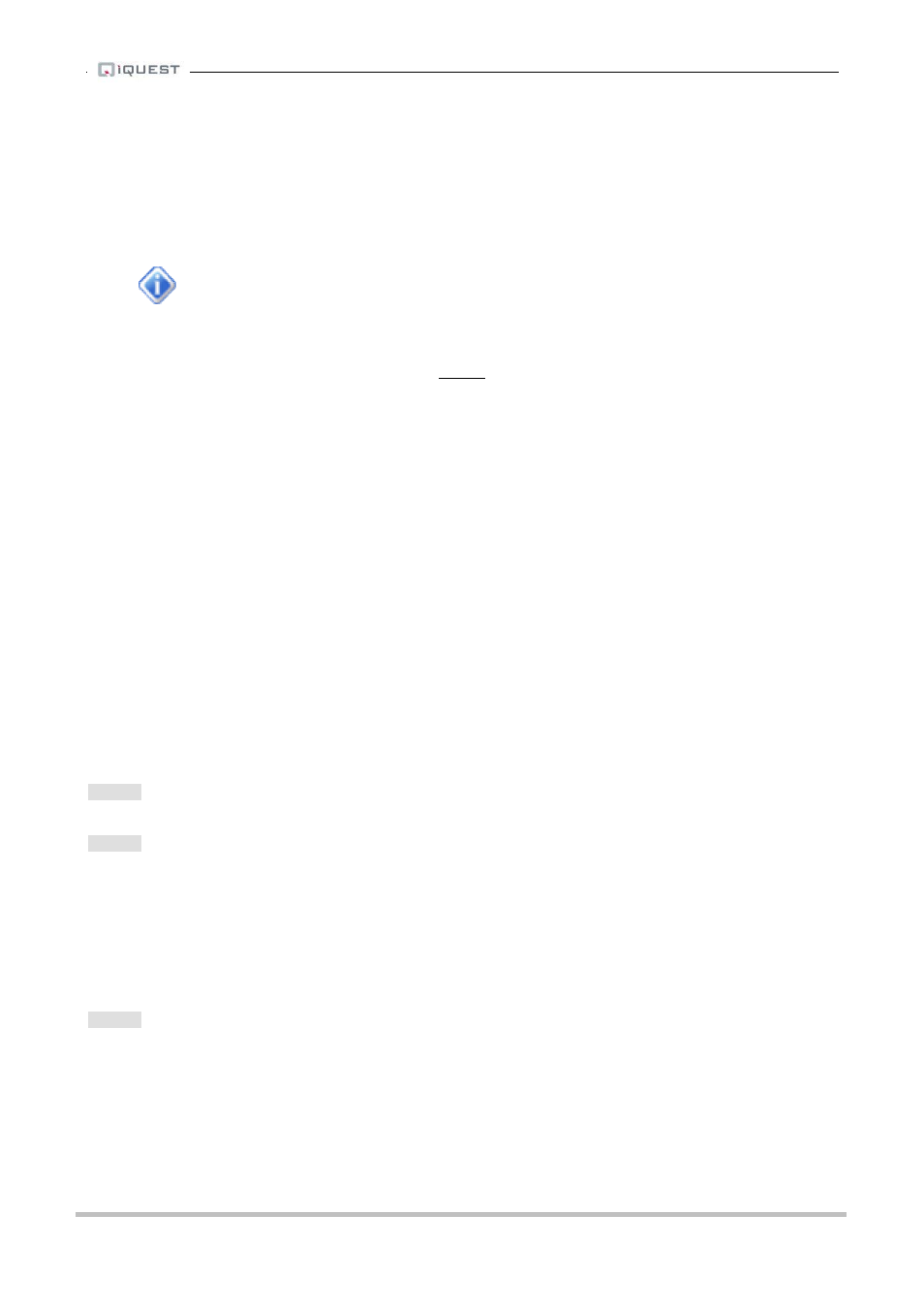
iRIS Datalogger User Guide V1.50
24
iQuest (NZ) Ltd - PO Box 15169, Hamilton, New Zealand Tel: +64 7 857-0810 Fax: +64 7 857-0811 Email: [email protected]
LOC: The Location ID of the cell that the iRIS is registered with.
TWR: The Tower ID of the cell that the iRIS is registered with.
ANT:
The Antenna ID of the cell that the iRIS is registered with.
RSSI: This displays the Received Signal Strength Indication (RSSI) followed by the Bit Error Rate (BER).
This is useful for determining the strength and quality of the signal. The possible range of values for
RSSI on the GPRS or CDMA models is 0-31, with 31 being the strongest possible. A value of 99
indicates that the RSSI value is not available. In the case of 3G models, the RSSI is available as
a true signal strength value in dBm.
The iRIS will not attempt to connect to the network if the RSSI is 0 or 99 on any model.
The BER gives an indication of the signal’s quality. Zero is the best (lowest error rate). The BER
parameter is only applicable on GPRS models.
CDMA
ESN: ABC123
MDN: 12345678901234
RSSI: 19
ESN: Electronic Serial Number. This uniquely identifies the wireless module on the network.
MDN: Mobile Data Number. This number is supplied by the service provider. It is the number used to call
the module and also to identify it on incoming or outgoing SMS text messages.
RSSI: This displays the Received Signal Strength Indication (RSSI). Unlike the GPRS version, the CDMA
version does not display a BER (Bit Error Rate) parameter.
4.4.5 Phone List (Level 3)
The Phone List menu is the place to configure your primary and secondary phone numbers for SMS text
messaging or CSD dial-up initiated by the iRIS. These numbers are only applicable when the Call-back
mode is set to 1 (CSD) or 2 (SMS). See the description of the call-back mode, Option 6 in Section 4.4.3.
* Phone List
0 Exit
1 Pri Phone No [+6478570810]
2 Sec Phone No [+6478570811]
>
Option 0
Select this option to return to the Comms Cfg menu.
Option 1
When this option is selected you will be prompted to enter the primary SMS or CSD phone number.
> Pri Phone No=
Enter the number of the main cellphone that will receive iRIS initiated text messages (SMS mode) or a
primary telephone number of the base station that the iRIS should call when initiating dial-up
communications (CSD mode). In the case of landline numbers, as the call is being made over a cellular
network, the full STD prefix must be included even if the call is “local”.
Option 2
When this option is selected you will be prompted to enter the secondary SMS or CSD phone number.
> Sec Phone No=
Enter the number of a second cellphone that will also receive iRIS initiated text messages (SMS mode) or a
secondary telephone number of the base station that the iRIS should call when initiating dial-up
communications (CSD mode). In the case of landline numbers, because the call is being made over a
cellular network, the full STD prefix must be included even if the call is “local”.
