Xylem SDI-12 Data Logger iRIS 220, iRIS 320, iRIS 350, iRIS 150, iRIS 300 User Manual
Page 53
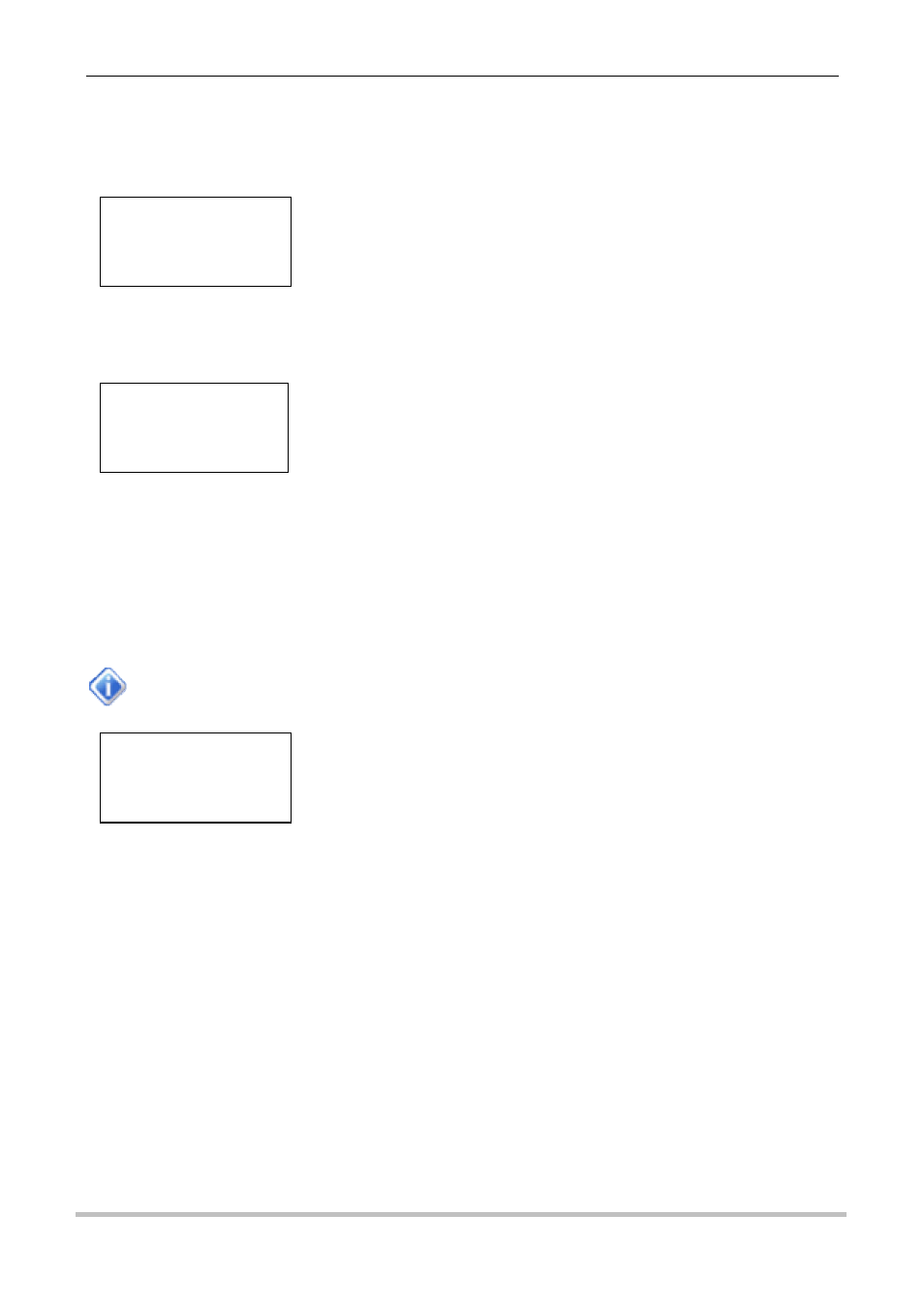
47
iQuest (NZ) Ltd - PO Box 15169, Hamilton, New Zealand Tel: +64 7 857-0810 Fax: +64 7 857-0811 Email: [email protected]
RS232 Port Mode Screen (Level 6)
The RS232 Port Mode screen is used to swap the operating mode of the RS232 port between the Normal
and User modes.
Comms Enable Screen (Level 5)
The Comms Enable screen is used to enable/disable the establishment of a wireless IP session. This option
will initiate a connection even if the scheduler is configured, but not at a scheduled connection time.
Comms Test Screen (Level 5)
The Comms Test screen is used to initiate a user connection to the wireless network based on the call-back
mode and then send an announcement message to the base station or destination cellular phone. If the
base type is set to “Auto Send” the unit will forward any unreported data to the base station.
This may mean connecting to the GPRS/3G/CDMA-1X network (mode = IP), or establishing a dial-up link
(mode=CSD) or simply sending a text message (mode=SMS).
The actual call-back message sent and the communication method used depends on the call-
back mode and base type settings. See Section 4.4.3 (Comms Cfg) for further details.
CALL-IN TEST
initiate
Enter
Initiate comms test and move up to comms status screen
Alt Enter
Move up to comms status screen
GPRS CONNECT
enable
Enter
Enable/disable IP session establishment
Alt Enter
Move up to Comms Status screen
RS232 PORT
Enter for User
+/-
Not used.
Enter
Select new mode displayed and move back to Comms Setting Screen 9
Alt Enter
Move up to Comms Setting Screen 9, but with mode left unchanged
