4 configuration, 1 terminal connection, 2 terminal security code – Xylem SDI-12 Data Logger iRIS 220, iRIS 320, iRIS 350, iRIS 150, iRIS 300 User Manual
Page 20
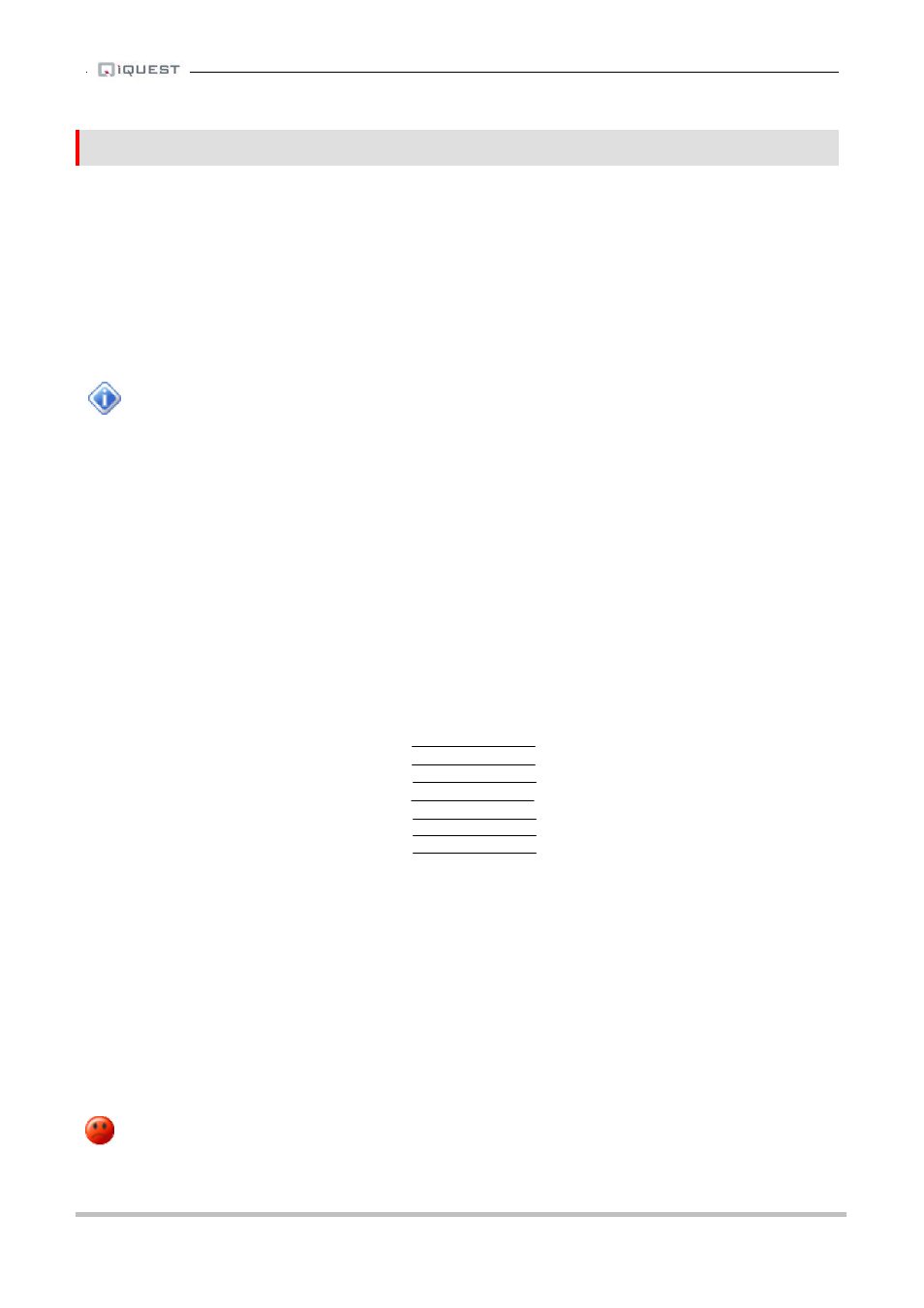
iRIS Datalogger User Guide V1.50
14
iQuest (NZ) Ltd - PO Box 15169, Hamilton, New Zealand Tel: +64 7 857-0810 Fax: +64 7 857-0811 Email: [email protected]
4 Configuration
The iRIS configuration is achieved through the connection of a terminal to the internal RS232 serial port.
Most of the terminal functions are also available remotely via a UDP terminal session on GPRS models.
Upon detection of a terminal connection when the RS223 port DSR signal becomes active, the iRIS will
output the main configuration menu to the terminal screen. The following sections describe how to set up a
terminal connection and all the menu options that are available while connected.
The description assumes a computer running the Microsoft® Windows® operating system is being used and
all examples relate to the standard Windows® terminal emulator application, HyperTerminal™.
iQuest provides “iLink”, which is a support utility for configuring the iQuest range of
dataloggers. This includes a terminal emulator that is similar in function to HyperTerminal®.
iLink is available from the iQuest website.
4.1 Terminal Connection
The iRIS RS232 port is a DTE (Data Terminal Equipment) configured port and is identical in pin-out and
signal allocation to that of an IBM compatible PC’s RS232 port. Therefore the cable required is the same as
that for computer-to-computer communication and is termed a null-modem cable. These are available from
most electronics retailers if required.
To access the iRIS configuration terminal session, connect a full null-modem cable (wired as shown below)
between a communication port (e.g. COM1) on your computer and the RS232 port of the iRIS. The null
modem cable configuration has the three main signal pairs crossed over. These pairs are TXD/RXD,
RTS/CTS and DTR/DSR. The signal ground (SG) line is connected straight through. The CD and RI lines are
unused.
Computer
iRIS
DB9F
DB9F
1
CD
CD
1
2
RXD
TXD
3
3
TXD
RXD
2
4
DTR
DSR
6
5
SG
SG
5
6
DSR
DTR
4
7
RTS
CTS
8
8
CTS
RTS
7
9
RI
RI
9
Figure 10 - RS232 Cable Pin Designations
4.2 Terminal Security Code
The iRIS supports the use of a text-based security code (of up to 10 characters) that may be used to prevent
unauthorised access to the terminal menus.
If used, the code is set using iLink that is registered to “Administrator” level. If it is empty, the terminal is
immediately available as soon as the RS232 connection is made. If the code has been set, then a prompt
message is shown and the code must be entered before the terminal becomes available.
The security code is case-sensitive. The code can not be viewed or changed except by an
authorised user using iLink which is registered to Administrator level.
> Enter Security Code (max 10)=
