Xylem SDI-12 Data Logger iRIS 220, iRIS 320, iRIS 350, iRIS 150, iRIS 300 User Manual
Page 4
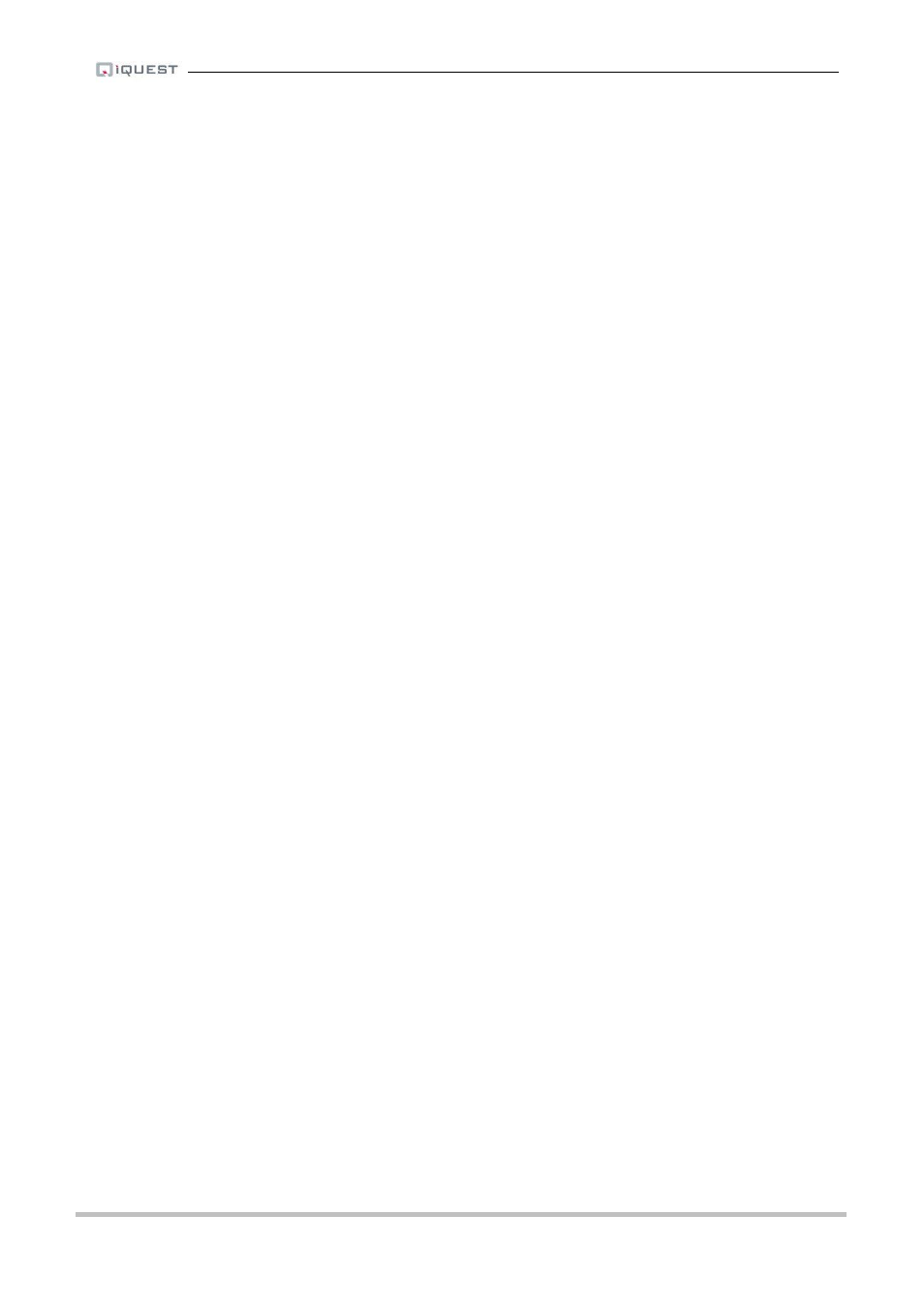
iRIS Datalogger User Guide V1.50
ii
iQuest (NZ) Ltd - PO Box 15169, Hamilton, New Zealand Tel: +64 7 857-0810 Fax: +64 7 857-0811 Email: [email protected]
5 Operation...................................................................................................................................... 37
5.1 LED Indicators......................................................................................................................... 37
5.1.1 Status LED........................................................................................................................ 37
5.1.2 Diagnostic LEDs................................................................................................................ 37
5.2 LCD & Keypad......................................................................................................................... 38
5.2.1 LCD Operation .................................................................................................................. 38
5.2.2 Status Icons ...................................................................................................................... 38
5.2.3 Keypad Buttons................................................................................................................. 38
5.2.4 Display Menu Structure ..................................................................................................... 39
5.2.5 Primary LCD Display Screens ........................................................................................... 40
5.2.6 Sensor Related Screens.................................................................................................... 41
5.2.7 Totaliser Related Screens ................................................................................................. 44
5.2.8 Comms Related Screens................................................................................................... 44
5.3 SMS Communication ............................................................................................................... 48
5.3.1 SMS Text Commands ....................................................................................................... 48
5.4 General Hints .......................................................................................................................... 48
6 Sensor Connection Examples ..................................................................................................... 49
6.1 Introduction to Connection Examples ....................................................................................... 49
6.2 Connecting a Flow Meter or Rain Gauge.................................................................................. 50
6.3 Connecting a 0-5V Pressure Transducer.................................................................................. 51
6.4 Connecting a 2-Wire Loop-Powered 4-20mA Sensor ............................................................... 52
6.5 Connecting an Up/Down Water Level Instrument ..................................................................... 53
6.6 Connecting a Unidata High-Speed Serial Instrument................................................................ 54
6.7 Connecting Analog Wind Instruments ...................................................................................... 55
6.8 Connecting SDI-12 Instruments ............................................................................................... 56
6.9 Connecting Quadrature Encoders ............................................................................................ 57
6.9.1 iRIS 350 Installation .......................................................................................................... 57
6.9.2 iRIS 220 / iRIS 320 Installation .......................................................................................... 58
6.10 Connecting a Vaisala WXT5x0 Weather Transmitter .............................................................. 59
6.10.1 Configuration................................................................................................................... 59
6.10.2 Vaisala Configuration Software Settings .......................................................................... 60
6.10.3 iRIS Sensor Configuration ............................................................................................... 61
7 Using iLink’s Sensor Configuration Tool.................................................................................... 62
7.1 iRIS Sensor Configuration Example ......................................................................................... 62
8 Analog Input Scaling ................................................................................................................... 65
8.1 Example: A 4-20mA Water Level Sensor ................................................................................. 65
9 RS232 Interface Telemetry / Gateway Comms............................................................................ 66
9.1 Overview ................................................................................................................................. 66
9.2 RS232 Port Telemetry ............................................................................................................. 66
9.2.1 RS232 Only Telemetry Mode ............................................................................................ 66
9.2.2 Non-Dedicated RS232 Telemetry Mode ............................................................................ 66
9.3 Gateway Communication......................................................................................................... 67
9.3.1 Aliased Gateway explained ............................................................................................... 68
9.3.2 Gateway Example ............................................................................................................. 68
