5 operation, 1 led indicators – Xylem SDI-12 Data Logger iRIS 220, iRIS 320, iRIS 350, iRIS 150, iRIS 300 User Manual
Page 43
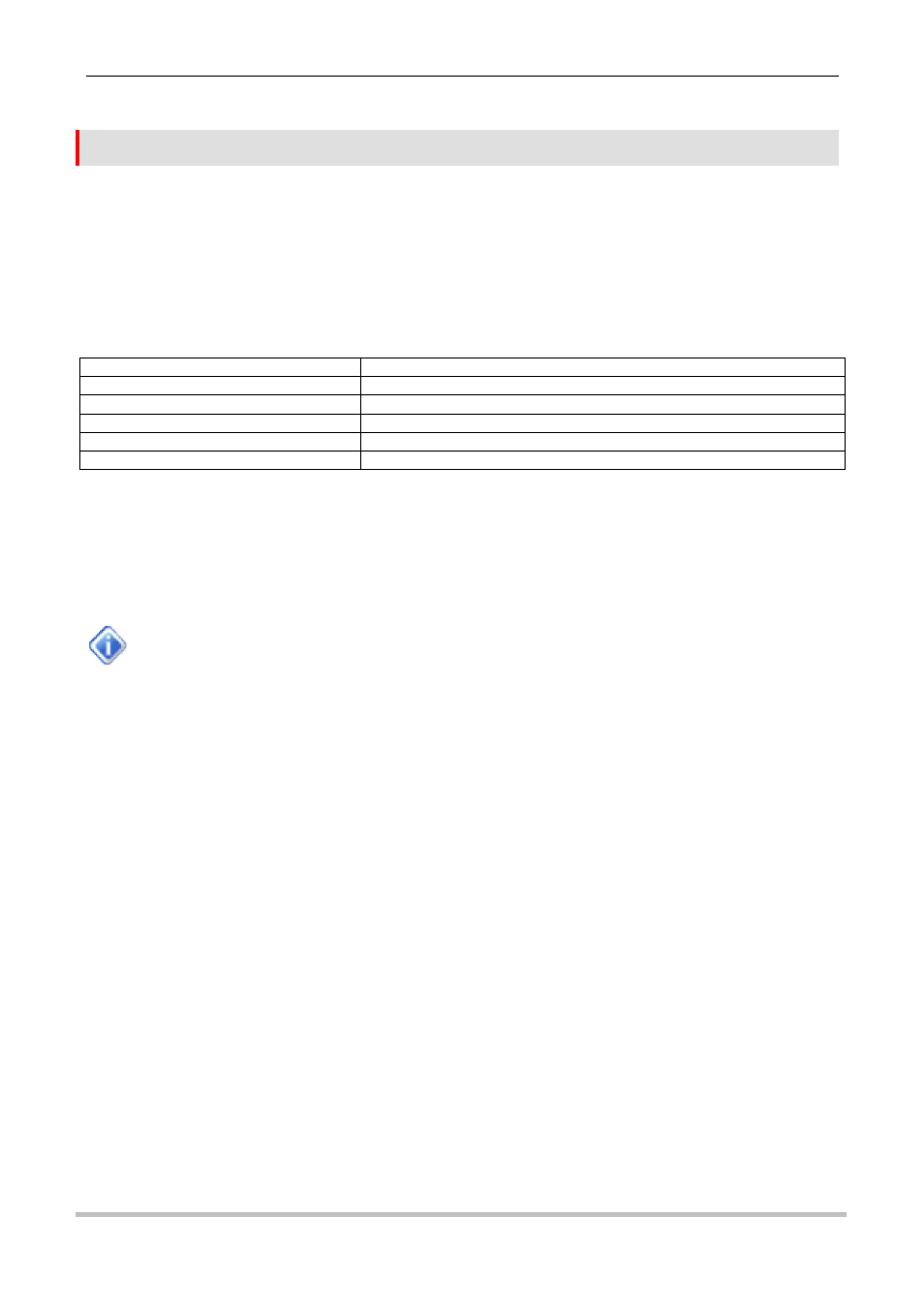
37
iQuest (NZ) Ltd - PO Box 15169, Hamilton, New Zealand Tel: +64 7 857-0810 Fax: +64 7 857-0811 Email: [email protected]
5 Operation
5.1 LED Indicators
The iRIS has several LED indicators. The main status LED and eight diagnostic LEDs are visible from the
front of the enclosure.
5.1.1 Status LED
The status LED is a tri-colour device that is used to indicate the unit status.
Status
LED Indication
Idle, low or no signal strength
Flashes red once every three seconds
Idle, adequate signal strength
Flashes green once every three seconds
Connecting to network
Flashes blue every half a second
Connected to network
Flashes blue once every three seconds
Failed to connect
Flashes red every half a second
Table 6 - Status LED Indication Modes
5.1.2 Diagnostic LEDs
The iRIS has eight LED indicators that are useful for diagnostic purposes. On the iRIS 350 these are
always visible through the front of the enclosure. For the iRIS 220 and iRIS 320, the LEDs are internal and
require the case to be open to make them visible.
With the exception of the SDI-12 TX LED, these indicators are only active when the power
management mode is set to No Power Save (see the Features Section 2.3.4 for details on
power management).
DIO1
Illuminated red when Digital I/O #1 (DI1) is active.
DIO2
Illuminated red when Digital I/O #2 (DI2) is active.
DIO3
Illuminated red when Digital I/O #3 (DO2) is active.
DIO4
Illuminated red when Digital I/O #4 (DO2) is active.
232 RX
Flashes green when data is received from the RS232 port.
232 TX
Flashes green when data is transmitted out the RS232 port.
Modem
Flashes green when there is receive or transmit activity with the wireless modem.
SDI-12
Flashes green when an SDI-12 message is transmitted or received.
