Xylem SDI-12 Data Logger iRIS 220, iRIS 320, iRIS 350, iRIS 150, iRIS 300 User Manual
Page 105
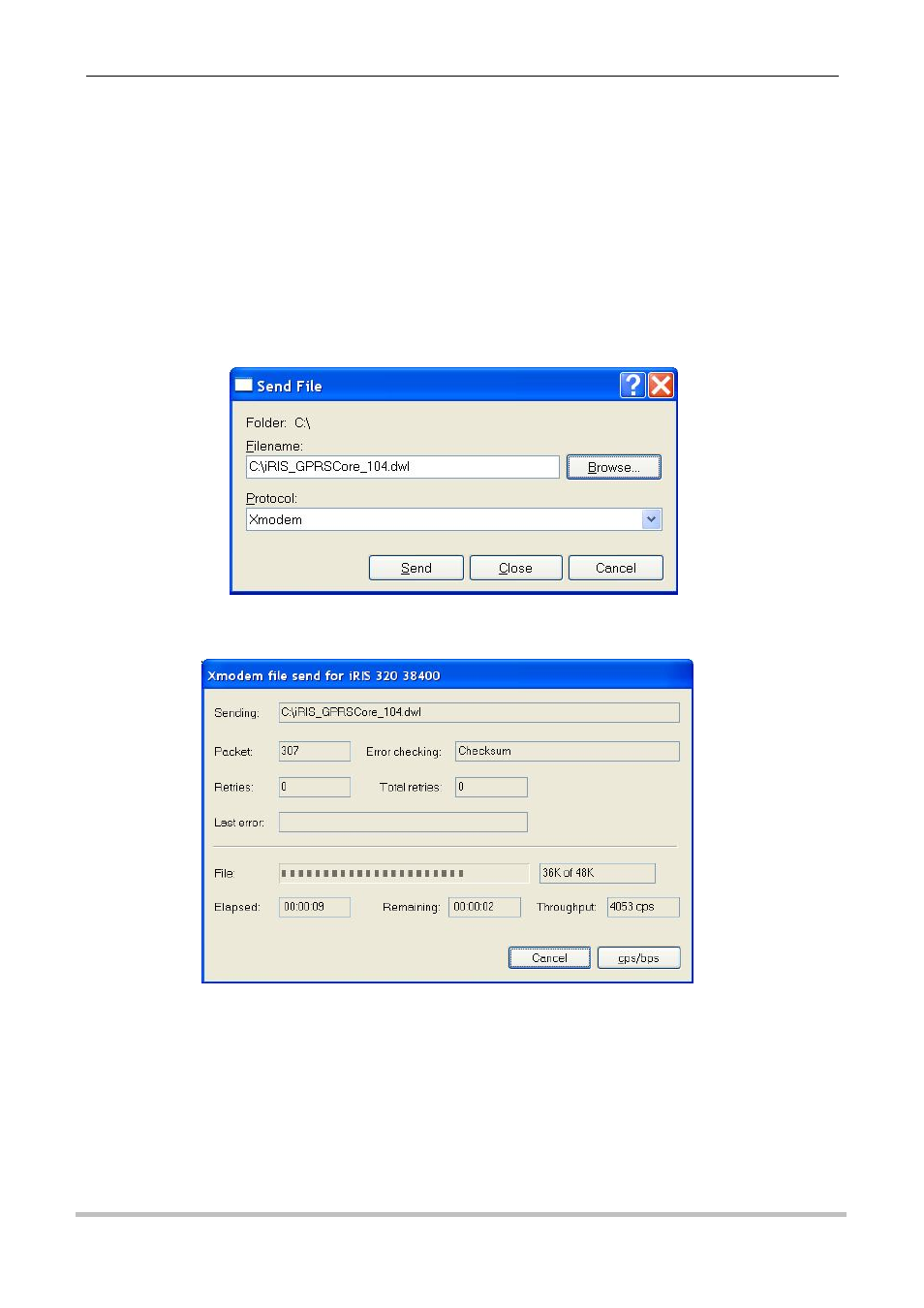
99
iQuest (NZ) Ltd - PO Box 15169, Hamilton, New Zealand Tel: +64 7 857-0810 Fax: +64 7 857-0811 Email: [email protected]
9) If an upgrade is not required, go to step 16 and restart the unit. If the upgrade is to be undertaken,
put the GSM module into programming mode by entering the command AT+WDWL[Enter]. It will
start transmitting a special prompt character at regular intervals.
at+wdwl
+WDWL: 0
§§§§§
10) On the HyperTerminal® menu, select Transfer-> Send File.
11) Set the protocol to X-Modem and select the iCE
3
firmware file that has been supplied by iQuest. This
file is in the format iRIS_GPRSCore_xxx.dwl.
12) Click ‘Send’ and the file should download to the device. DO NOT DISCONNECT OR CANCEL THIS
STEP AS IT MAY DAMAGE THE GSM module!
13) When download is complete, the GSM module will resume outputting the prompt character.
14) Now, type the command AT+CFUN=1[Enter] to reinitialize the module.
