9 rs232 interface telemetry / gateway comms, 1 overview, 2 rs232 port telemetry – Xylem SDI-12 Data Logger iRIS 220, iRIS 320, iRIS 350, iRIS 150, iRIS 300 User Manual
Page 72
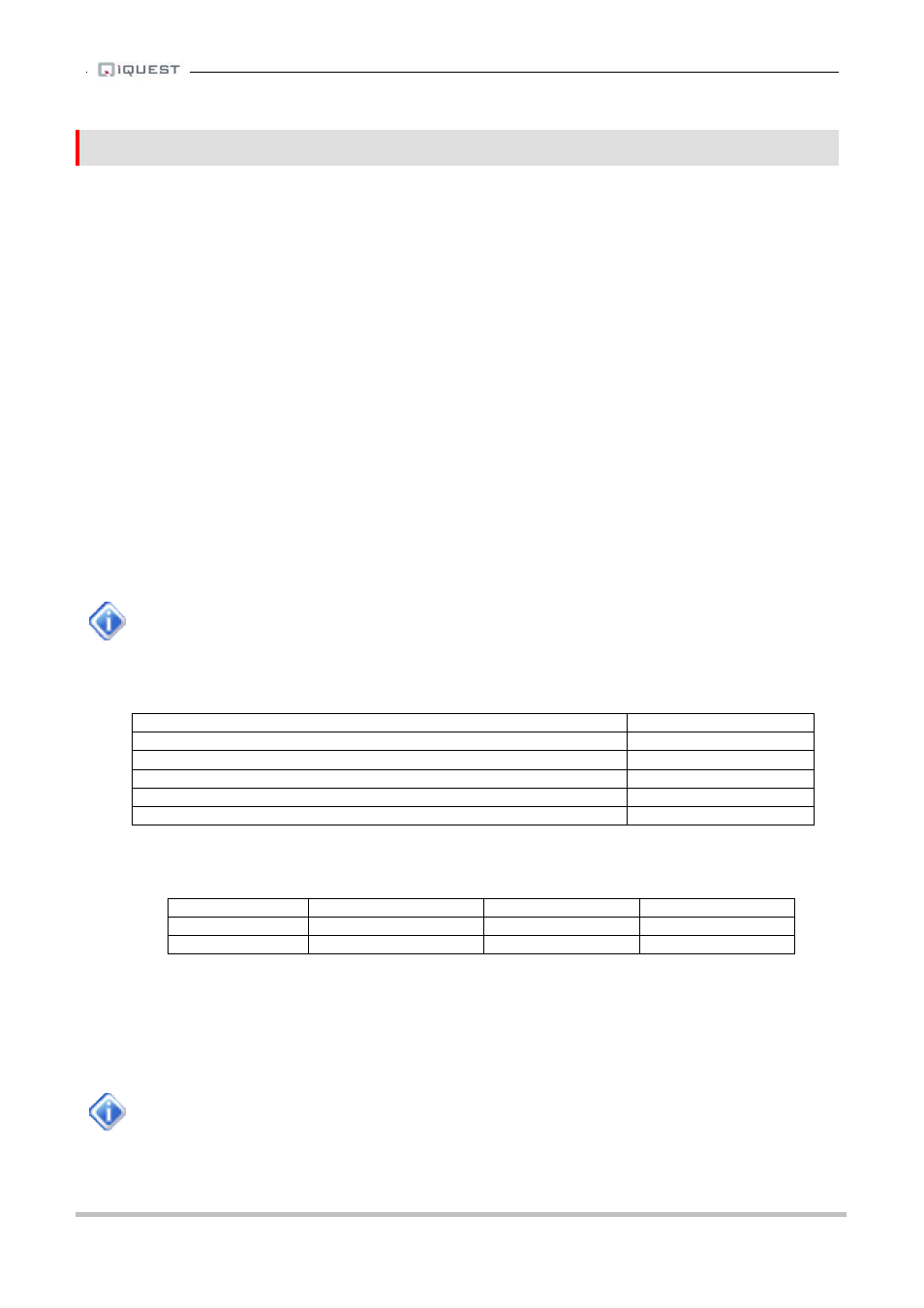
iRIS Datalogger User Guide V1.50
66
iQuest (NZ) Ltd - PO Box 15169, Hamilton, New Zealand Tel: +64 7 857-0810 Fax: +64 7 857-0811 Email: [email protected]
9 RS232 Interface Telemetry / Gateway Comms
9.1 Overview
The iRIS may be used to communicate via external telemetry devices such as data radios or modems using
its RS232 port. When an external RS232 communication device is connected, the iRIS is also capable of
doing “store and forward” or “gateway” communications. This feature allows data packets that are not
addressed to this logger to be redirected to other iQuest devices. This chapter describes using the RS232
Telemetry function and also explains the gateway communications functionality.
9.2 RS232 Port Telemetry
If the RS232 port is to be used for telemetry, then its normal terminal/binary mode at 38400bps is disabled
and the port becomes fixed to iQuest binary protocol at the user configured port speed. There are two
methods of enabling the RS232 telemetry mode.
9.2.1 RS232 Only Telemetry Mode
If the iRIS does not have an internal wireless modem or else the internal modem is unused, the iRIS can be
configured for “RS232 Only” telemetry mode. This mode is controlled by the iRIS software based on various
actions (see table below) and the RS232 port does not need a special cable for connection to external
communications devices.
In RS232 Only telemetry mode, any call-back messages will always be directed out the RS232
port. This is why telemetry mode is enabled when a user is logged in. It allows call-back
testing to be done using the LCD/keypad.
Switching between telemetry and “normal” modes is controlled by the following actions:
Action
Mode
Key pressed when user is not logged in
Normal
User is logged in
Telemetry
User has just logged out
Normal
RS232 port activity in terminal or data download modes
Kept in Normal
At least 2 minutes of no activity on keypad or RS232 port
Telemetry
Table 8 – RS232 Port Telemetry Control
Mode
Protocol
House Icon
RS232 Speed
Normal
Terminal or Binary
Outline
38400bps
Telemetry
Binary Only
Filled in with ‘R’
As configured
Table 9 – RS232 Telemetry Mode Indications
9.2.2 Non-Dedicated RS232 Telemetry Mode
If the iRIS is fitted with an active internal wireless modem, then RS232 telemetry mode must be enabled by a
special cable which uses the RI handshake pin to enable the telemetry mode. Refer to the diagram below.
In non-dedicated telemetry mode, any call-back messages will always be directed out the
wireless port. Also, if a packet to be forwarded by the gateway is received from the RS232 port
and the wireless connection is not currently active the iRIS will initiate a connection.
