3 sms communication, 4 general hints – Xylem SDI-12 Data Logger iRIS 220, iRIS 320, iRIS 350, iRIS 150, iRIS 300 User Manual
Page 54
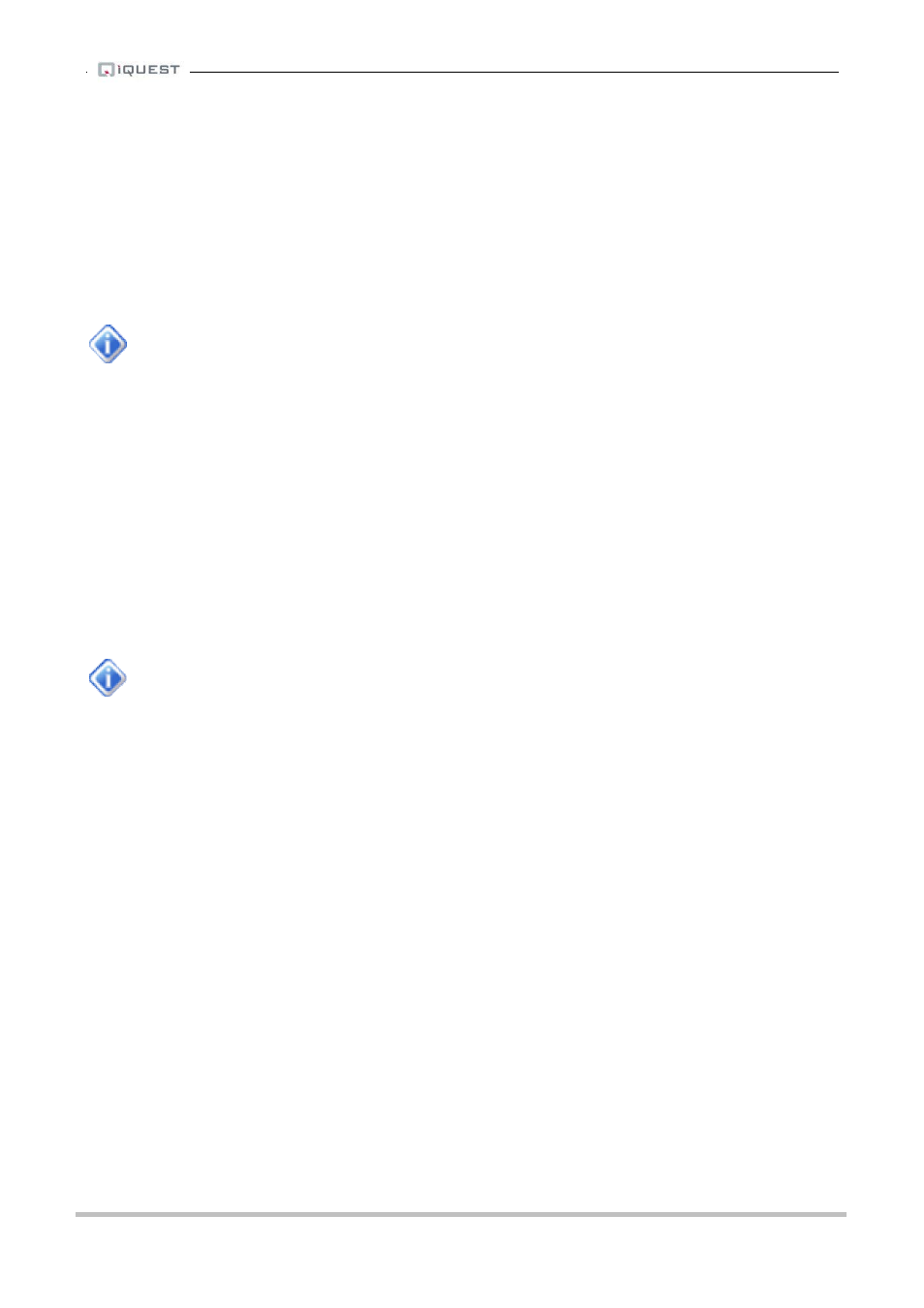
iRIS Datalogger User Guide V1.50
48
iQuest (NZ) Ltd - PO Box 15169, Hamilton, New Zealand Tel: +64 7 857-0810 Fax: +64 7 857-0811 Email: [email protected]
5.3 SMS Communication
The iRIS can send a standard text message in response to a request received via SMS (see Section 5.3.1
below). If the call-back mode is set to 2 (SMS) a message is also sent if an alarm is activated, a comms
scheduler trigger occurs or user initiated communications test is done.
The SMS message is constructed from the logger’s date and time, site name plus the sensor number, name
and current value of all the enabled sensors and finally the last measured RSSI value. The format is best
shown in this example:
12/06/2009 12:34:56 My Site Name,1:Water Lvl= 27.69,2:Batt Volts=12.73,3:Supp Volts= 23.90,RSSI=19
If the message was sent because of an alarm event, the message will have the prefix “ALM!”
at the start of the message.
5.3.1 SMS Text Commands
The iRIS can also accept incoming SMS messages and if they are valid it will respond appropriately. To use
this function, simply send a text message to the iRIS voice number with a message as described below. The
message is not case-sensitive. The two commands currently supported are:
Request Current Sensor Values. Send the message “RQ”. The iRIS will reply with the standard SMS
message described above. If the requester message does not begin with RQ, the response will be the
message “Invalid command!”
Go On-Line. Send “GOL”. This is useful as a poll-on-demand type function. The iRIS will not reply to this
command, but will immediately initiate a wireless connection of the type defined in the Callback Mode
setting. Typically this is an IP connection, but could be a CSD dial-up connection or even an SMS message
(but to the numbers defined in the Phone Number configuration, not the requester’s number).
The SMS function is only available if the SMS service has been enabled in the SIM card
(GPRS and 3G models) or in the CDMA service (CDMA models) and there is not a wireless IP
or CSD dial-up session active.
If the call-back mode is set to IP or CSD, then the iRIS will respond to incoming SMS
requests, but will not send an SMS message if an alarm occurs or the communication test
function is initiated from the LCD/keypad. In this situation, the iRIS will attempt to either
establish a wireless IP link or dial a modem at the primary number programmed into the CSD
phone list.
5.4 General Hints
If the iRIS will be installed in an outdoor situation, try to ensure that the LCD is facing away from direct
sunlight. This will help to enhance the readability of the display.
If the unit is not to be used for some time, disconnect the internal battery to prevent it discharging.
Always check the time and date are correct when commissioning the unit. Take into account daylight
saving, which is almost universally not used in datalogging applications to maintain data currency.
Datalogger clocks are generally set to standard time in the local time zone.
Immediately following installation, use the initialisation function (available on the Miscellaneous terminal
menu) to clear data and totals that may have been logged before the commissioning. See Section
4.4.14.
The three iRIS application program segments (.irs files) can normally be upgraded with no effect upon
the logged data or iRIS configuration. In the case of a major upgrade that may affect the internal
memory of the unit, iQuest will issue an upgrade notification explaining the procedure that should be
followed when upgrading your unit. See Section 16 for details on how to upgrade the firmware and
software in an iRIS.
