Xylem SDI-12 Data Logger iRIS 220, iRIS 320, iRIS 350, iRIS 150, iRIS 300 User Manual
Page 32
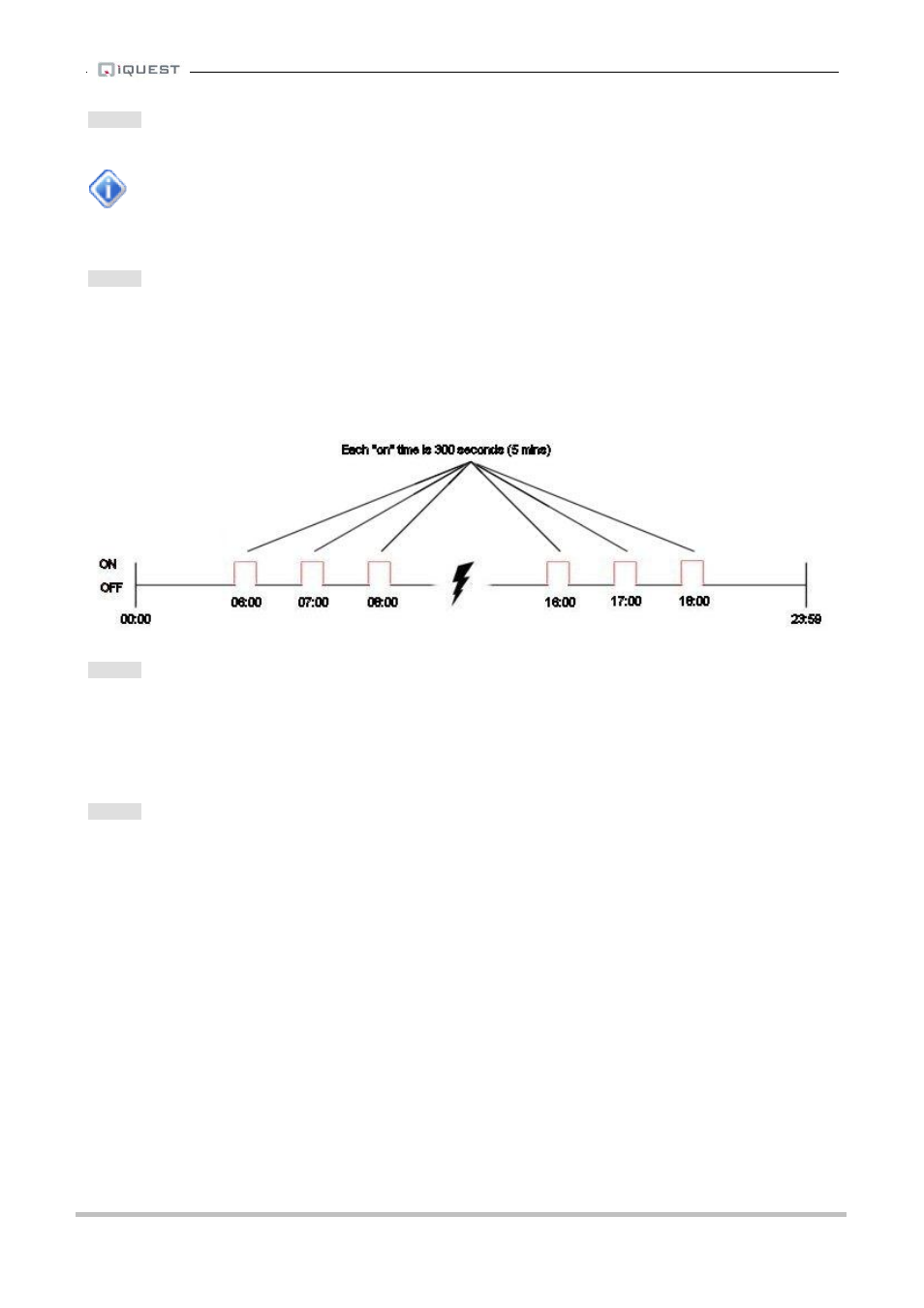
iRIS Datalogger User Guide V1.50
26
iQuest (NZ) Ltd - PO Box 15169, Hamilton, New Zealand Tel: +64 7 857-0810 Fax: +64 7 857-0811 Email: [email protected]
Option 3
When this option is selected you will be prompted to enter a string representing the time at which the iRIS 3
is allowed to start establishing wireless IP sessions or sending SMS messages.
This time is when the first session will be established or SMS message sent.
> Start Time (HHNN)=
Option 4
When this option is selected you will be prompted to enter a string representing the time after which the iRIS
must stop establishing wireless IP sessions.
> Stop Time (HHNN)=
In this example, the wireless IP link is established once per hour (frequency = 60 minutes), for a time of 5
minutes (duration = 300 seconds) starting at 6:00am and ceasing after 6pm. Set the start time to 00:00
(0000) and end time to 23:59 (2359) for the on/off cycle to apply regularly throughout the complete day.
Option 5
The option allows an alternative trigger for automatic sending of data when the base type is set to “Other”.
(See Option 3 of Section 4.4.3 for details on the Base Type). By setting a non-zero value, the iRIS will
automatically connect and send its data when at least x samples have been logged. If this setting is zero, the
schedule is the only method of triggering automatic data reporting.
> Send when x samples=
Option 6
When the base type is set to “Other”, this option defines the information that the automatically sent data
packet will contain. By default, the data will only consist of logged data (value = 0), however it is possible to
also have the iRIS time/date and/or pointers reported as well. Enter a value that is the sum of the options.
E.g. To send Samples, Logger Time and Pointers use a value of 3 (0+1+2).
> Data Format (+0:Samples only +1:Time +2:Ptrs)=
