Xylem SDI-12 Data Logger iRIS 220, iRIS 320, iRIS 350, iRIS 150, iRIS 300 User Manual
Page 49
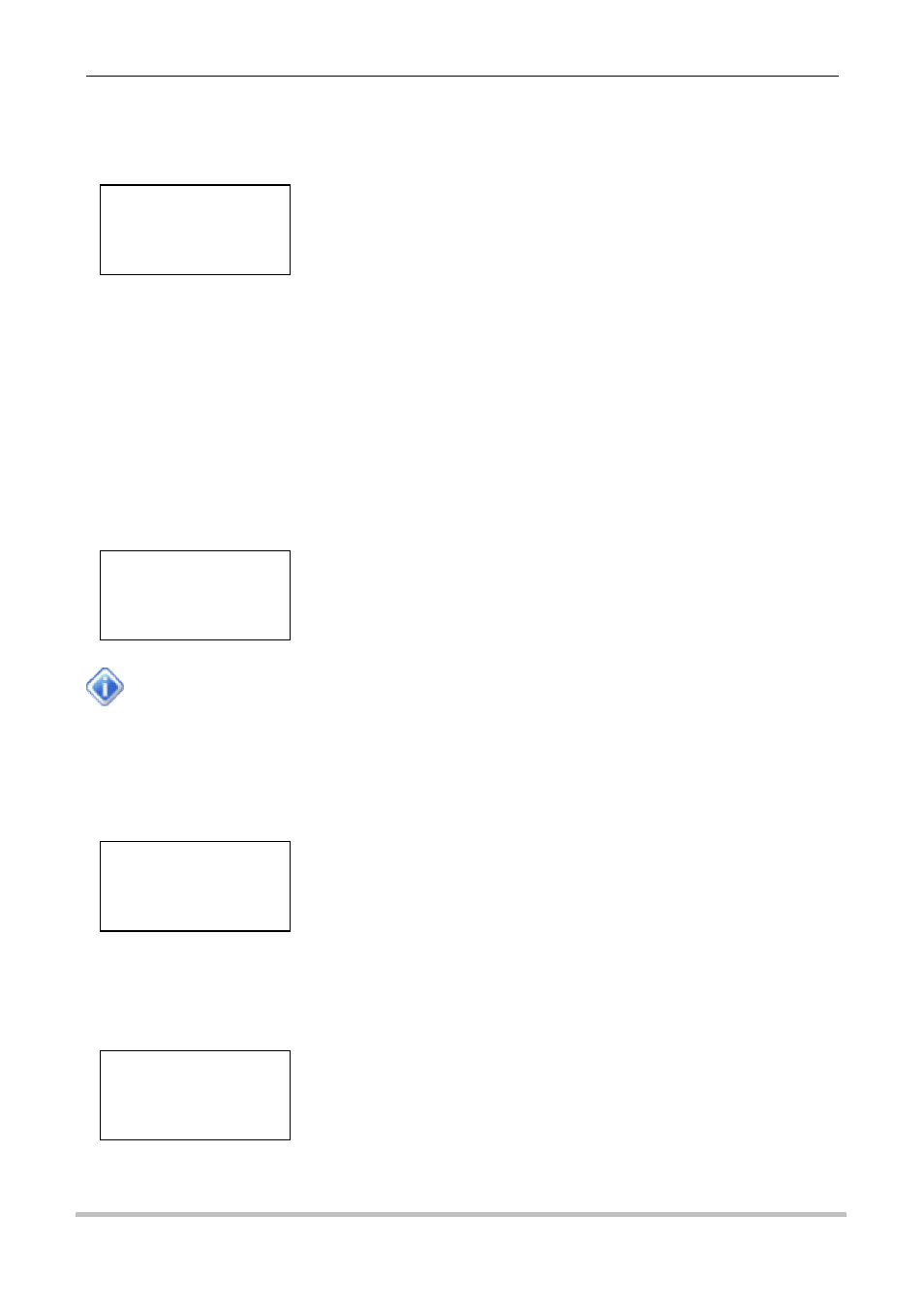
43
iQuest (NZ) Ltd - PO Box 15169, Hamilton, New Zealand Tel: +64 7 857-0810 Fax: +64 7 857-0811 Email: [email protected]
Sensor Settings Screen 5/5 - Alarm 2 (Level 5)
Sensor Alarm screen 2 shows the same information as Alarm screen 1, but for Alarm #2.
Sensor Calibration Screen (Level 5)
The Sensor Calibration screen is provided as a convenient tool for adjusting the sensor scaling offset on site,
without a tool such as a laptop being required. The calibration process is done by entering the actual sensor
value as measured by an external reference source such as a gauge board, EPB or thermometer.
The top value on the display is the current, unadjusted sensor value reading. This is the value as it
would be with the offset set to zero (y=mx+0). I.e. Raw value (x) multiplied by the multiplier (m).
The middle value is the interim calibration offset that is calculated continually by the iRIS, subtracting
the unadjusted value from the target value being entered via the keypad.
The bottom value on the display is the target value which is entered by the user to match the actual
value measured externally. NOTE: When this screen is first shown, the target value will be set to zero.
See Section xxx for a walk-through example of using the LCD calibration function.
Sensor Calibration Acceptance Screen (Level 5)
The Sensor Calibration Acceptance screen is used to accept or decline the sensor calibration. If No is
selected, the calibration offset is discarded. If Yes is accepted, the interim offset entered in the calibration
screen previously is stored in the sensor’s offset location and overwrites the previous value.
Sensor Data Screen (Level 5)
The Sensor Data screen is used to view the logged sample data for a sensor. The data pointer value for the
top sample is displayed on the top right hand side.
DATA 108
13.75 13:00
13.72 13:30
13.71 14:00
+/-
Move forwards/backwards through sample values.
Alt Enter
Move up to Sensor Status screen
Alt +/-
Pan left/right to view the rest of the sample time & date information.
ALARM#2 5/5
/ 6.1000
\ 6.2500
∆(min) 00000
+/-
Move forwards/backwards through sensor setting screens.
Alt Enter
Move up to Sensor Status screen
CALIBRATION
11.6000
+ 0.8000
= 12.4000
+/-
Increment / decrement target value on bottom line.
NOTE: If Enter is pressed while either the + or – key is
already down, the interim target value is reset to zero. This is
useful when removing a value that is excessive.
Enter only
Multiply target value by factor of 10
Alt Enter
Move to Calibration Acceptance screen
ACCEPT?
> No
Yes
+/-
Move down / up through available options
Enter
Accept current selection
