1 recording wave files using sound recorder – Xylem SDI-12 Data Logger iRIS 220, iRIS 320, iRIS 350, iRIS 150, iRIS 300 User Manual
Page 87
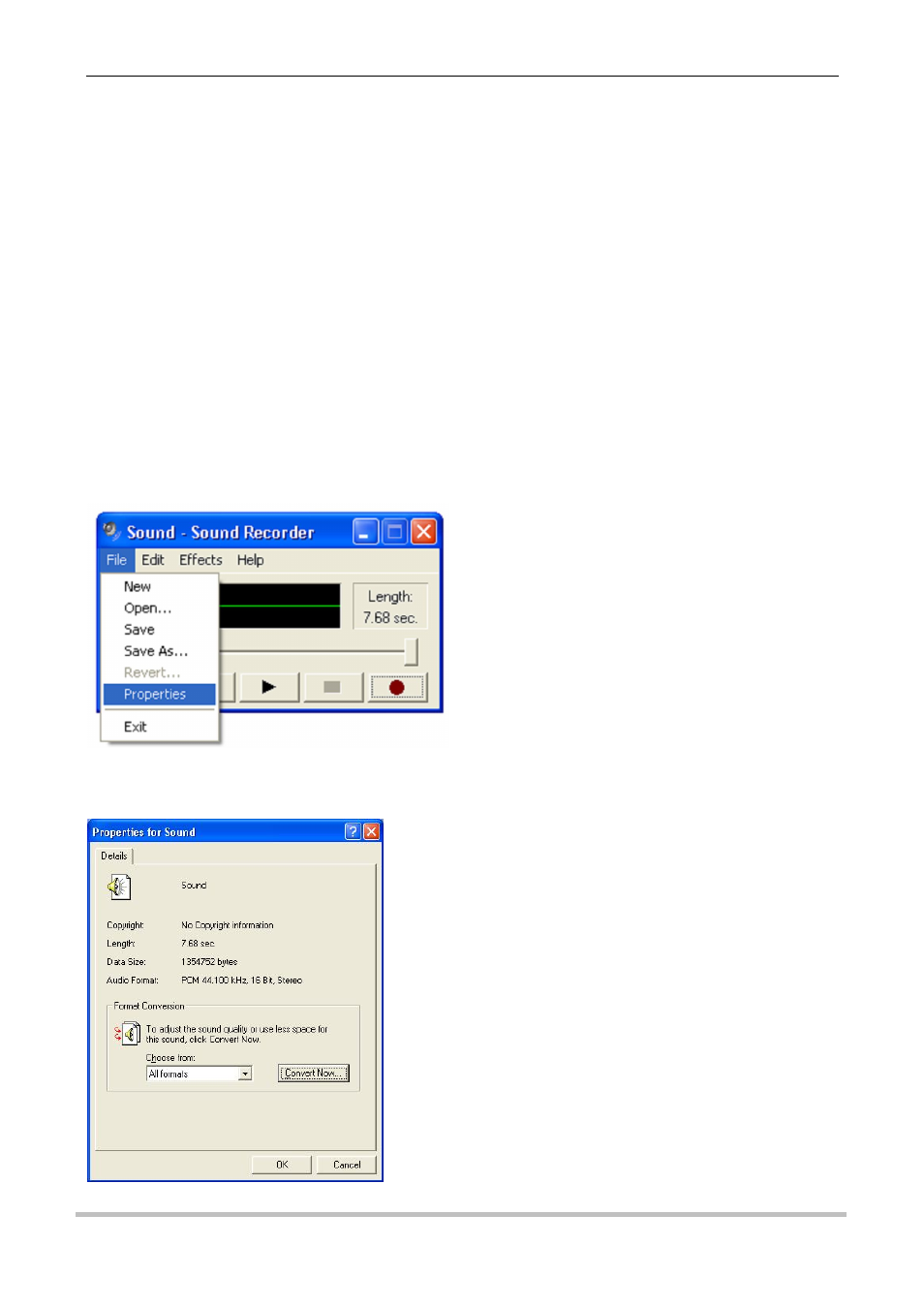
81
iQuest (NZ) Ltd - PO Box 15169, Hamilton, New Zealand Tel: +64 7 857-0810 Fax: +64 7 857-0811 Email: [email protected]
Messages 1-9: Sensor Name for Sensors 1-9 respectively.
Partition 3
This partition holds the specific sound files for the site name and specific instructions or information relating
to the site.
Messages 1-6: Miscellaneous Site Specific Files e.g. Site name, disclaimers etc.
14.1 Recording Wave Files Using Sound Recorder
Any suitable sound recording software can be used to record and prepare the sound files, as long as the
software is capable of converting/saving the file in the correct format. The required format is:
PCM (Pulse Code Modulation), 8-bit, mono, 11.025kHz sample rate
This format is available in the standard Windows Sound Recorder and the following screen shots detail how
to record such a wave file using Sound Recorder.
1. Open Sound Recorder, click on the File menu and select Properties:
2. Click the ‘Convert Now’ button:
