6 ip acceptance cfg (level 4), 7 ip connection schedule cfg (level 4) – Xylem SDI-12 Data Logger iRIS 220, iRIS 320, iRIS 350, iRIS 150, iRIS 300 User Manual
Page 31
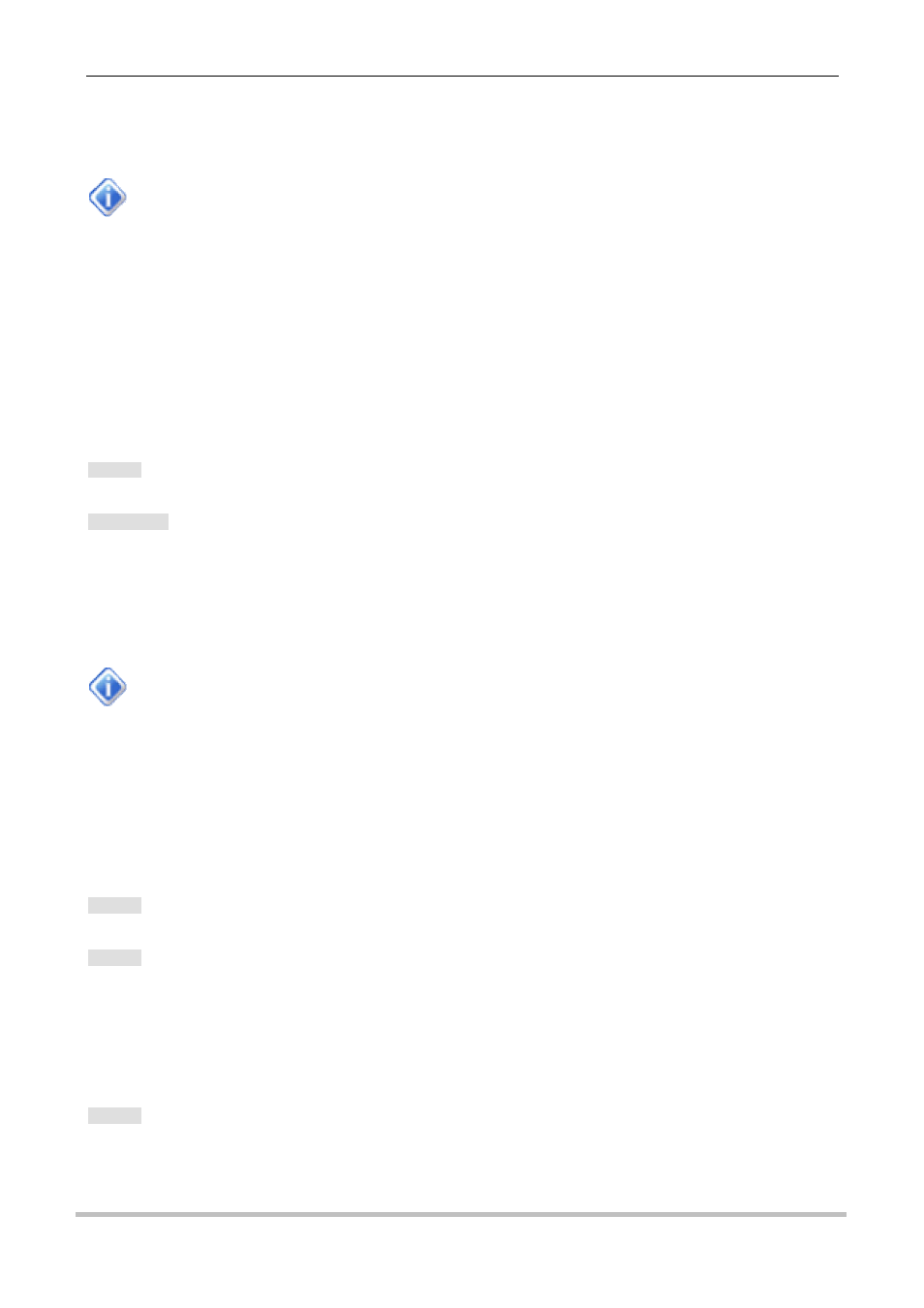
25
iQuest (NZ) Ltd - PO Box 15169, Hamilton, New Zealand Tel: +64 7 857-0810 Fax: +64 7 857-0811 Email: [email protected]
4.4.6 IP Acceptance Cfg (Level 4)
The IP acceptance set-up menu is the place to configure your IP address acceptance list.
The iRIS will always respond to messages from the IP addresses programmed for socket A
and socket B since these are the defaults used for unsolicited calls. If your unit is connected
to the iQuest APN and you would like iQuest to have access to the device for maintenance
and support purposes, enter the iQuest Host IP Address (192.168.1.10) into one of the table
entries – the default place for this address is entry 5. See Appendix I - Network Settings for
iQuest APN or iQuest Global Data Network for a listing of the iQuest network settings.
* IP Acceptance Cfg
0 Exit
1 IP #1 [0.0.0.0]
2 IP #2 [0.0.0.0]
3 IP #3 [0.0.0.0]
4 IP #4 [0.0.0.0]
5 IP #5 [0.0.0.0]
>
Option 0
Select this option to return to the GPRS/3G/CDMA-1X set-up menu.
Options 1 - 5
Select any of these options to enter the IP address of host #1 – host #5 respectively.
4.4.7 IP Connection Schedule Cfg (Level 4)
The schedule set-up menu is provided to configure the wireless communication schedule. Normally this is
used for wireless IP connections but can alternatively be used to send regular SMS messages to the phone
number(s) in the Phone List. See Section 4.4.5 above.
If the Call-back mode (Option 6 in Section 4.4.3) is set to 2 (CSD), then this schedule has no
effect.
* Schedule Cfg
0 Exit
1 Duration [300sec]
2 Frequency [60min]
3 Start Time [0600]
4 End Time [1800]
5 Send when [0 samples]
6 Data Format [Samples only]
>
Option 0
Select this option to return to the Comms Cfg menu.
Option 1
When this option is selected you will be prompted to enter the length of time in seconds that you want the
iRIS to keep each wireless IP session active.
> Duration (sec)=
Enter a value of 0 if you want to maintain a continuous wireless IP session. This mode should only be used
in applications where a static IP address has been issued for the unit.
Option 2
When this option is selected, you will be prompted to enter the length of time in minutes between each
successive wireless IP session being established or an SMS message being sent.
> Frequency (min)=
