Xylem SDI-12 Data Logger iRIS 220, iRIS 320, iRIS 350, iRIS 150, iRIS 300 User Manual
Page 102
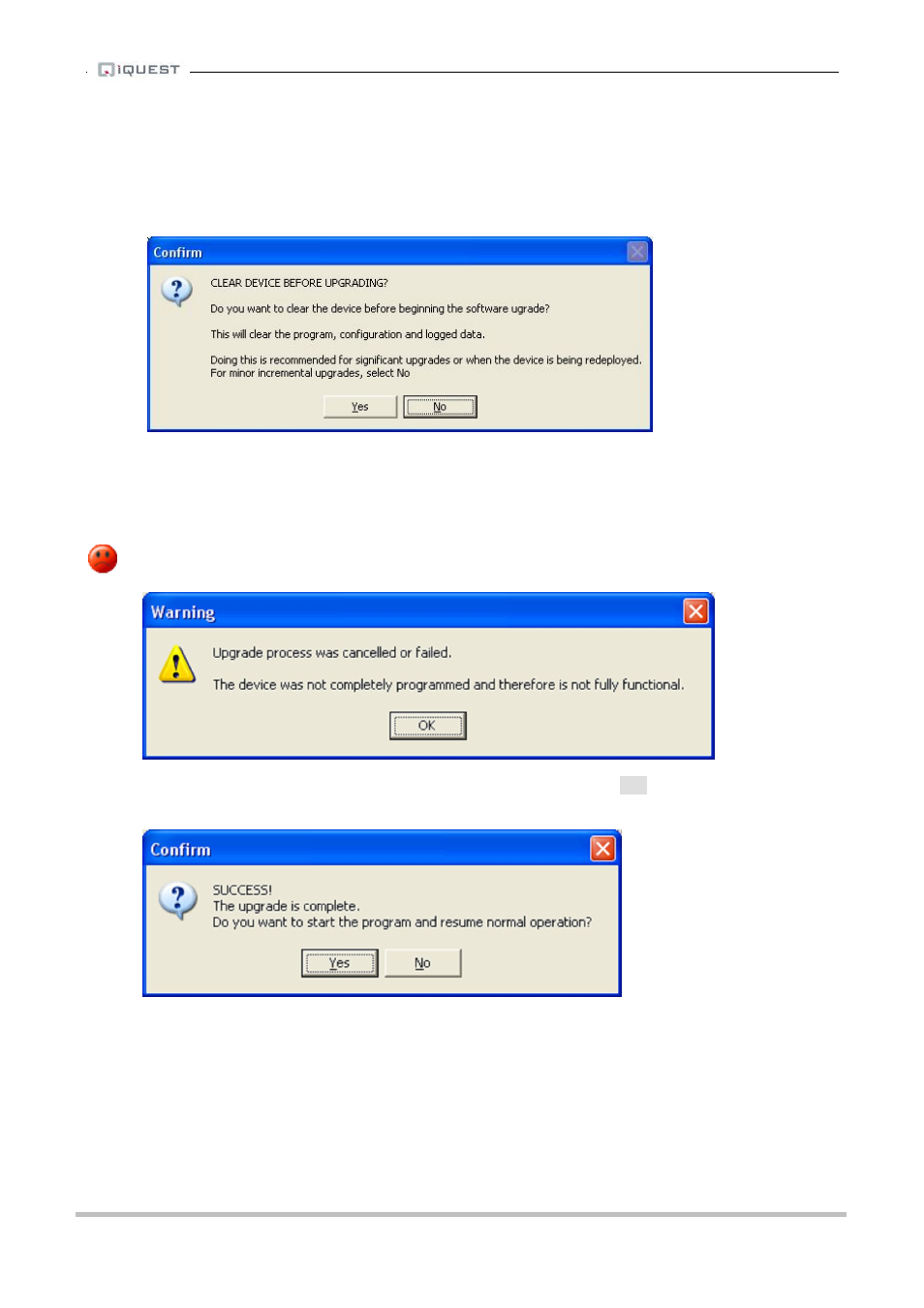
iRIS Datalogger User Guide V1.50
96
iQuest (NZ) Ltd - PO Box 15169, Hamilton, New Zealand Tel: +64 7 857-0810 Fax: +64 7 857-0811 Email: [email protected]
25. Before the upgrade is initiated, you will be prompted about whether the device should be cleared
before upgrading. By default, this is “No” as it will result in clearing the logger configuration and if
applicable, any logged data. However, if the difference between the old program and the new one is
significant, doing this step is recommended. iQuest will provide advice on whether this should be
done in the program release notes.
26. After the device is cleared, or if the clearing step is skipped, the upgrade process will begin and run
automatically through the firmware (if selected) and software upload stages. The progress status is
displayed as the upgrade progresses.
If the process is cancelled or fails for any reason, the following dialog will appear. The whole
process should be repeated to ensure that the iRIS is completely upgraded before deployment.
27. When the upgrade is complete this dialog will be displayed. Click [Yes] to start the iRIS software
program.
