Programming – Xylem IM167 R8 Aquavar CPC (Centrifugal Pump Control) User Manual
Page 98
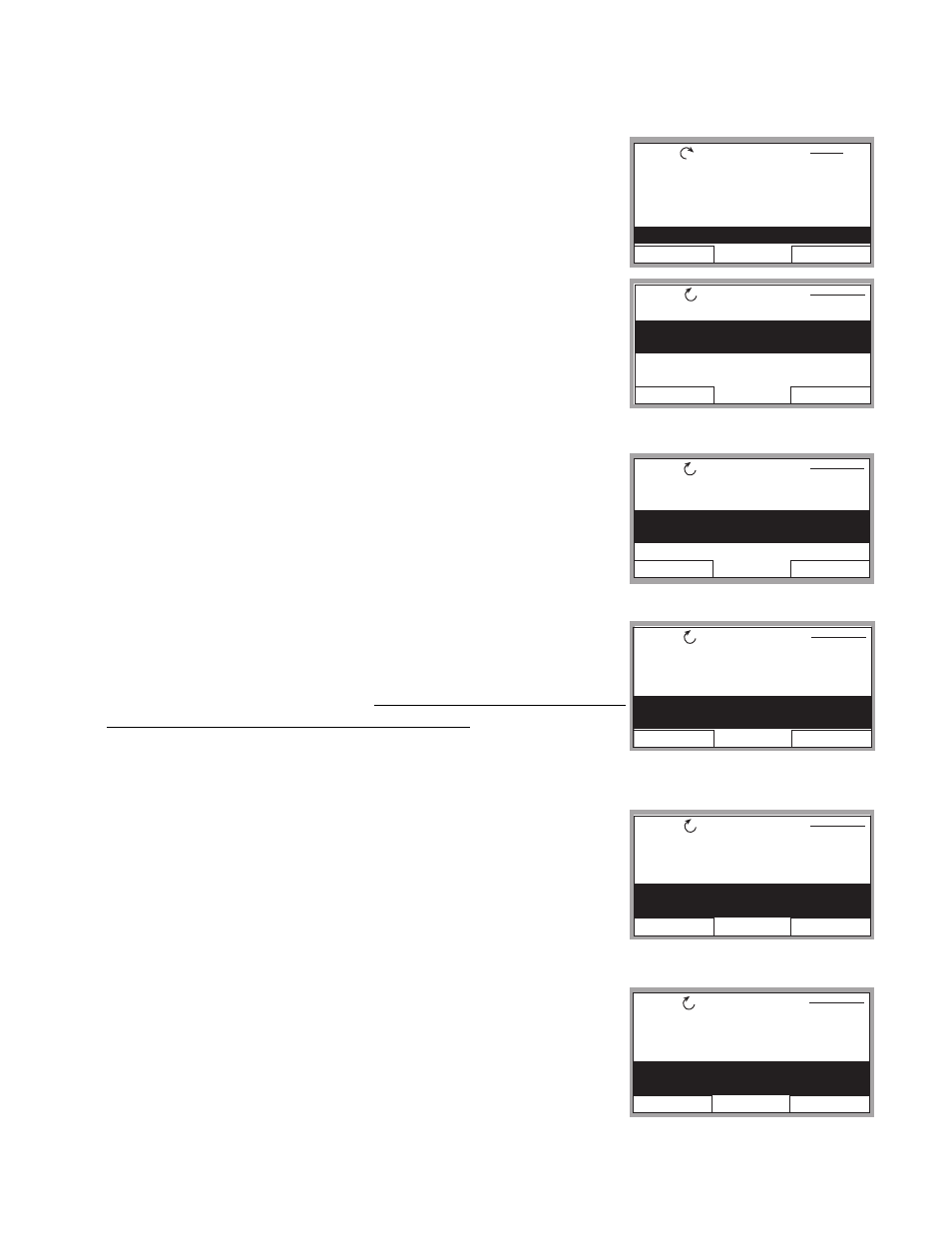
98
MultiPump – Slave Pump Control
5. After the SAVE key is pressed in the above group, press the
EXIT key, then the down arrow to highlight the group 11
“START UP DATA”, then Press the SEL key once. Using the
arrows, highlight 1102 “APPLIC MACRO”, then press the
EDIT key. Using the UP arrow, highlight “CONSTANT SLV”
option, then press SAVE key.
6. Use down arrow until group parameter 1104 “MOTOR NOM
VOLTAGE” is highlighted, then press EDIT. Use the arrows to
enter your motors nameplate voltage, then press the SAVE
key.
7. Use the down arrow until group parameter 1105 “MOTOR
NOM CURRENT” is highlighted, then press EDIT. Using the
arrows, enter your motor’s maximum allowed amp draw at
full
speed, or Service Factor Amps. NOTE: Enter motors service
factor from nameplate or motor manual. Once you have
entered the amps, press the SAVE key.
8. Use down arrow until you highlight group parameter 1107
“MOTOR NOM RPM”, then press the EDIT key. Use arrows
to enter the RPM from the motor nameplate, default is 3450
RPM. Press the SAVE key to store setting.
9. Use down arrow until you highlight group parameter 1108
“MOTOR NOM POW”, then press the EDIT key. Use arrows
to enter the otors Horsepower rating from nameplate, then
press the SAVE key.
EXIT
EDIT
REM
PARAMETERS
1101 LANGUAGE
1102 APPLIC MACRO
1104 MOTOR NOM VOLT
230V
1105 MOTOR NOM CURR
EXIT
EDIT
REM
PARAMETERS
1101 LANGUAGE
1102 APPLIC MACRO
1104 MOTOR NOM VOLT
1105 MOTOR NOM CURR
1.8A
EXIT
EDIT
REM
PARAMETERS
1101 LANGUAGE
1102 APPLIC MACRO
CONSTANT SLV
1104 MOTOR NOM VOLT
1105 MOTOR NOM CURR
EXIT
EDIT
REM
PARAMETERS
1104 MOTOR NOM VOLT
1105 MOTOR NOM CURR
1106 MOTOR NOM FREQ
1107 MOTOR NOM RPM
3550 RPM
PROGRAMMING
EXIT
SEL
REM
PAR GROUPS
11
01 VFD SIGNALS
02 PUMP SIGNALS
03 FB ACTUAL SIGNALS
10 LOCKS/PASSWORDS
11 START-UP DATA
EXIT
EDIT
REM
PARAMETERS
1105 MOTOR NOM CURR
1106 MOTOR NOM FREQ
1107 MOTOR NOM RPM
1108 MOTOR NOM POW
1.0 HP
