Ext1, Start-up, Parameters wizards changed par – Xylem IM167 R8 Aquavar CPC (Centrifugal Pump Control) User Manual
Page 47
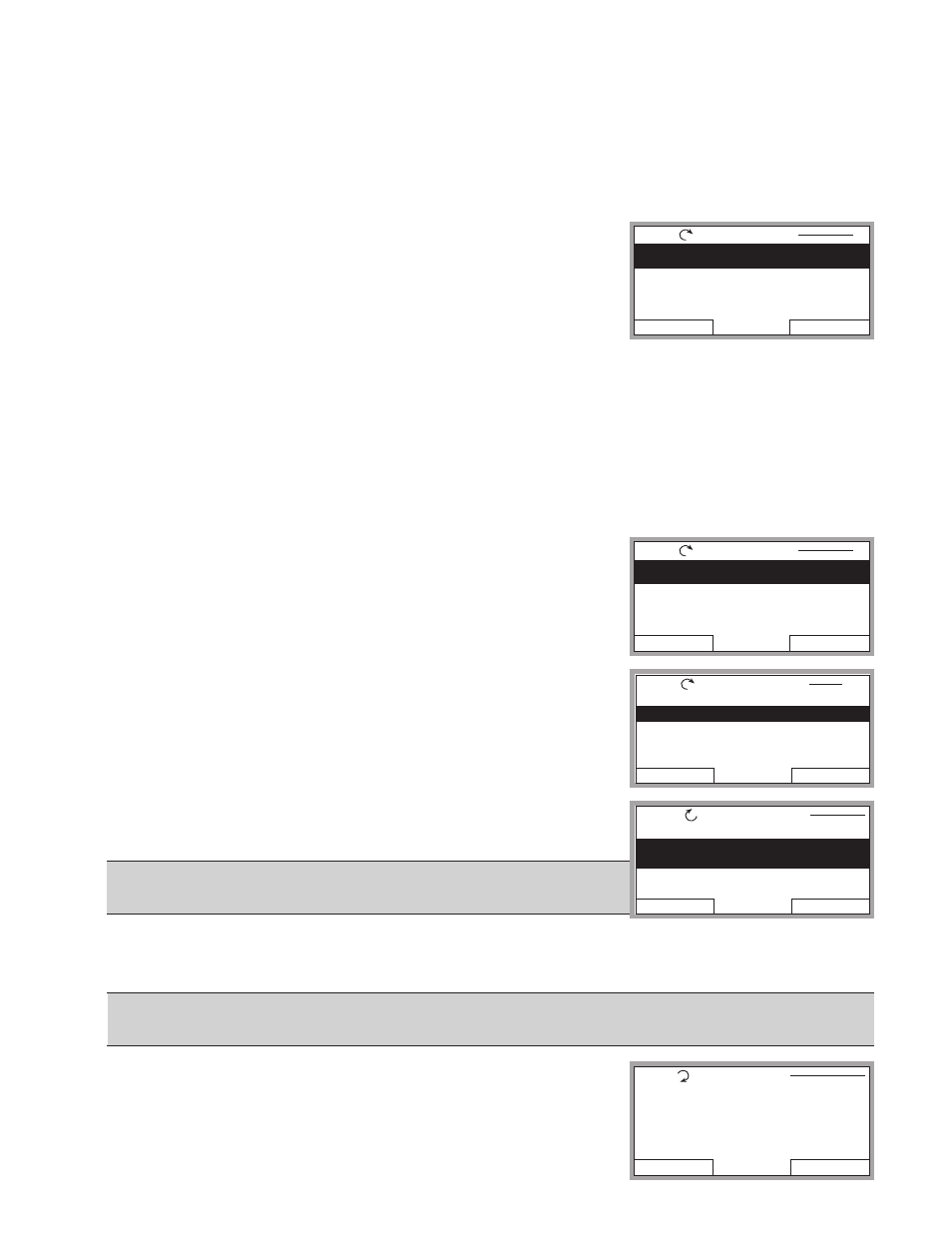
47
Other Modes
Besides the Output Mode, the Control Panel has:
• Other operating modes that are available through the main menu.
• A fault mode that is triggered by faults. The fault mode includes a diagnostic assistant
mode.
Access to Main Menu Modes
To reach the main menu:
1. Press EXIT, as necessary, to step back through the menus or
lists associated with a particular mode. Continue until you
are back to the Output Mode.
2. Press MENU from the Output Mode. At this point, the middle of the display is a listing of
the other modes, and the top-right text says “Main Menu”.
3. Press UP/DOWN to scroll to the desired mode.
4. Press ENTER to enter the mode that is highlighted. The following sections describe each
of the other modes.
Parameters Mode
Use the Parameters Mode to view and edit parameter values:
1. Select PARAMETERS in the main menu.
2. Press UP/DOWN to highlight the appropriate parameter
group, then press SEL.
3. Press UP/DOWN to highlight the appropriate parameter
in a group.
NOTE! The current parameter value appears below the high-
lighted parameter.
4. Press EDIT.
5. Press UP/DOWN to step to the desired parameter value.
NOTE! To view the parameter default value: In the set mode, press UP/DOWN
simultaneously.
• Press SAVE to store the modified value or press CANCEL
to leave the set mode. Any modifications not saved are
cancelled.
• Press EXIT to return to the listing of parameter groups
and again to return to the main menu.
START-UP
E X I T
ENTER
REM
MAIN MENU
1
PARAMETERS
WIZARDS
CHANGED PAR
E X I T
ENTER
REM
MAIN MENU
1
PARAMETERS
WIZARDS
CHANGED PAR
E X I T
SEL
REM
PAR GROUPS
01
99 START-UP DATA
01 OPERATING DATA
04 FAULT HISTORY
10 START/STOP/DIR
11 REFERENCE SELECT
E X I T
E D I T
REM
PARAMETERS
1101 LANGUAGE
1102 APPLIC MACRO
SINGLE PUMP
1104 MOTOR NOM VOLT
1105 MOTOR NOM CURR
CANCEL
SAVE
LOC
PAR EDIT
1102 EXT1/EXT2 SEL
EXT1
