Features – Xylem IM167 R8 Aquavar CPC (Centrifugal Pump Control) User Manual
Page 109
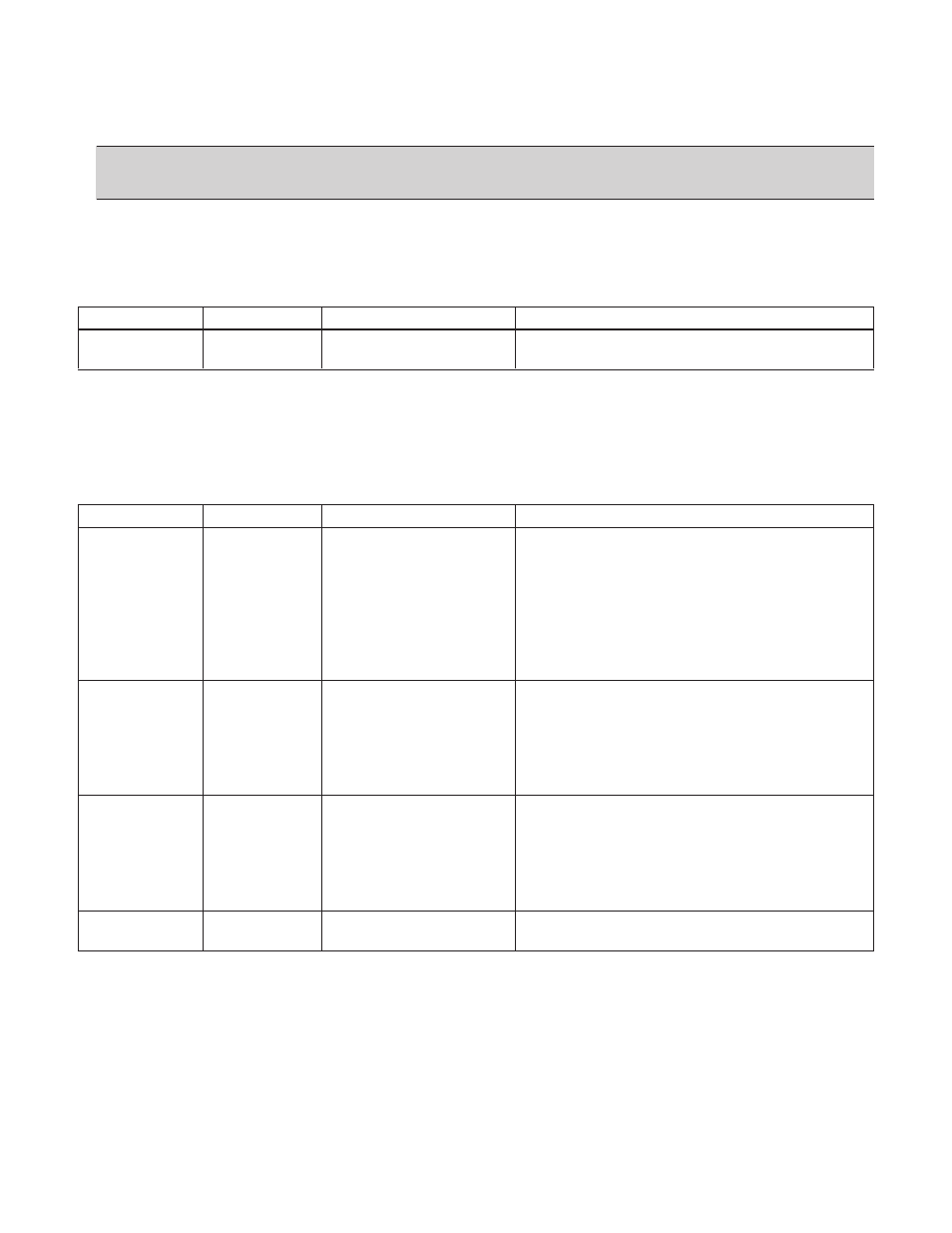
109
2. WARNING ONLY – In this response, Aquavar will simply issue an alarm/warning displayed
on the keypad screen, but continues to operate.
NOTE: The WARNING ONLY mode may result in damage to the pump if a low water
condition occurs. It is recommended to set this for WARN & CONTROL.
Keypad Failure
In the event of a keypad failure, Aquavar has been configured to fault and shut down the
controller. This functionality can be disabled, or configured to result in a drive fault.
Parameter
Name
Value/Range
Note(s)
24.01
KEYPAD
DISABLED (default)
Fault message - “PANEL LOSS”
FAILURE
FAULT
Set Points, Dual
The Aquavar can alternate between two fixed set points or one fixed point and a variable
set point. The alternating between set points may be accomplished using a digital switch or
through a Fieldbus command.
Parameter
Name
Value/Range
Note(s)
16.01
SP1/SP2
SETP 1 [Default]
This parameter defines the source that
SELECT
DI4
toggles the Aquavar unit between
FIELDBUS
Set Point 1 or Set Point 2.
• SET POINT 1 (Default) indicates that
only set point 1 is being used.
• DI4 is a digital input where “0”
(Open) selects Set Point 1 and “1”
(Closed) selects Set Point 2.
16.02
SET POINT 1
KEYPAD (Default)
This selects where the value for
SEL
AI 1
Set Point-1or 2 is coming from.
FIELDBUS
• KEYPAD - a number [e.g. 100] will
be manually entered via the keypad.
Selecting ANALOG INPUT will require
entry of parameters 16.03-16.04.
16.03
SET POINT 2
KEYPAD (Default)
This selects where the value for
SEL
ANALOG INPUT
Set Point-1or 2 is coming from.
FIELDBUS
• KEYPAD - a number [e.g. 100] will
be manually entered via the keypad.
Selecting ANALOG INPUT will require
entry of parameters 16.03-16.04.
22.08
SET POINT 2
OFF, 1…4
Must select source.
SOURCE
EXAMPLE for 16.02 and 16.03 – An irrigation system requires 110 psi for watering all zones, then
during the daytime normal water pressure is set for 60 psi.
FEATURES
