Faults/alarms – Xylem IM167 R8 Aquavar CPC (Centrifugal Pump Control) User Manual
Page 119
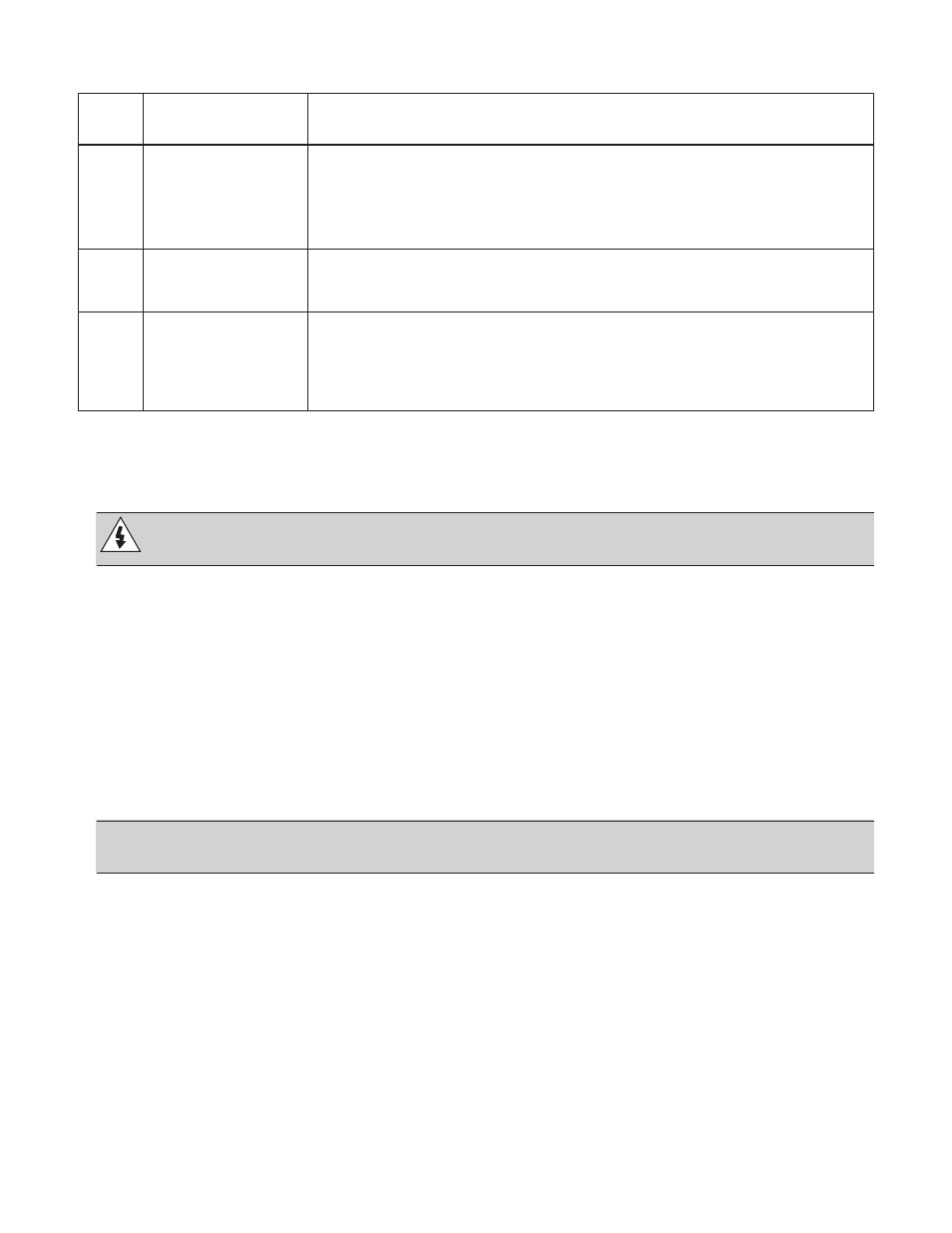
119
Fault Fault Name
Description and Recommended Corrective Action
Code In Panel
1005 PAR PCU 2
Parameter values for power control are inconsistent: Improper motor nominal
kVA or motor nominal power. Check for the following:
• 1.1
≤
(1104
MOTOR NOM CURR
* 1103
MOTOR NOM VOLT
* 1.73 / P
N
) ≤ 2.6
• Where: P
N
= 1000 * 1107
MOTOR NOM POWER
(if units are kW)
or P
N
= 746 * 1107
MOTOR NOM POWER
(if units are HP, e.g. in US)
1007 PAR FBUS
Parameter values are inconsistent. Check for and correct:
• A parameter is set for fieldbus control (e.g. 1201
START/STOP
= Fieldbus),
but 3001
COMM PROT SEL
= 0.
1009 PAR PCU 1
Parameter values for power control are inconsistent: Improper motor nominal
frequency or speed. Check for both of the following:
• 1 ≤ (60 * 1105
MOTOR NOM FREQ
/ 1106
MOTOR NOM SPEED
≤ 16
• 0.8 ≤ 1106
MOTOR NOM SPEED
/ (120 * 1105
MOTOR NOM FREQ
/ Motor Poles)
≤ 0.992
Fault Resetting
The AQUAVAR can be configured to automatically reset certain faults. Refer to parameter
Group 24: Fault Functions and Group 25: Automatic Reset.
Warning! If an external source for start command is selected and it is active, the
AQUAVAR may start immediately after fault reset.
Flashing Red LED
To reset the drive for faults indicated by a flashing red LED:
• Turn the power off for 5 minutes.
Red LED
To reset the drive for faults indicated by a red LED (on, not flashing), correct the problem and
do one of the following:
• From the control panel: Press RESET
• Turn the power off for 5 minutes.
NOTE: In some cases a fault reset “soft key” will appear on the display. Press this button to
reset, then press the start key.
• When the fault has been removed, the motor can be started.
Fault History
For reference, the last three fault codes are stored in Group 01: VFD Signals. Specifically pa-
rameters 0116…0118. The Aquavar CPC stores additional fault data, which helps the operator
identify operating conditions at the time of fault. (Parameters 0119…0126).
To clear the fault history, go to PAR GROUPS 01, VFD SIGNALS. Press the SEL key. Down arrow
to 0116 LAST FAULT, then press the EDIT key. Next press the UP and DOWN arrow at the
same time until NO RECORD shows on the display. This clears all the faults in the history.
FAULTS/ALARMS
