Start-up, 2 psi, 0 psi – Xylem IM167 R8 Aquavar CPC (Centrifugal Pump Control) User Manual
Page 46: 0 hz
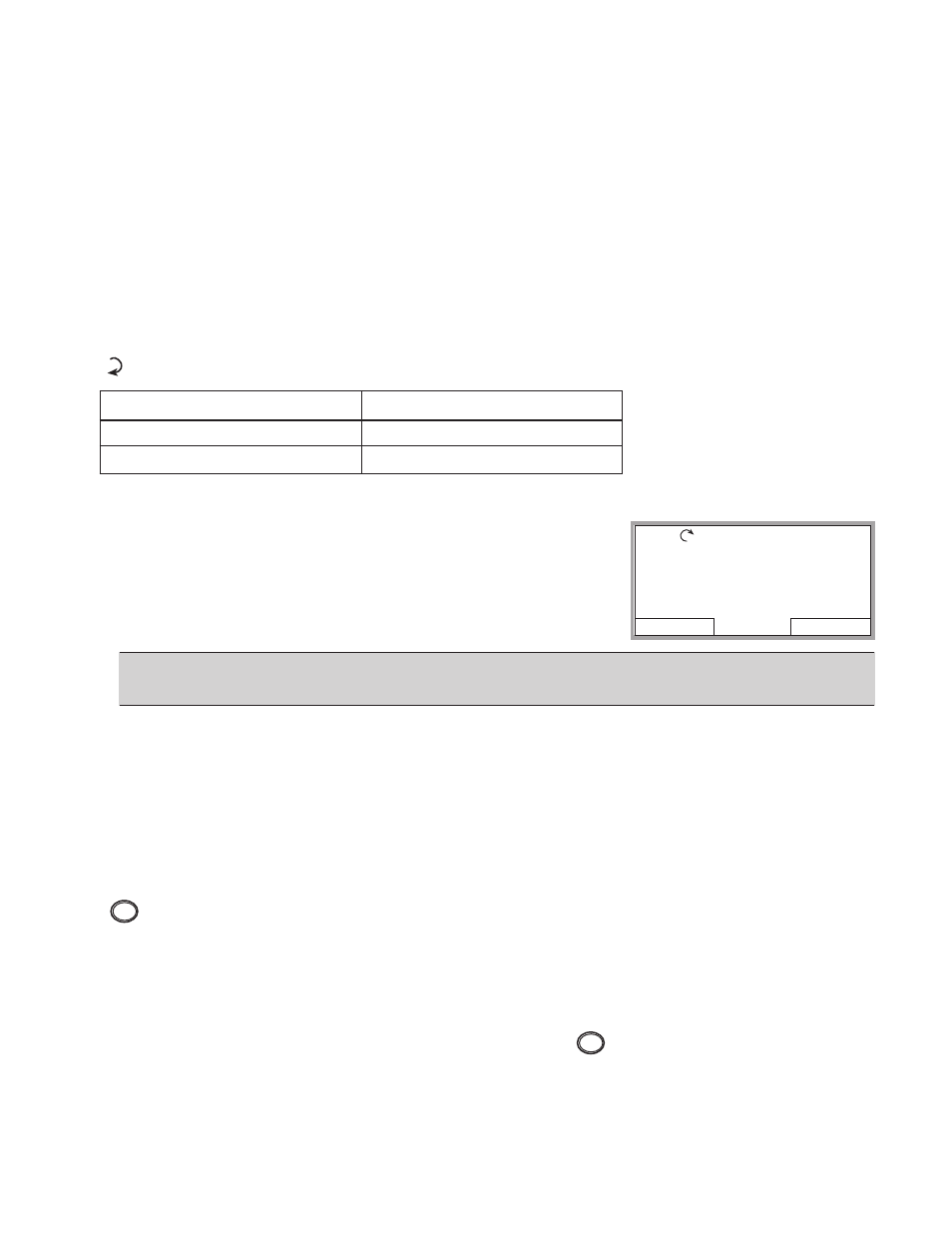
46
Output mode
Use the output mode to read information on the drive’s status and to operate the drive. To
reach the Output Mode, press EXIT until the LCD display shows status information as de-
scribed below.
Status Information
Top – The top line of the LCD display shows the basic status information of the drive.
• LOC – indicates that the drive control is local, that is, from the control panel.
• REM – indicates that the drive control is remote, which is required to operate the pump
and automatically control pressure. This mode is also used for fieldbus control. (e.g. Trans-
ducer or PLC control)
• – indicates the drive status as follows:
Control Panel Display
Significance
Rotating arrow blinking
Drive is running
Stationary arrow
Drive is stopped
• Upper right (50%) – shows the percentage of full scale the transducer is operating.
Middle – The middle of the LCD display will display:
• For Single Pump
– Reference or set point. “Pressure SP”
– Actual set point. “Pressure AC”
– Frequency in HZ.
NOTE! The AQUAVAR display will show (set pressure), (actual pressure) and Frequency
(Hz), in single pump mode.
Bottom – The bottom of the LCD display shows:
• Lower corners – show the functions currently assigned to the two soft keys.
• Lower middle (12:45) – displays the current time (if configured to show the time).
Operating the Drive
LOC/REM – The very first time the drive is powered up, it is in the remote control (REM) mode,
and is controlled from the Transducer and Control Panel.
To switch to local control (LOC) and control the drive using the Control Panel, press and hold
the button. The drive must be stopped!
• The Remote (REM) Mode uses the transducer and set point to control the speed output to
the pump.
• The Local (LOC) Mode uses the control panel for manual control of the drive output. Speed
up or down.
To switch back to remote control (REM) press and hold the button until REMOTE CON-
TROL is displayed.
Start/Stop – To start and stop the drive press the START or STOP buttons.
DIR
MENU
REM
50%
40.2 PSI
sp
0.0 PSI
ac
0.0 HZ
12:45
LOC
REM
LOC
REM
START-UP
