Features – Xylem IM167 R8 Aquavar CPC (Centrifugal Pump Control) User Manual
Page 106
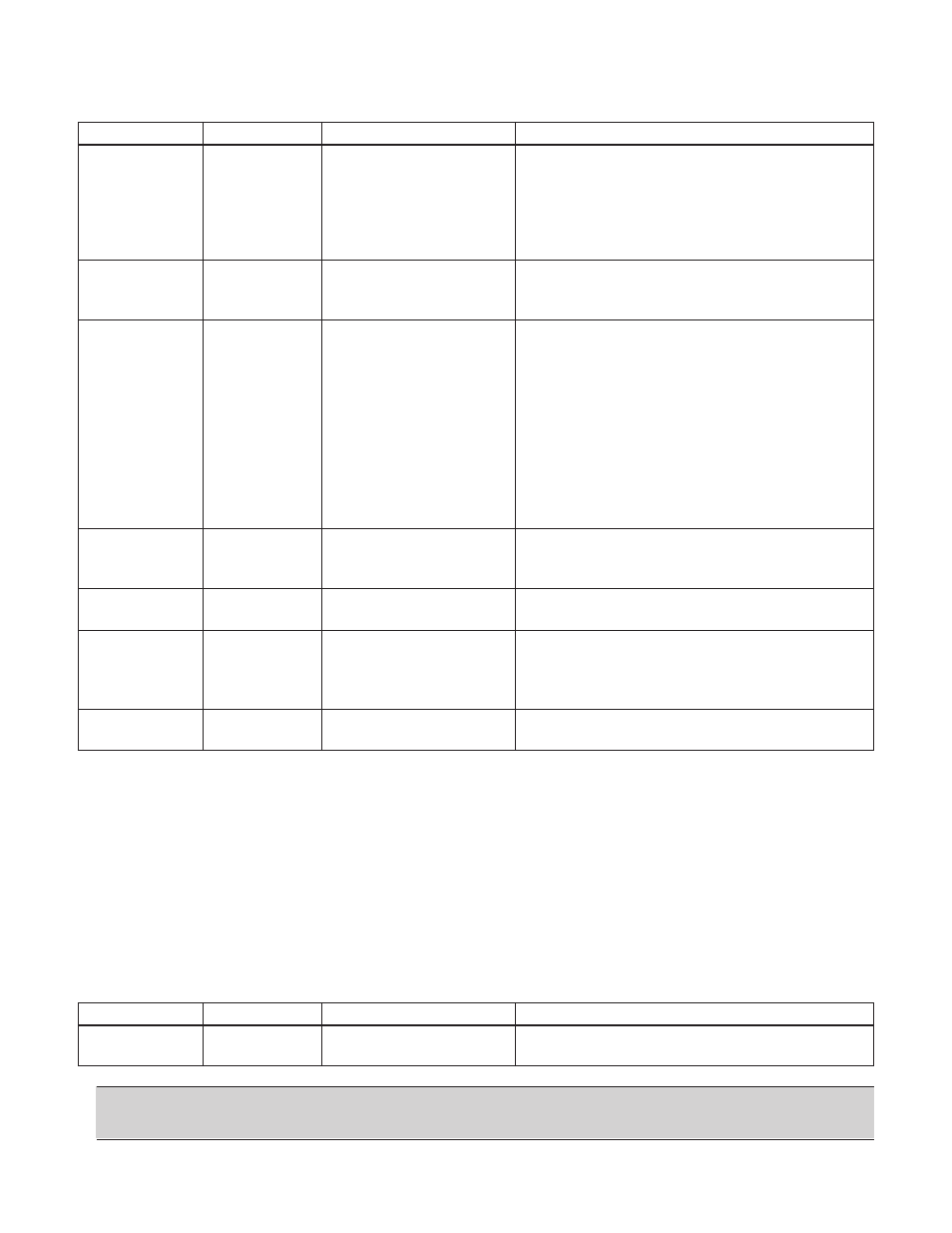
106
Minimum Speed Options
(continued)
Parameter
Name
Value/Range
Note(s)
14.03
CONFIG
SPD=MINSPD
Selecting SPD=MINSPD will result in the drive
SPEED MIN
SPD=0 [default]
staying at minimum speed until it is manually
shut-off, process demand increases, a secondary
protection fault is cleared, or a pump protection
fault forces it to shutdown.If SPD=0 is selected,
the drive will stop.
14.04
STP DELAY
0-1800 sec
This parameter enables the drive to remain at
MIN SPD
0 (default)
minimum speed for a period (up to 1800
seconds) before shutting down.
14.05
RESTART
0.0-150%
If the drive is shutdown by CONFIG SPEED MIN
VALUE
0 (default)
(14.03) due to no system demand (pressure
control and level control modes only) the drive
will sleep until the process actual value drops
below a set restart value (14.05) for longer than
the restart delay (14.06). If operating in inverse
mode (21.01) the drive will sleep until the
process variable rises above the restart value.
Wake-up level in % of setpoint value = 0 – 150%.
Default is 0%. To disable the Restart Value
function enter “0%”.
14.06
RESTART
0-3600 Sec
This is the length of time the drive waits
DELAY
0 (default)
between starting the pump according to
1405 value.
12.02
AUTO
OFF (default)
This enables the drive to restart on its own
RESTART
ON
following a power failure or ERROR RESET.
24.06
ERROR
0 (Default)
If the Aquavar unit faults on Pump Protection,
RESET
1-9999
this parameter will reset the fault up to the
selected number of times before completely
shutting off the drive.
24.07
RESET
0-250 seconds
The automatic reset of protection faults can be
DELAY
60 seconds (Default)
delayed. Default value is 60 seconds.
Restart Value
Allows a pressure or value drop before the Aquavar starts to maintain system pressure. Units
are in % of set value. (e.g. If set pressure is 100 PSI and 14.05 is set for 90%, then the Aquavar
will wait until system pressure drops to 90 PSI before starting.)
Priming Delay
This feature will override the PUMP PROTECT feature and is designed to allow self-priming
pumps sufficient time to prime before the Aquavar Pump Protection logic becomes active.
The delay period is applied only if the pump is being started from a zero-speed condition.
Once the priming delay is complete, the PROTECTION DELAY (24.06) becomes active, if set.
Parameter
Name
Value/Range
Note(s)
14.07
PRIMING
0-6000 Seconds
The priming delay time is added to the
DELAY
0 (Default)
pump protection delay time.
NOTE: Do not set beyond normal priming time for specific pumps or damage may occur.
Refer to pump manufacturer for maximum allowed priming times before shutdown.
FEATURES
