6 setup, 1 basic configuration – GE Industrial Solutions Entellisys 4.0 System User Manual User Manual
Page 41
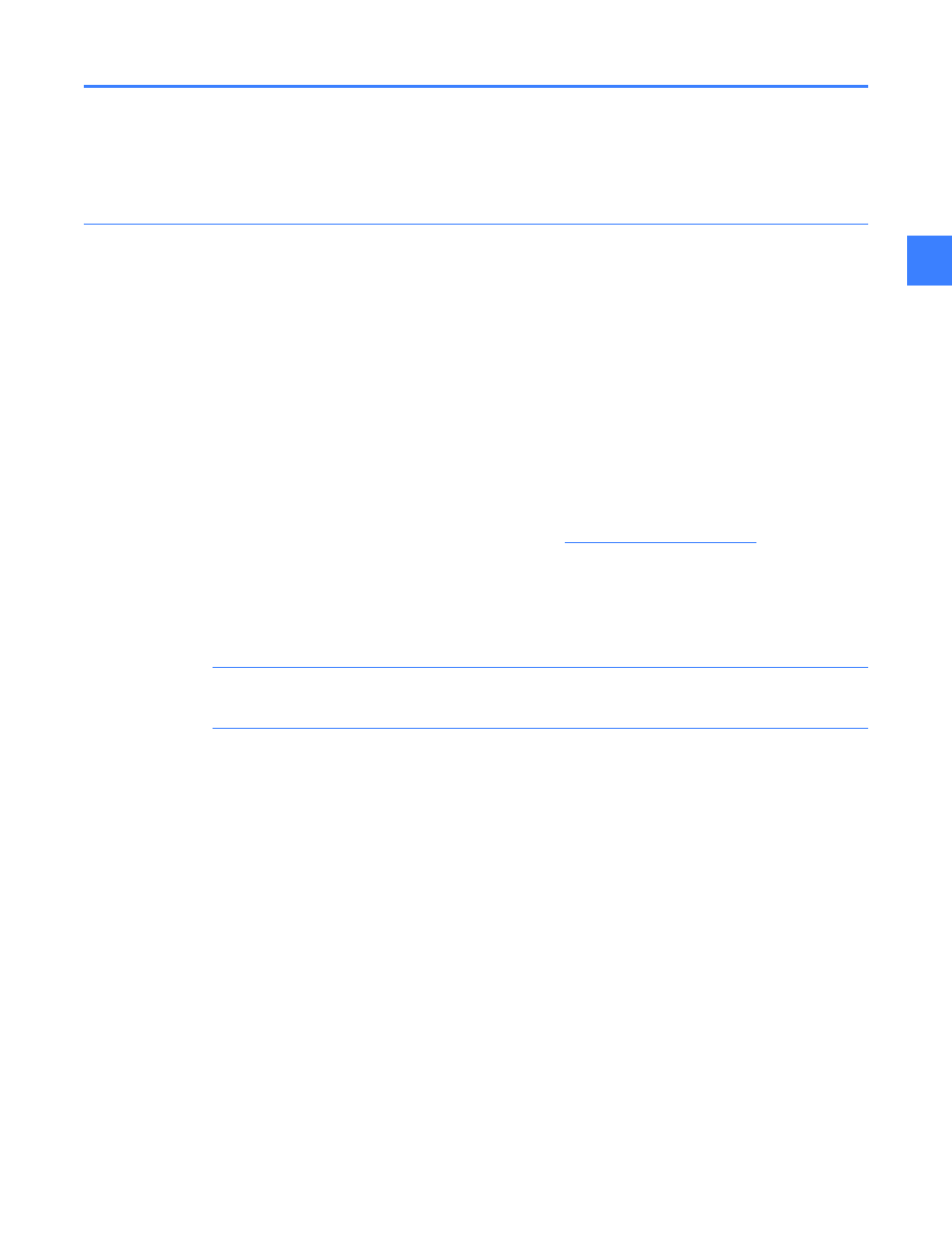
Setup
41
4
4.6 Setup
The setup required for metering falls into four basic categories: basic configuration, options,
programmable parameters, and meter distribution. Each is described in more detail below.
4.6.1 Basic configuration
Much of the basic configuration information necessary to ensure that metering operates
correctly is required for other functions, such as overcurrent functions and relays, as well; this
information is given in another section. It will be outlined here, however, as an introduction.
For Entellisys to correctly calculate all metering quantities that require current, it needs to know
the sensor rating for each circuit breaker. This information is stored in the Compartment ID
button that is connected to each Messenger. Entellisys also needs to have the current flow
direction for each circuit breaker.
For Entellisys to correctly calculate all metering quantities that require voltage, it needs to know
the potential transformer (PT) configuration (i.e., nominal voltage and whether it is a wye or
delta) for the circuit breaker that is supplying the voltage information. Entellisys does not require
PTs at each circuit breaker, so the voltage information supplied by one circuit breaker can be
used for calculations for other circuit breakers. See
for more
information.
To view the frame and CT ratings, power flow direction, PT configuration, and reference PT for
each circuit breaker, click Metering & Waveforms on the User Settings screen and then click
Metering. The Metering options for the Metering & Waveforms screen are shown in Figure 4-1.
NOTE: Power flow direction is set by GE during factory configuration. It cannot be set by the
user.
