1 setup – GE Industrial Solutions Entellisys 4.0 System User Manual User Manual
Page 116
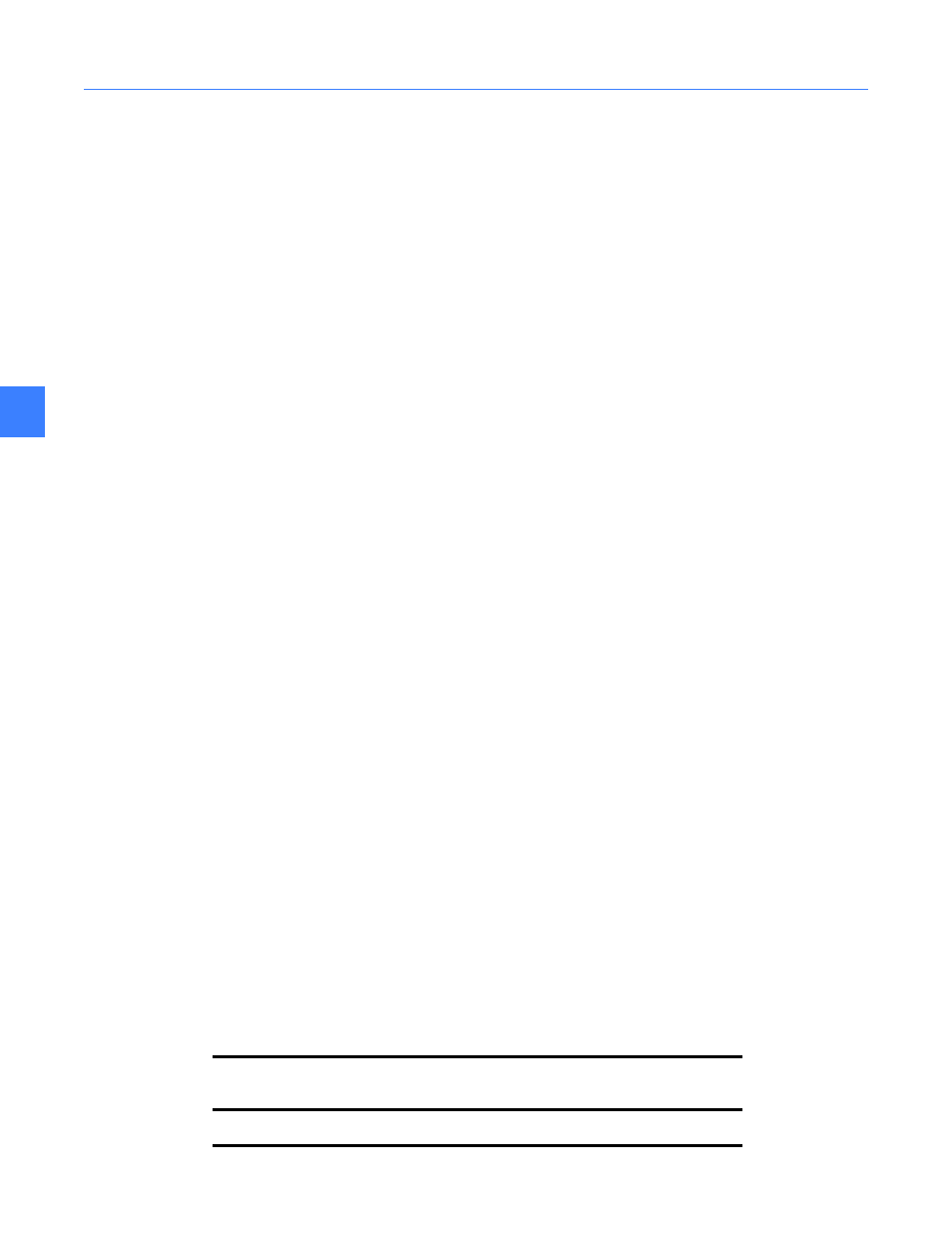
Multipoint functions
116
7
7.3.1 Setup
The setup of the PT sources is done by GE before the switchgear is shipped to the customer,
rather than by the customer.
Before showing how the PT sources are defined for this case, review the definition of each zone
and the meaning of the topologies for each zone.
Zone 1 Member Circuit Breakers
•
M1
•
T1
•
FL1
•
FL2
Zone 1 Topologies
•
Topology 1: Bus 1 powered by source at M1 (or not powered)
•
Topology 2: Bus 1 powered by source at M2
•
Topology 3: Bus 1 powered by sources at M1 and M2 in parallel
Zone 2 Member Circuit Breakers
•
M2
•
T1
•
FR1
•
FR2
Zone 2 Topologies
•
Topology 1: Bus 2 powered by source at M2 (or not powered)
•
Topology 2: Bus 2 powered by source at M1
•
Topology 3: Bus 2 powered by sources at M1 and M2 in parallel
The completed PT source table for this example is shown in Table 7-1.
Note in Table 7-1 that M1 and M2 always use their own voltage information, regardless of
topology. The reason is that, in the example, these two circuit breakers have PTs attached and
therefore do not need to use voltage information from another circuit breaker.
For the circuit breakers in Zone 1, Topology 1 indicates that the bus (Bus 1) is powered by the
source at circuit breaker M1. Therefore, FL1 and FL2 use M1 as the voltage source. For the circuit
breakers in Zone 2, Topology 1 indicates that the bus (Bus 2) is powered by the source at circuit
breaker M2. Therefore, FR1 and FR2 use M2 as the voltage source.
For the circuit breakers in Zone 2, Topology 1 indicates that the bus is powered by the source at
circuit breaker M2. For the circuit breakers in Zone 2, Topology 2 indicates that the bus is
powered by the source at circuit breaker M1. The Topology 2 settings are filled in to reflect this.
Table 7-1 PT Throwover matrix
Circuit Breaker Names PT Source
Topology 1
PT Source
Topology 3
PT Source
Topology 4
M1
M1
M1
M1
