GE Industrial Solutions Entellisys 4.0 System User Manual User Manual
Page 200
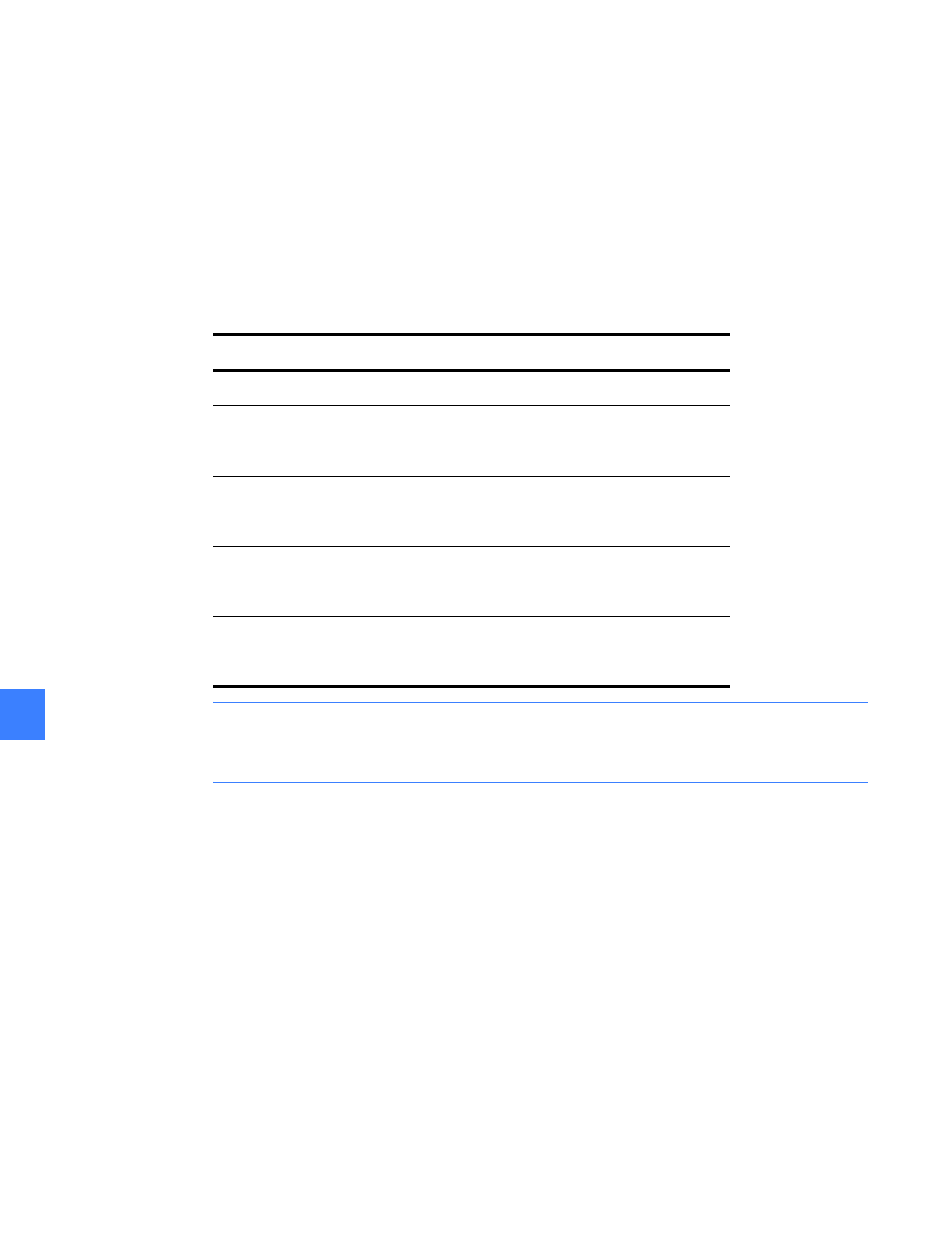
Alarms
200
13
Alarm Indication
The legend at the top of the Alarm Status screen shows the possible states for alarm conditions.
The Alarm Status button located in the menu pane will reflect the highest alarm state of any of
the configured alarms. For example, if an alarm is active and not acknowledged, the Alarm
Status button will assume a red flashing state.
When an alarm first occurs, it transitions from a green state to a flashing red state. It remains in
a flashing red state until it is acknowledged by an operator or the condition goes away (and
transitions to solid red or yellow respectively). The alarm returns to a green state when the
condition is normal and acknowledged.
NOTE: Transient events that occur quickly (such as an ST overcurrent trip) may appear to
transition directly from green to yellow since the circuit breaker clears the fault in such a short
period of time.
Acknowledge Alarms
Alarms can be acknowledged individually with the acknowledge button adjacent to each alarm,
or all at once by clicking Acknowledge All. The alarm states are maintained by the CPU
controller, so that the displayed state is consistent across both local and remote HMIs.
Table 13-1 Alarm conditions
Alarm Color
Meaning
Green
Normal – The condition normal
Red (Flashing)
Active / Unacknowledged – The condition is
currently persistent and has not been
acknowledged by an operator
Red (Solid)
Active / Acknowledged – The condition is currently
persistent but has been acknowledged by an
operator
Yellow
Inactive / Unacknowledged – The condition was
persistent and currently is not, but it has not been
acknowledged by an operator
Gray
The alarm function is not currently communicating
with the default CPU to obtain updates of the
condition status.
