GE Industrial Solutions Entellisys 4.0 System User Manual User Manual
Page 122
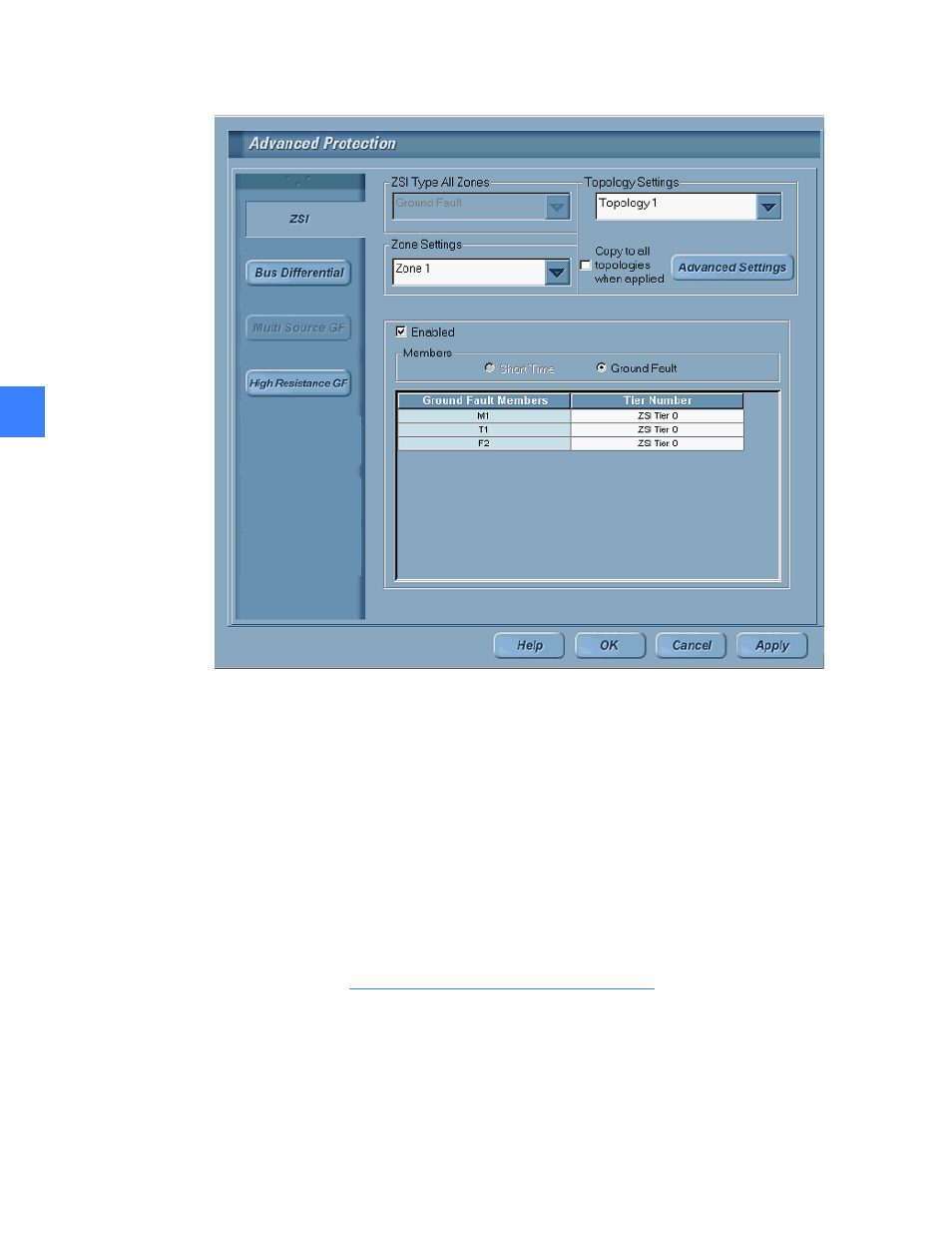
Multipoint functions
122
7
Figure 7-10 Tier settings and ZSI type
To select the ZSI type for all zones, choose from the following options in the ZSI Type All Zones
drop-down menu: Short Time, Ground Fault and Short Time & Ground Fault. The ZSI Type All
Zones drop-down menu is only enabled when the Zone Settings drop-down menu displays
Please select a zone as the current selection.
The list contains all member circuit breakers configured for the zone selected in Zone Settings.
The left column displays the circuit breakers and the right one contains the circuit breaker’s tier
setting. Each circuit breaker can be assigned one of four tier values (0-3). Tier 0 indicates that
the circuit breaker is the highest in the hierarchy and Tier 3 indicates that it is the lowest.
To change the type of circuit breakers displayed in the list, select the Short Time or Ground
Fault radio button. A circuit breaker’s tier setting for short time protection is independent of its
tier settings for ground fault protection. To view tier settings for Topology 0 or Topology 1 for
member circuit breakers in the list, select the desired topology from the Topology Settings
drop-down menu. Topology 1 is the default topology of the system. Topology 0 is for Reduced
Let-Thru Mode. See
Reduced Energy Let-Thru Mode on page 129
for more information.
If other topologies are to be used by the system, click Advance Settings to configure the tier
settings for member circuit breakers for these topologies. A dialog box similar to the one
described above for topologies 0 and 1 displays for the user to configure. If all topologies in the
system have the same configuration as topologies 0 and 1, select Copy to all topologies when
applied and click OK or Apply.
