2 flexlogic™ configuration, Flexlogic, Configuration – GE Industrial Solutions Entellisys 4.0 System User Manual User Manual
Page 131
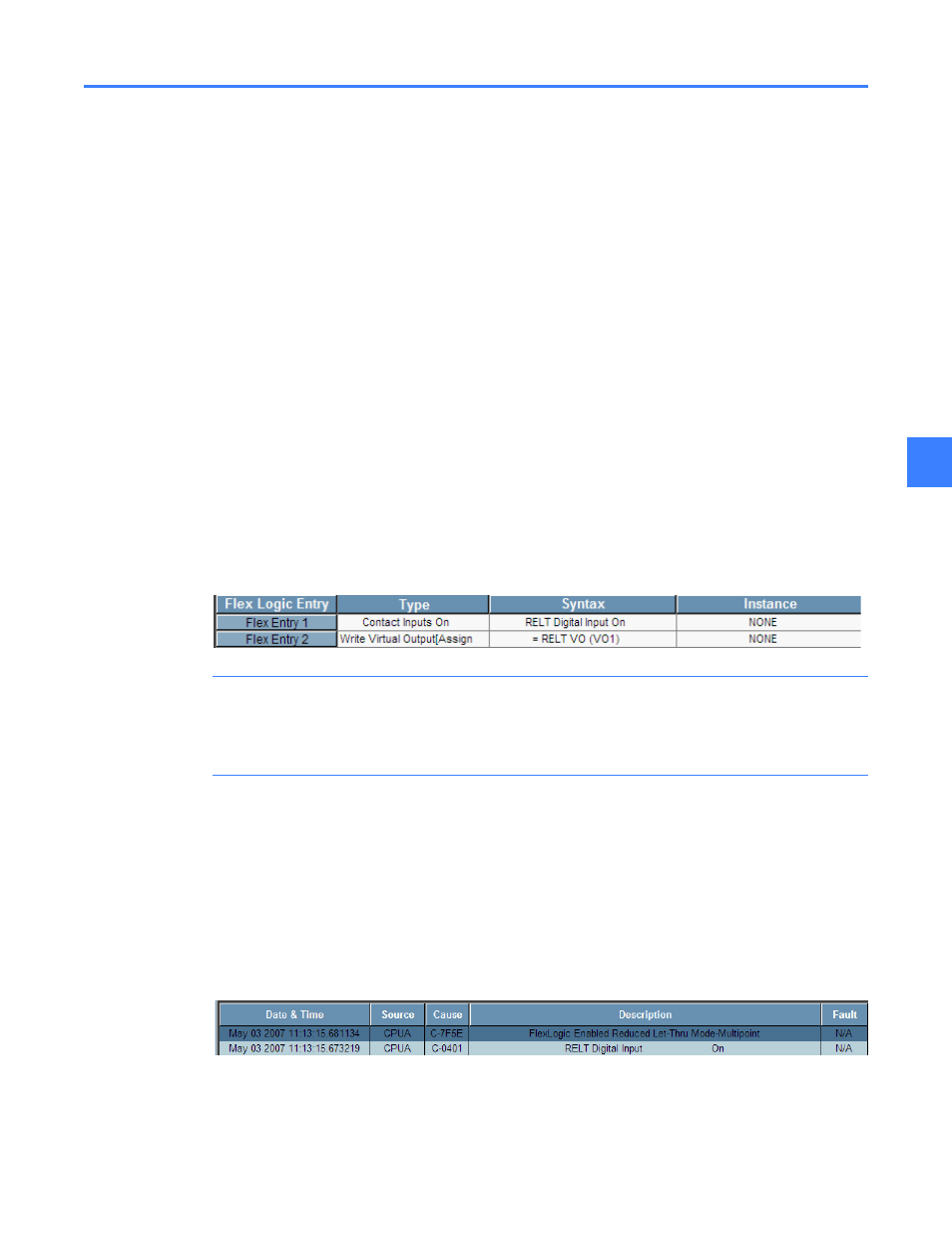
FlexLogic™ Configuration
131
8
8.2
FlexLogic™
Configuration
Reduced Energy Let-Thru Mode can be controlled, through FlexLogic, by a 3rd party device such
as a door switch or a motion sensor
Operation: Reduced Energy Let-Thru is controlled with a designated Virtual Output. FlexLogic
can then be programmed to control the designated Virtual Output through either logic or a
discrete input.
FlexLogic programming
1. Navigate to the Virtual Outputs screen (Main Menu, User Settings, Control) and enable and
rename a spare Virtual Output for Reduced Energy Let-Through and apply changes
2. Navigate to the Brkr Commands screen (from (User Setting, Control) and assign the Virtual
Output in the “Reduced Energy Let Thru (RELT) Command” pulldown
3. Navigate to the Contact Inputs (User Settings, Discrete I/O) and assign and rename a spare
Contact Input Reduced Energy Let-Thru, select debounce enabled
4. Navigate to the Control screen (User Settings, Control) and the FlexLogic Editor, program the
following in empty FlexLogic entries
Programming Note: If RELT VO is used anywhere else, a circular programming condition may
occur
Figure 8-3 FlexLogic Example
CAUTION: In many cases, FlexLogic will be factory programmed with an automatic throw
over scheme. It is extremely important not to, in any way, tamper with factory
programming. Verify that the Virtual Outputs and Contact Inputs used are spares. If there is
any doubt, contact GE Post Sales Service.
FlexLogic testing procedure
1. Navigate to the Force Contact I/O screen (Main Menu, User Settings, Discrete I/O) and
enable test mode
2. On the same screen, select “Input” from the “Contact I/O Selection,” find the Reduced Energy
discrete input and force closed
3. Navigate to the Events screen (from the menu pane) and observe the following events:
Figure 8-4 Reduced Energy Events
4. Return to the Force Contact I/O and reverse steps 1 and 2
5. Test again using the physical input
