3 input configuration – GE Industrial Solutions Entellisys 4.0 System User Manual User Manual
Page 160
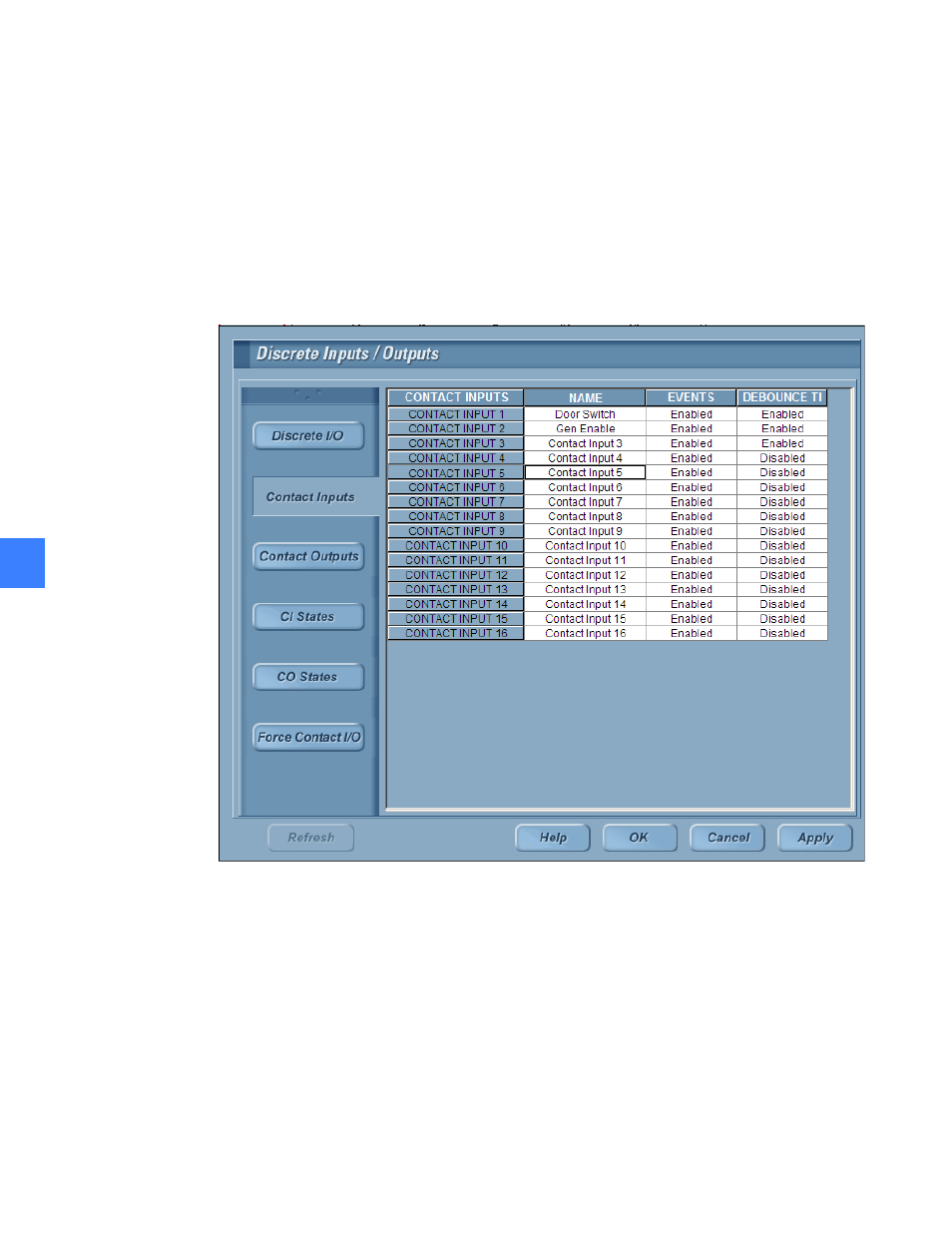
Discrete I/O
160
10
When all I/O points are assigned the intended direction, click Apply to transfer the points'
direction assignments to the CPUs. New point direction assignments do not take effect until the
CPUs are restarted. Before continuing with the remainder of the configuration process, restart.
The next step in the configuration is to set discrete inputs and outputs as appropriate.
10.1.3.3 Input configuration
To configure discrete I/O inputs, click the Contact Inputs button in the Discrete Inputs/Outputs
dialog box. The dialog box presents a list of configured inputs and a set of three adjustable
parameters.
Figure 10-8 Inputs configuration
The list contains an entry for each input-configured I/O point. Each contact input can be
assigned a user-friendly name that appears in the Contact Inputs column. The Events column
specifies whether an event should be logged whenever the input’s state transitions. The last
column, if enabled, will the debounce the contact input. After alterations are completed, click
Apply to commit the changes to the CPUs before moving to the next step of the configuration
process.
