GE Industrial Solutions Entellisys 4.0 System User Manual User Manual
Page 261
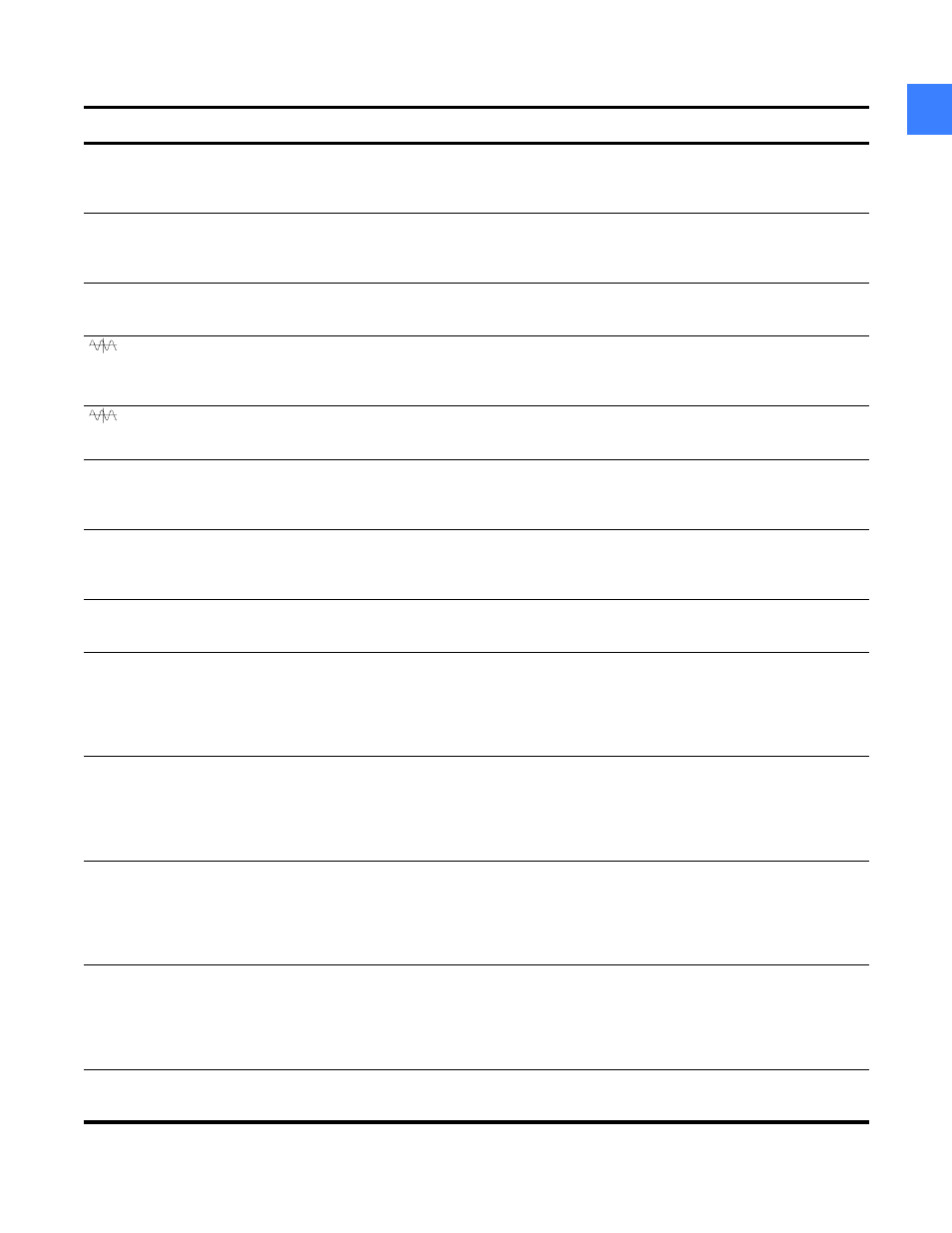
Alarms and events description and system troubleshooting guide
261
A
Time Synchronization
Successful
When in client mode CPU logs this event
when it received the time packet from time
server for the first time.
Time Server Not Responding Or
Not Reachable
When in client mode CPU logs this event
when there was no response from time
server for time packet request.
Time Server Not Configured
Logged when server IP address has default
value of 0.0.0.0
Breaker Tripped Analog IOC
Messenger reports that it has tripped the
breaker due to an IOC condition (analog
circuit)
Breaker Trip Instantaneous
Overcurrent
Messenger reports that it has tripped the
breaker due to an IOC condition
Breaker Trip Backup ST
Overcurrent
Messenger reports that it has tripped the
breaker due to a short time overcurrent
condition
Breaker Trip Backup LT
Overcurrent
Messenger reports that it has tripped the
breaker due to a long time overcurrent
condition
Breaker Trip Backup Ground
Fault
Messenger reports that it has tripped the
breaker due to a ground fault condition
Caution CPUA Not Rcv From 1 Or
More Messngrs
Messenger reports that CPU A is not receiving
data from at least one Messenger (event
recorded by CPU B)
Check Ethernet connection between
Entellisys Messenger and switch, and the
connection between the switch and CPU A.
Verify that Messenger is powered on and
operating.
Caution CPUB Not Rcv From 1
Or More Messngrs
Messenger reports that CPU B is not receiving
data from at least one Messenger (event
recorded by CPU A)
Check Ethernet connection between
Entellisys Messenger and switch, and the
connection between the switch and CPU B.
Verify that Messenger is powered on and
operating.
Caution Messngr Not Receiving
From CPUA
Messenger reports that it is not receiving
data from CPU A
Check Ethernet connection between
Entellisys Messenger and switch, and the
connection between the switch and CPU A.
Verify that CPU A is powered on and
operating.
Caution Messngr Not Receiving
From CPUB
Messenger reports that it is not receiving
data from CPU B
Check Ethernet connection between
Entellisys Messenger and switch, and the
connection between the switch and CPU B.
Verify that CPU B is powered on and
operating.
System OK Receiving Broadcast
From CPUA
Messenger reports that it is receiving data
from CPU A
Table A-2 Sequence of events description and troubleshooting guide
Event
Description
Notes and Troubleshooting tips
