B&B Electronics ADAM-5000_TCP - Manual User Manual
Page 22
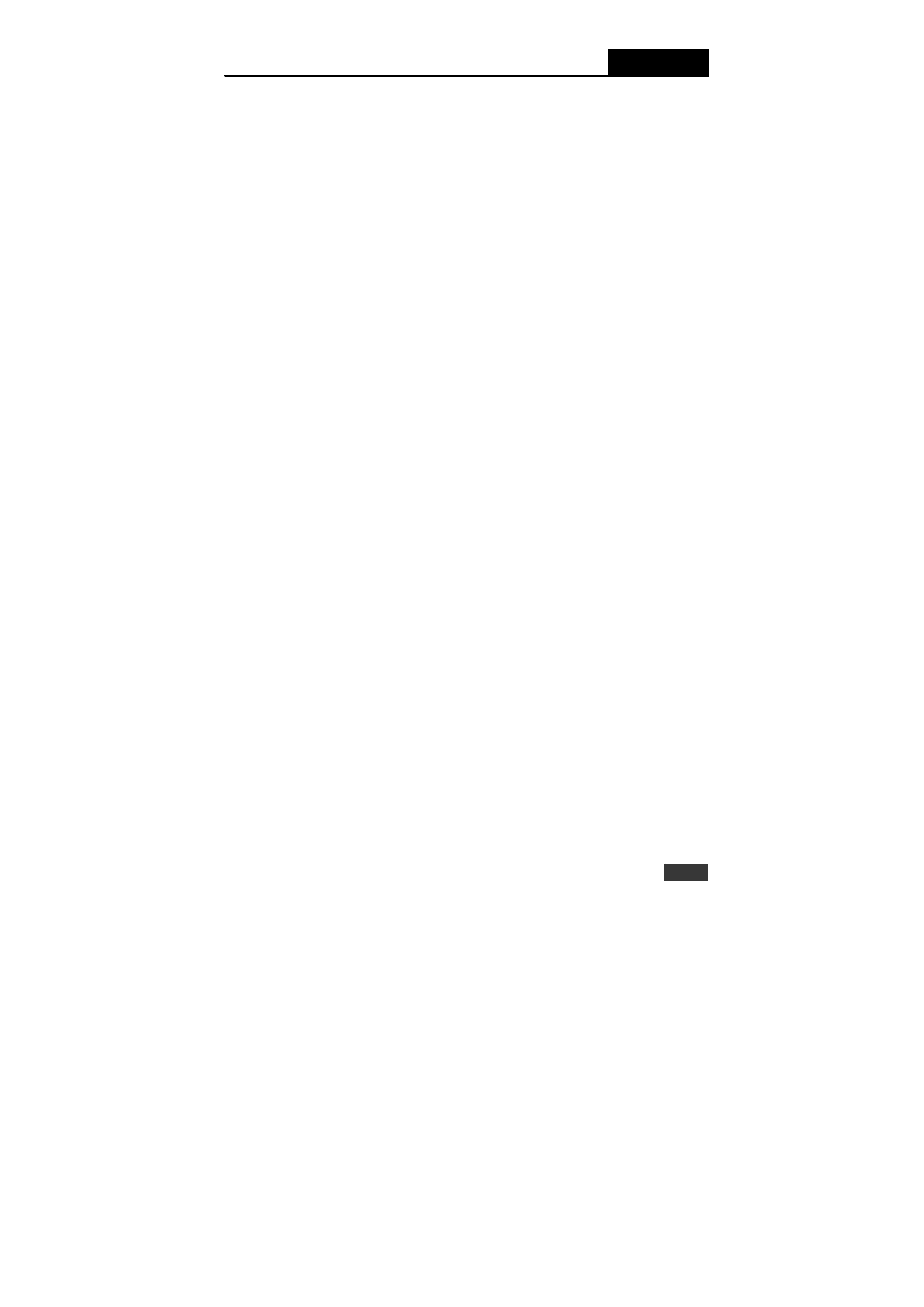
Understanding Your System
Chapter 1
(1) 3.3V: Red indicator. This LED is normal on when ARM CPU is
pow- ered on.
(2) 5V: Red indicator. This LED is normal on when ADAM-5000/TCP
Series system is powered on.
(3) Run: Green indicator. This LED is regularly blinks whenever the
ADAM-5000/TCP Series system is running.
(4) Link: Green Indicator. This LED is normal on whenever the ADAM-
5000/TCP’s Ethernet wiring is connected.
(5) Tx: Green indicator. This LED is designed for the spare function
(COM port transit indicator) in the future.
(6) Rx: Green indicator. This LED is designed for the spare function
(COM port receive indicator) in the future.
(7) Collide: Green indicator. This LED blinks whenever there is the
Ethernet data pack collision.
(8) Speed: Green indicator. This LED is on when the Ethernet
communi- cation speed is 100 Mbps.
(9) Rx (RJ-45): Green indicator. This LED blinks whenever the ADAM-
5000/TCP Series transmitting data to Ethernet.
(10) Tx (RJ-45): Yellow indicator. This LED blinks whenever the ADAM-
5000/TCP Series receiving data from Ethernet.
ADAM-5000/TCP User’s Manual
1-9
