Figures – B&B Electronics ADAM-5000_TCP - Manual User Manual
Page 11
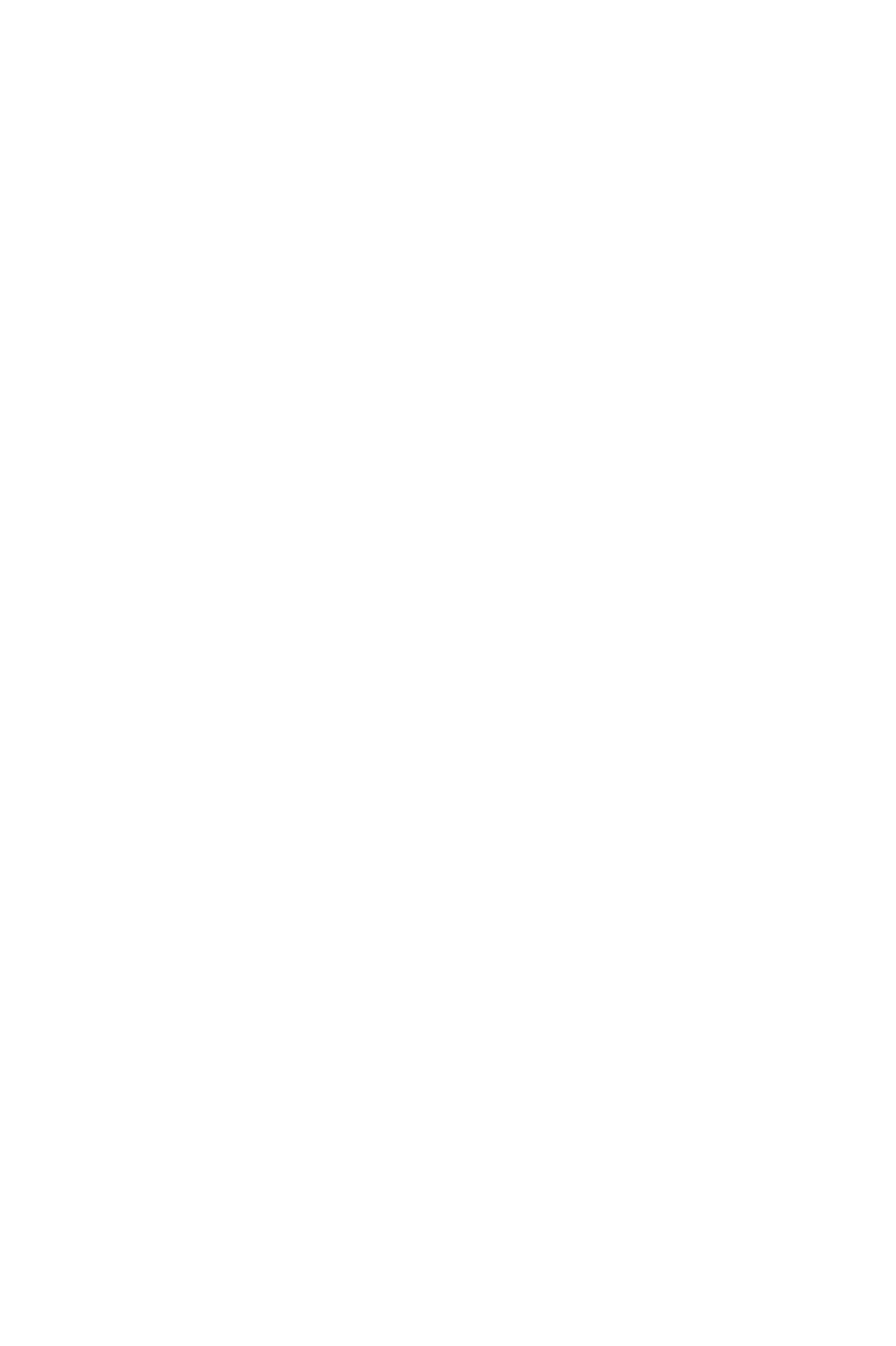
Figures
Figure 1-1: Apply to System Application ................................................. 1-2
Figure 1-2: ADAM-5000/TCP system & I/O module dimensions ………. 1-7
Figure 1-3: Function block diagram ......................................................... 1-8
Figure 1-4: ADAM-5000/TCP LED Indicators ........................................... 1-8
Figure 2-1: ADAM-5000 I/O Module Selection Chart ............................... 2-3
Figure 2-2: Ethernet Terminal and Cable Connection ............................ 2-8
Figure 2-3 RS-485 Terminal and Cable Connection ............................... 2-9
Figure 3-1: Module alignment and installation ........................................ 3-3
Figure 3-2: Secure the module to the system ......................................... 3-3
Figure 3-3: ADAM-5000/TCP panel mounting screw placement ........... 3-4
Figure 3-4: ADAM-5000/TCP DIN rail mounting ...................................... 3-5
Figure 3-5: Secure ADAM-5000/TCP System to a DIN rail ..................... 3-5
Figure 3-6: ADAM-5000/TCP power wiring .............................................. 3-6
Figure 3-7: ADAM-5000 I/O Module Terminal Block wiring .................... 3-7
Figure 3-8: System network connection .................................................. 3-8
Figure 3-9 Serial Network Connection ..................................................... 3-9
Figure 3-10: I/O Modules Address Mapping .......................................... 3-10
Figure 5-1: Hardware Configuration ........................................................ 5-2
Figure 5-2: operation Screen .................................................................... 5-3
Figure 5-4: Network Setting ...................................................................... 5-5
Figure 5-3: Tool Bar ................................................................................... 5-5
Figure 5-5: Communication testing function .......................................... 5-6
Figure 5-6: Define Device Name and Description ................................... 5-6
Figure 5-7: TCP/IP Network setting .......................................................... 5-7
Figure 5-8: Adding ADAM-5000/TCP screen ........................................... 5-8
Figure 5-9: Digital I/O Module Configuration ........................................... 5-9
Figure 5-11: Current Analog Input Status .............................................. 5-10
Figure 5-10: Operating and Indicating Icons ......................................... 5-10
Figure 5-12: setting range and integration time ................................... 5-11
Figure 5-13: Analog Module Configuration Screen .............................. 5-12
Figure 5-14: Counter/Frequency Module Configuration ...................... 5-12
Figure 5-15: Location of Counter/Frequency Module ........................... 5-13
Figure 5-16: Alarm Setting for Analog Input and Counter Modules .... 5-14
Figure 5-17: Zero Calibration .................................................................. 5-15
Figure 5-18: Span Calibration ................................................................. 5-15
