Hardware bytes, Table 21 on, Sb see table 21) – Rainbow Electronics AT89C5132 User Manual
Page 23: E table 21, Ee table 22), Figure ), Table 21), In table 21
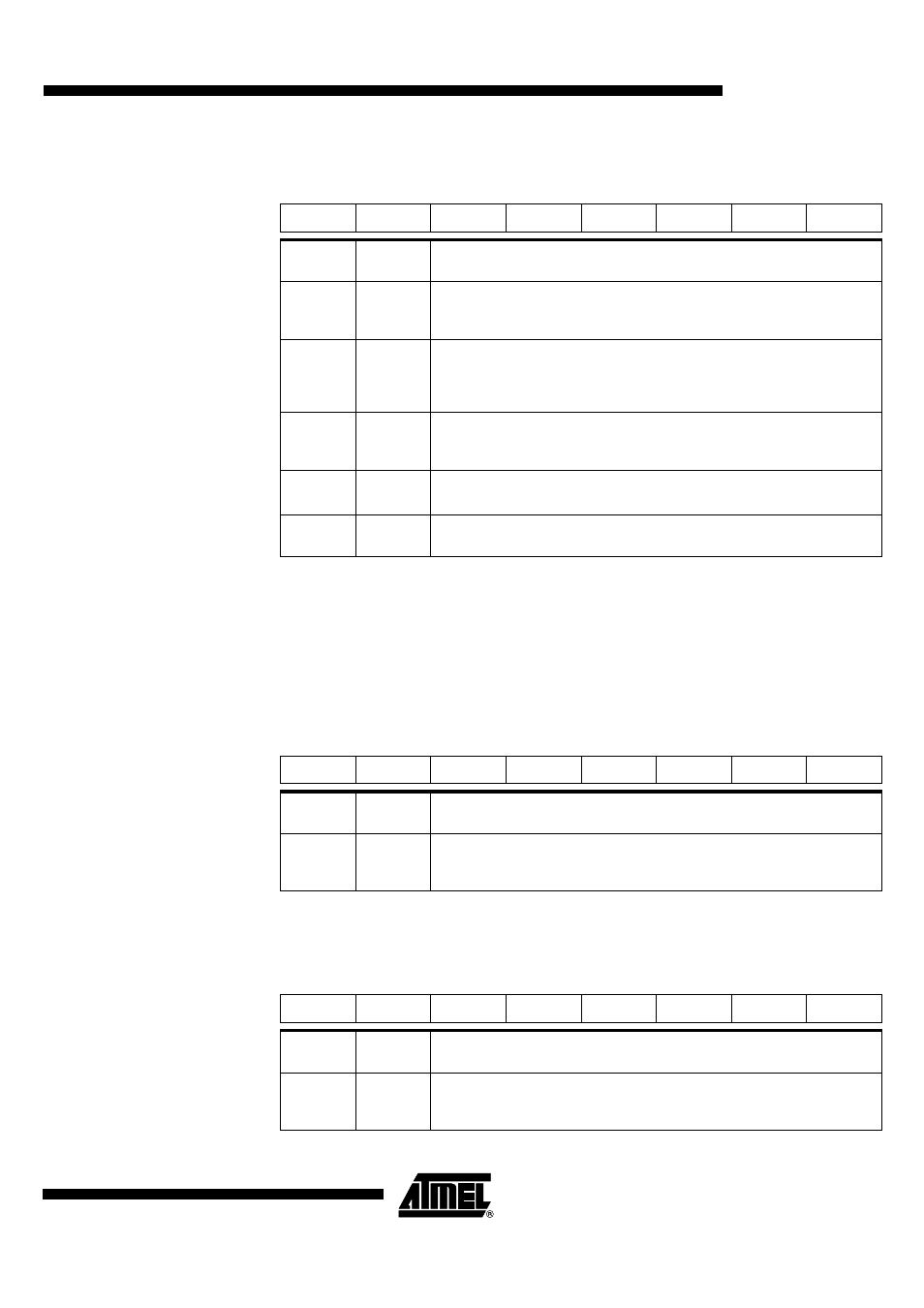
23
AT8xC5132
4173A–8051–08/02
Hardware Bytes
Table 21. HSB Byte – Hardware Security Byte
Reset Value = XXUU UXXX, UUUU UUUU after an hardware full chip erase.
Notes:
1. X2B initializes the X2 bit in CKCON during the reset phase.
2. Using the AT89C5132 (Flash Version) the system can boot either in standard or X2
mode depending on the X2B value. Using AT83C5132 (ROM Version) the system
always boots in standard mode. X2B bit can be changed to X2 mode later by
software.
3. Bits 0 to 3 (MSN) can only be programmed by hardware mode.
Table 22. SBV Byte – Software Boot Vector
Reset Value = XXXX XXXX, UUUU UUUU after an hardware full chip erase.
Table 23. SSB Byte – Software Security Byte
Reset Value = XXXX XXXX, UUUU UUUU after an hardware full chip erase.
7
6
5
4
3
2
1
0
X2B
BLJB
-
-
-
LB2
LB1
LB0
Bit
Number
Bit
Mnemonic
Description
7
X2B
(1)(2)
X2 Bit
Program this bit to start in X2 mode.
Unprogram (erase) this bit to start in standard mode.
6
BLJB
Boot Loader Jump Bit
Program this bit to execute the bootloader at address F000h on next reset.
Unprogram (erase) this bit to execute user’s application at address 0000h on
next reset.
5 - 4
-
Reserved
The values read from these Bits are always unprogrammed. Do not program
these Bits.
3
Reserved
The values read from this bit is always unprogrammed. Do not program this bit.
2 - 0
(3)
LB2:0
Hardware Lock Bits
Refer to Table 21 for Bits description.
7
6
5
4
3
2
1
0
ADD15
ADD14
ADD13
ADD12
ADD11
ADD10
ADD9
ADD8
Bit
Number
Bit
Mnemonic
Description
7 - 0
ADD15:8
MSB of the user’s bootloader 16-bit address location
Refer to the AT8xC5132 datasheet for usage information (bootloader
dependent).
7
6
5
4
3
2
1
0
SSB7
SSB6
SSB5
SSB4
SSB3
SSB2
SSB1
SSB0
Bit
Number
Bit
Mnemonic
Description
7 - 0
SSB7:0
Software Security Byte Data
Refer to the AT8xC5132 datasheet for usage information (bootloader
dependent).
