Mark current element selection, Clear timeline marks, Delete between mark in and mark out – EVS IPDirector Version 5.8 - July 2010 Part 7 User's Manual User Manual
Page 58: Select elements from (or to) nowline
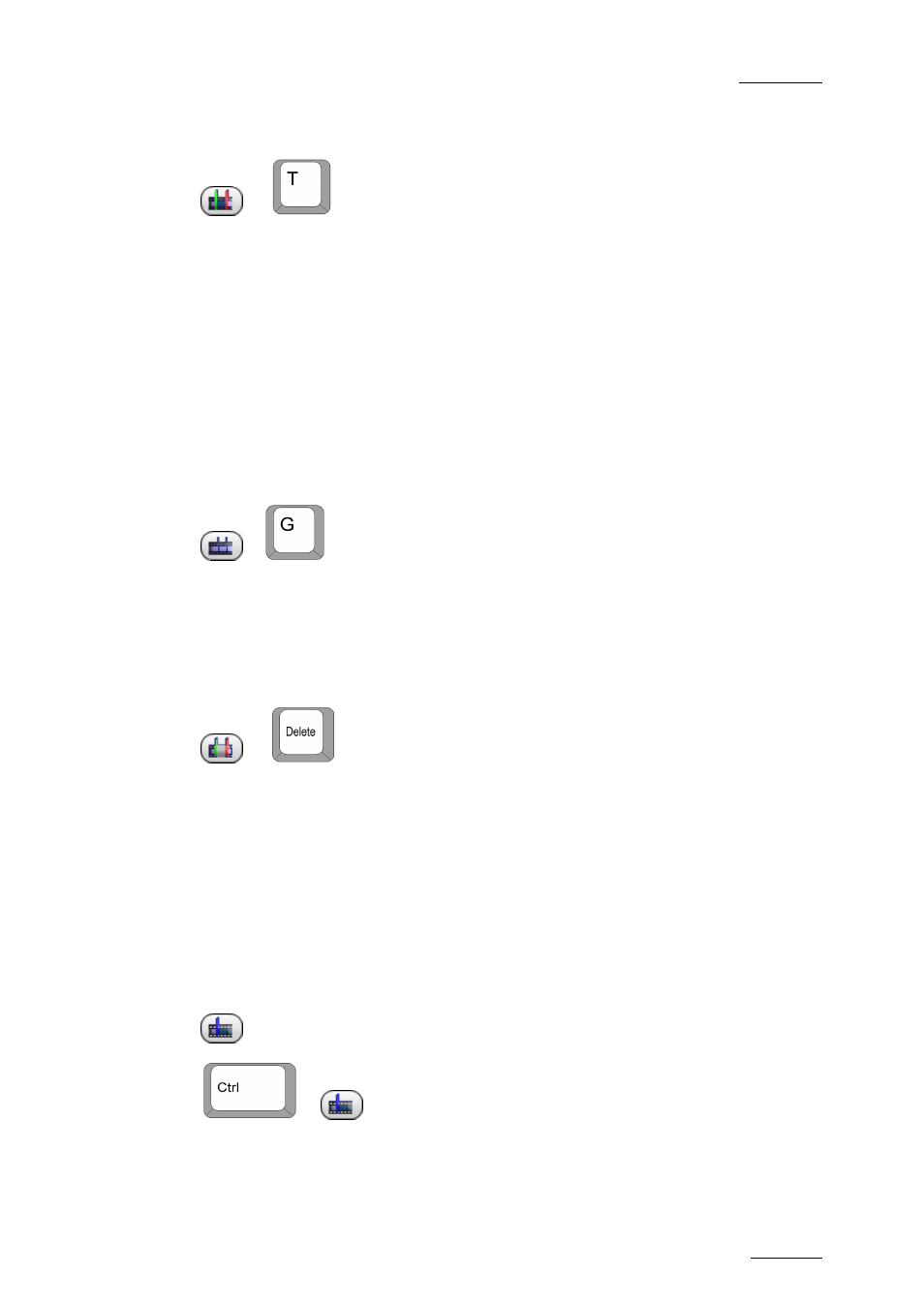
IPDirector V.5.8 – User Manual – Part 7: Editing - IPEdit
EVS Broadcast Equipment – July 2010
Issue 5.8.B
45
M
ARK
C
URRENT
E
LEMENT
S
ELECTION
or
The Mark Current Element Selection function allows you to place a mark IN and
mark OUT based on the elements (contiguous or non-contiguous) selected in the
nowline:
•
The mark IN is placed on the IN point of the first element selected in the
timeline.
•
The mark OUT is placed on the OUT point of the last element selected in the
timeline.
The editing actions performed on the portion selected between the mark IN and
mark OUT will take into account the timeline track selection.
C
LEAR
T
IMELINE
M
ARKS
or
The Clear Timeline Marks function removes the mark IN and/or mark OUT placed
on a timeline. As a consequence, the three timecode fields below the Edit
Command bar are set back to --:--:--:--.
D
ELETE
B
ETWEEN
M
ARK
IN
AND
M
ARK
OUT
or
The Delete Between Mark IN and Mark OUT function deletes the timeline media
between the mark IN and the mark OUT points taking into account the timeline
track selection and the Insert/Overwrite global mode that is active:
•
If the Insert mode is enabled, IPEdit shifts the rest of the timeline to fill the
gap of the deleted tracks.
•
If the Overwrite mode is enabled, IPEdit leaves a blank at the position of the
deleted media on the selected tracks.
S
ELECT
E
LEMENTS
F
ROM
(
OR TO
)
N
OWLINE
Selection from the nowline
+
Selection to the nowline
