Modifying the timeline name, Timeline varid, Lsm id – EVS IPDirector Version 5.8 - July 2010 Part 7 User's Manual User Manual
Page 50: Description, Example, 2 timeline display, Main objects in the timeline display, Timeline display, Imeline, Isplay
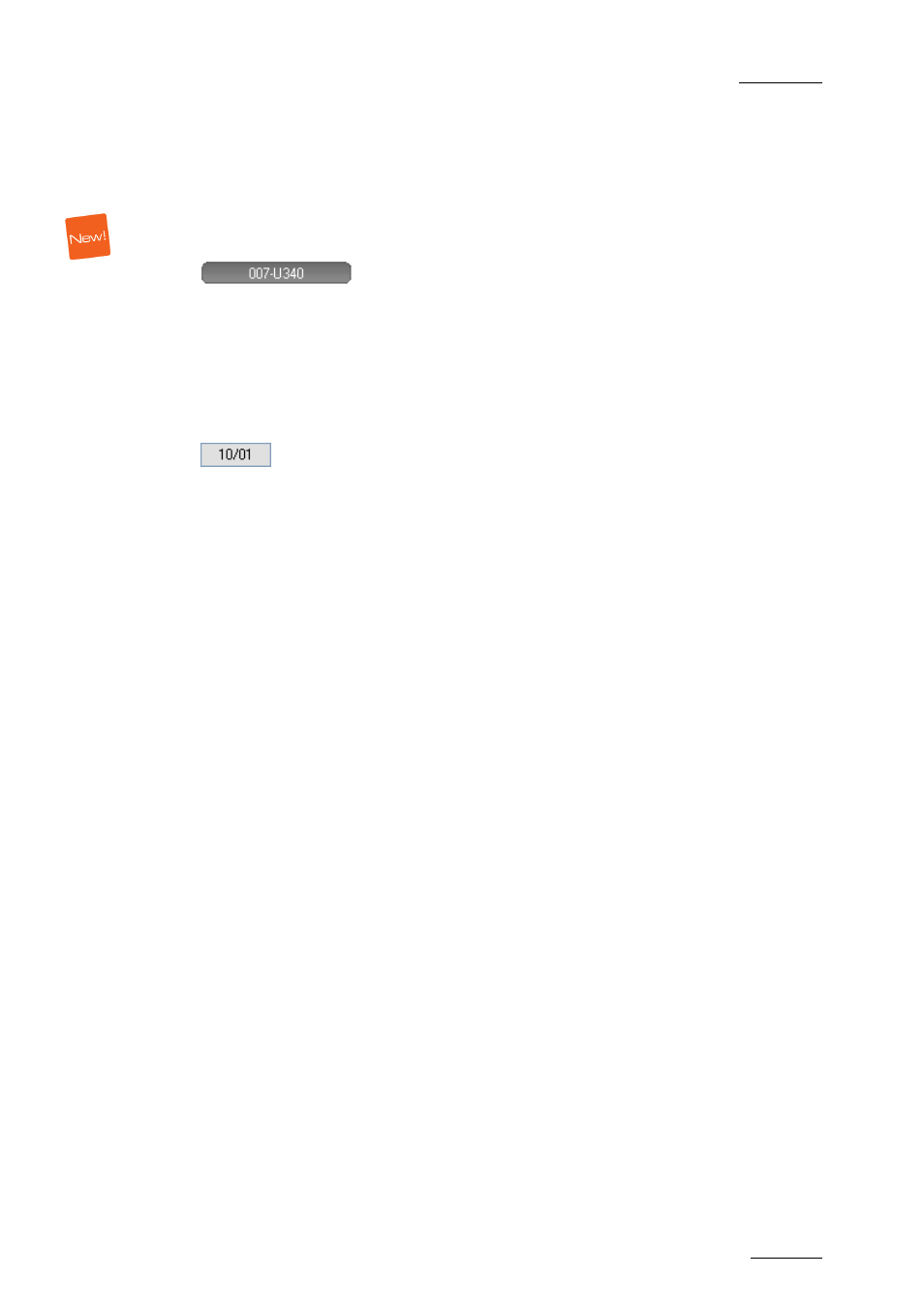
IPDirector V.5.8 – User Manual – Part 7: Editing - IPEdit
EVS Broadcast Equipment – July 2010
Issue 5.8.B
37
Modifying the Timeline Name
You can update the timeline name in the Properties window, which is accessible
by right-clicking the Timeline Name field and selecting Properties.
T
IMELINE
V
AR
ID
The VarID is a 32-character ID with variable length and format. It is automatically
assigned to new timelines. It is mainly used to ensure redundancy on the system.
It can be unique for a clip on the EVS video server level or on the XNet network
level, depending on the EVS server settings.
LSM
ID
Description
The LSM ID identifies the timeline position in the XNet network. The timeline can
be stored on bank 10 of any page of a server.
The timeline ID is made up as follows:
where:
•
The timeline number is between 1 and 99.
•
The server number is between 1 and 29.
Example
Timeline ID: 31/02. This indicates that the timeline is stored on page 3, position 1
(of bank 10) on the server 02 of the XNet network.
4.1.2 T
IMELINE
D
ISPLAY
D
ESCRIPTION
The timeline display is the area where the timeline elements are displayed and
where users edit the timeline.
M
AIN
O
BJECTS IN THE
T
IMELINE
D
ISPLAY
The following screenshot highlights some important objects in the timeline display:
