Swap/mute function, 2 overview of the ways to define swaps and mutes, Automatic swap definition – EVS IPDirector Version 5.8 - July 2010 Part 7 User's Manual User Manual
Page 178: What is it applied to, Where is it defined, Automatic mute definition, Overview of the ways to define swaps and mutes, Verview of the, Ays to, Efine
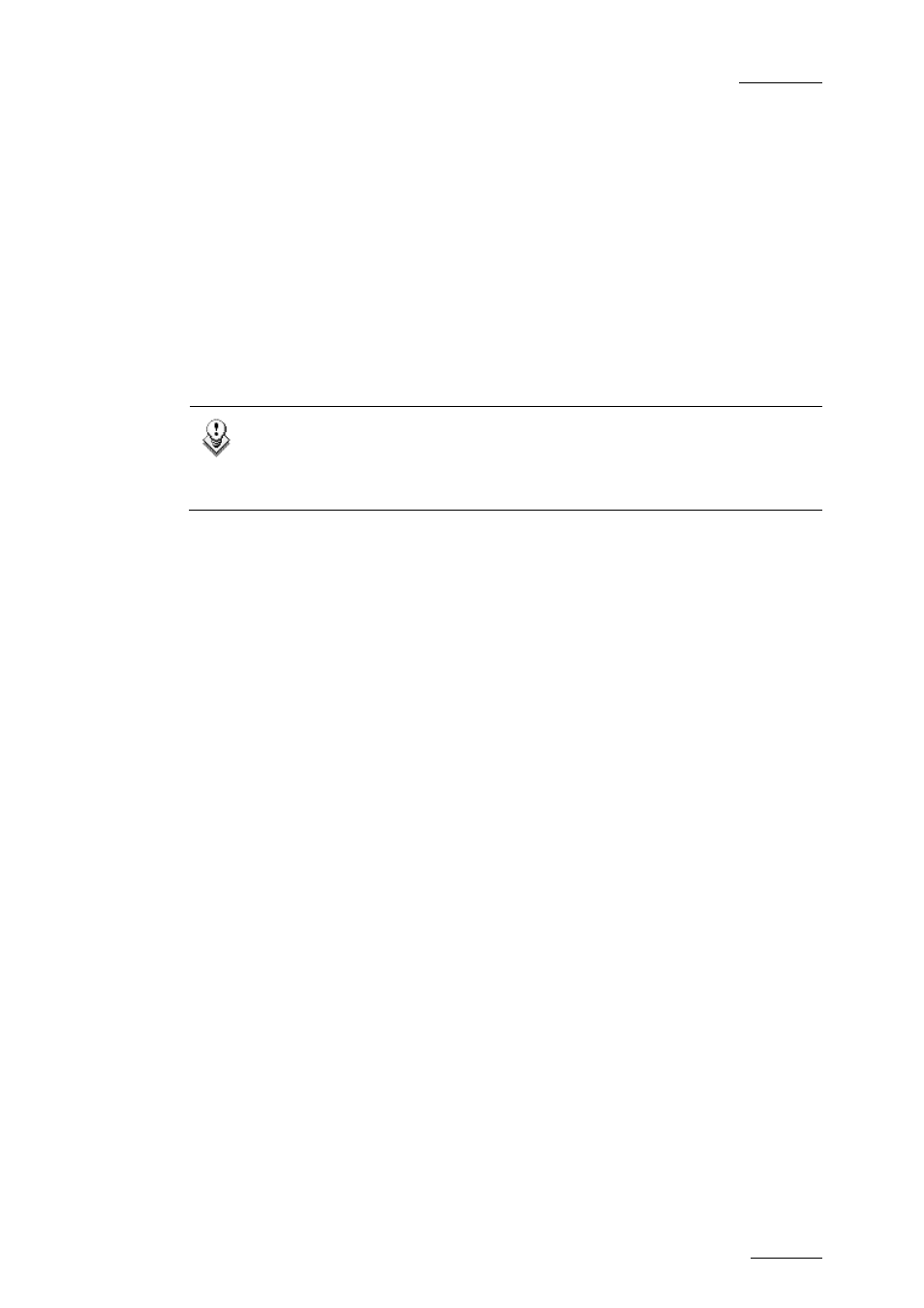
IPDirector V.5.8 – User Manual – Part 7: Editing - IPEdit
EVS Broadcast Equipment – July 2010
Issue 5.8.B
165
S
WAP
/M
UTE
F
UNCTION
The swap function makes it possible to change the source audio channel to be
played on a given output audio channel, for example to play the source channel a4
onto the output channel a6.
The mute function makes it possible to mute the content of an audio channel or
track.
The swap and mute functions can be defined:
•
on one or several elements of an audio track
•
from the nowline position up to the end of the element where it is placed
•
on a part of a track, from a mark IN point to a mark OUT point placed on the
track.
Note
No swap or mute can be added or modified on timeline elements whose
speed is different than 100%. However, swaps or mutes can be deleted
on such elements.
4.13.2 O
VERVIEW OF THE
W
AYS TO
D
EFINE
S
WAPS AND
M
UTES
You can define audio swaps and mutes in different ways briefly explained below in
this section:
A
UTOMATIC
S
WAP
D
EFINITION
What is it applied to?
The swap is applied to all output channels of an audio track of a timeline element.
This impacts the output channels of other tracks of the same timeline element.
Where is it defined?
You perform an automatic swap when you drag an audio track of the source media
onto a different output audio track in the timeline.
See also section 4.13.3 ‘Automatic Swap Definition’, on page 167 for more
information.
A
UTOMATIC
M
UTE
D
EFINITION
What is it applied to?
The mute is applied to one, more or all audio channels of a track in the source
media loaded on the Player.
Where is it defined?
This is defined when you add the source media to the timeline: the channels or
tracks not selected in the source are muted in the timeline.
