Where, How to create a template, How to load a template – EVS IPDirector Version 5.8 - July 2010 Part 7 User's Manual User Manual
Page 45
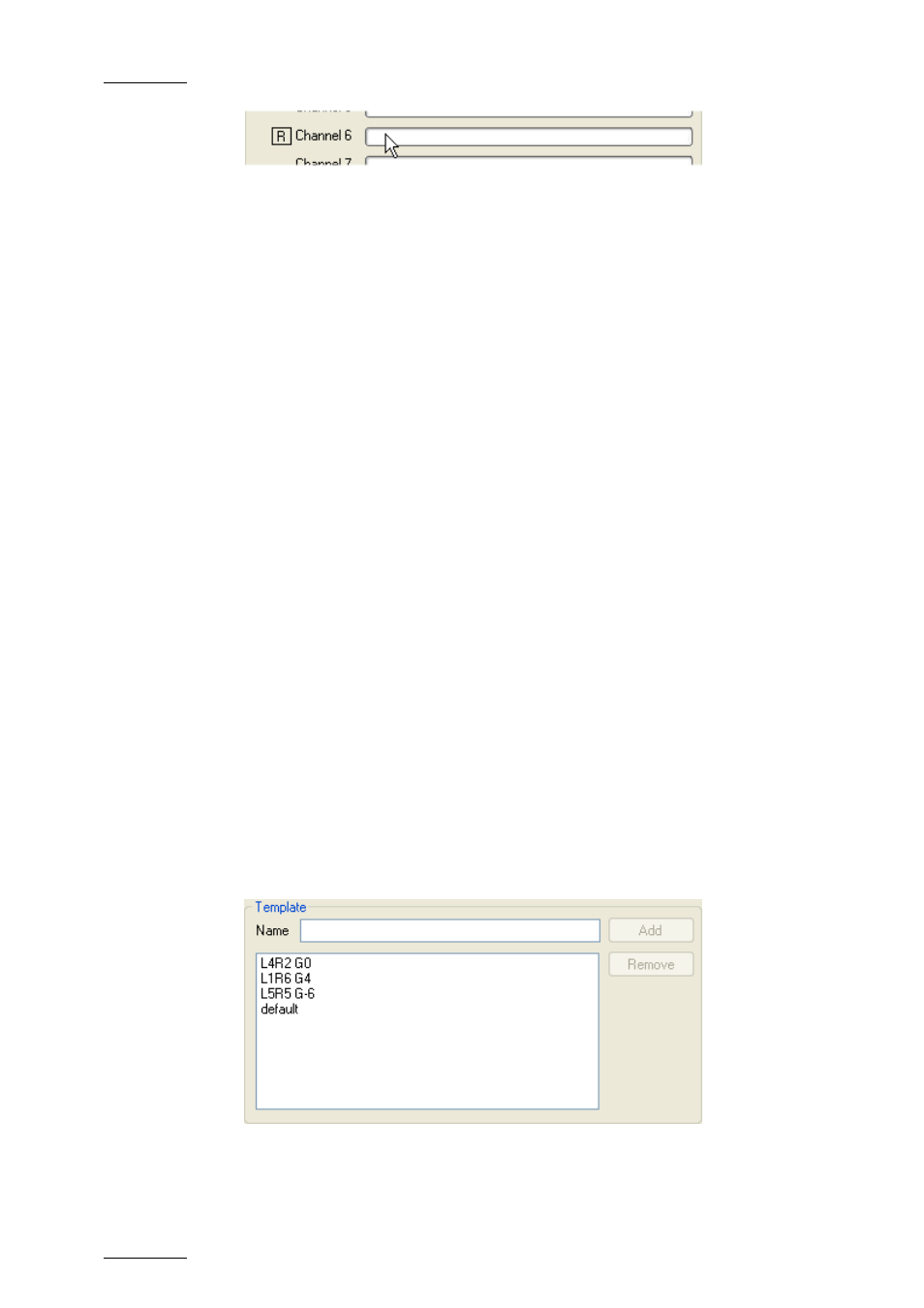
Issue 5.8.B
IPDirector V.5.8 – User Manual – Part 7: Editing - IPEdit
EVS Broadcast Equipment - July 2010
32
3.9.5 S
AVING THE
A
UDIO
M
ONITORING
P
ARAMETERS IN A
T
EMPLATE
W
HERE
?
In the Template area, you can save the values assigned to the Input Gain and
Audio Channels parameters in a template, and reload them later on when
necessary.
H
OW TO
C
REATE A
T
EMPLATE
To create a template of the audio monitoring parameters, proceed as follows:
1.
Define the values for the Input Gain and Audio Channels parameters in the
AVH Config. window.
2.
Type a name for the template in the Name field of the Template area.
3.
Click Add.
When you click OK, the values defined in the template you have just created are
applied. If you want to apply different values, you need to modify them before
leaving the window or to load another existing template.
H
OW TO
L
OAD A
T
EMPLATE
To load an audio monitoring template, proceed as follows:
1.
Click the Audio Monitoring icon to open the AVH Config. window.
2.
In the Template area, select the template that you want to load from the list
of available templates.
3.
Click OK.
The values defined in the loaded template are applied.
