8 adding transition effects, How to add effects to elements of the same clip, Adding transition effects – EVS IPDirector Version 5.8 - July 2010 Part 7 User's Manual User Manual
Page 171: Dding, Ransition, Ffects
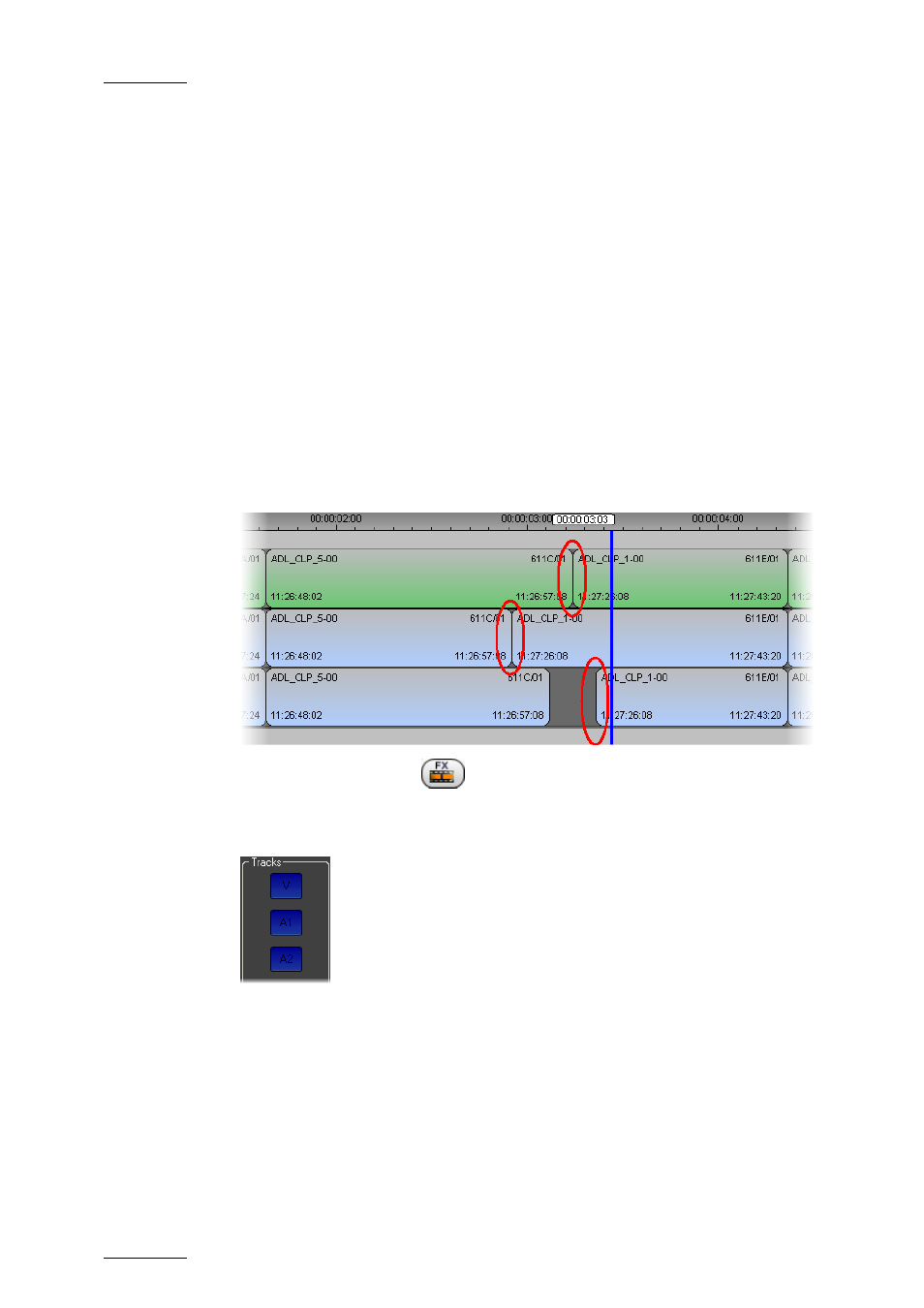
Issue 5.8.B
IPDirector V.5.8 – User Manual – Part 7: Editing - IPEdit
EVS Broadcast Equipment - July 2010
158
4.12.8 A
DDING
T
RANSITION
E
FFECTS
As already mentioned in section 4.12.2 ‘Selection of Transitions and Tracks on
Which to Apply the Effects’, on page 149, you can add effects to:
•
the transitions of elements that belong to the same clip (manual mode)
•
the transitions of several contiguous elements in the timeline (manual mode)
•
the transitions of any new element added to the timeline (automatic mode)
The following procedures explain how to add transition effects in these three
situations:
H
OW TO
A
DD
E
FFECTS
T
O
E
LEMENTS OF THE
S
AME
C
LIP
To add transition effects manually to timeline elements of the same source clip,
proceed as follows:
1.
Place the nowline close to the transitions on which you want to add an
effect. For example:
2.
Click the Add Fx icon
to open the Add Transition Effect window.
3.
In the Tracks group box, select the tracks on which transition effects should
be added. For example:
4.
In the Transition Effect group box, modify the default settings for the effect
type, duration and position, if needed. For example:
