Possible cases, 5 adding media using the match frame replace, Overview – EVS IPDirector Version 5.8 - July 2010 Part 7 User's Manual User Manual
Page 108: General rules, Track selection, Available material, Adding media using the match frame replace, 5 ‘adding media using the match frame replace, Dding, Edia
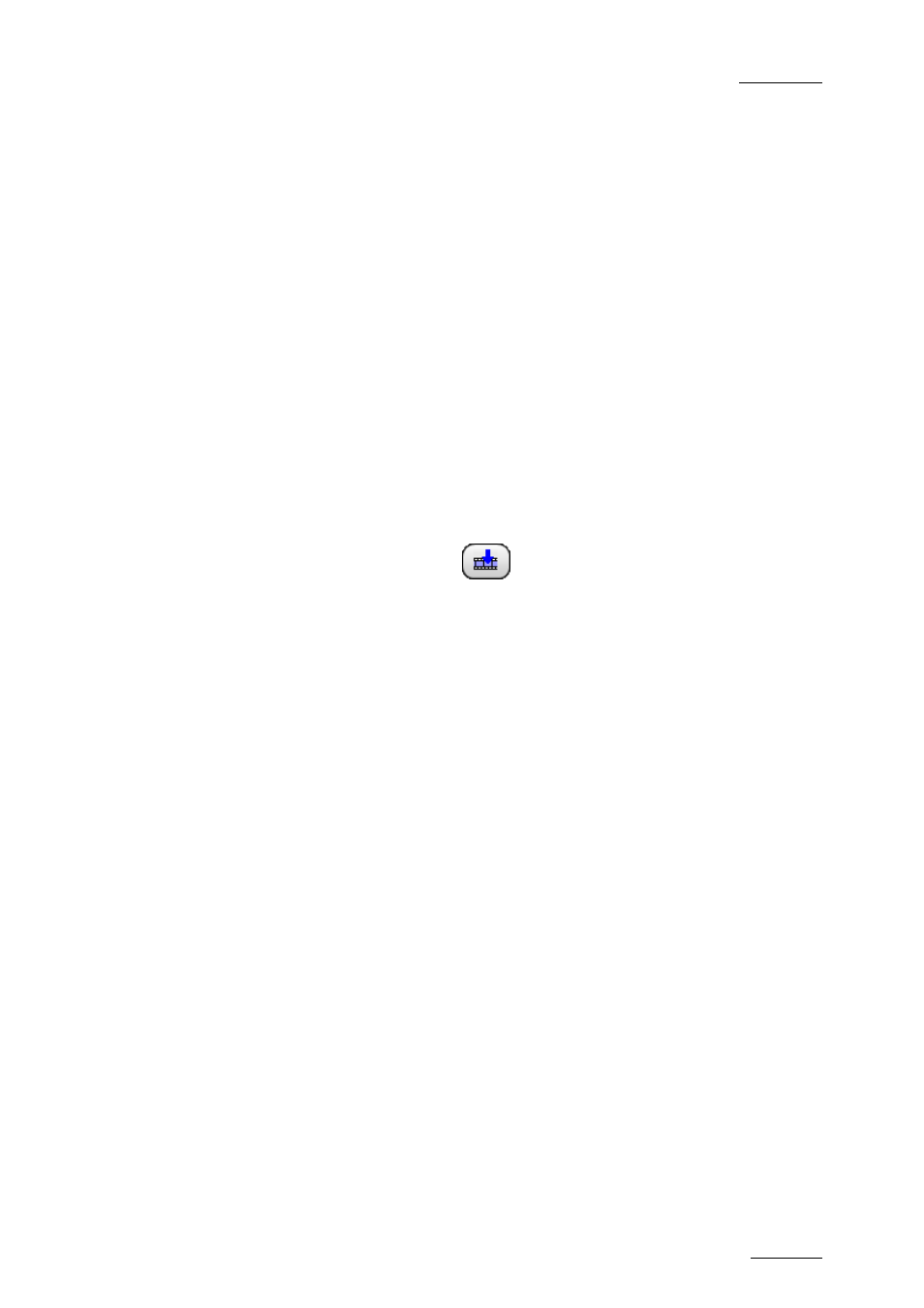
IPDirector V.5.8 – User Manual – Part 7: Editing - IPEdit
EVS Broadcast Equipment – July 2010
Issue 5.8.B
95
Possible Cases
When you drag the media in the timeline, you can drop the media on the following
positions:
•
any element transition
•
nowline
•
mark IN point (when defined)
In this case, the IN point or mark IN point defined in the media to add is
matched to the mark IN point in the timeline.
•
mark OUT point (when defined).
In this case, the IN point or mark IN point defined in the media to add is
matched to the mark OUT point in the timeline.
4.5.5 A
DDING
M
EDIA
U
SING THE
M
ATCH
F
RAME
R
EPLACE
O
VERVIEW
The Match Frame Replace button
allows you to replace timeline elements
or parts of them by matching the current position of the clip or train loaded on the
Player to the nowline position in the timeline. The system calculates automatically
the mark IN and mark OUT in the Player that will match the (part of the) timeline
element(s) to be replaced.
The Match Frame Replace feature comes in three variants:
•
Replacing one or more timeline element(s) of the same source clip from their
IN point to their OUT point.
•
Replacing the portion of the timeline element(s) of the same source clip from
the nowline position to the OUT point of the element(s).
•
Replacing a portion of timeline element(s) between a mark IN and mark OUT
points defined in the timeline.
G
ENERAL
R
ULES
Track Selection
The rules for the track selection (described in the section ‘Track Selection Applied
to the Timeline Element’, on page 90) apply to the Match Frame Replace function
when you use the Player icons, buttons or keyboard shortcuts.
Available Material
The general principles about available material remain valid for the Match Frame
Replace function. See also the section ‘Applicable Principles’, on page 83.
