7 jog bar, Jog bar – EVS IPDirector Version 5.8 - July 2010 Part 7 User's Manual User Manual
Page 33
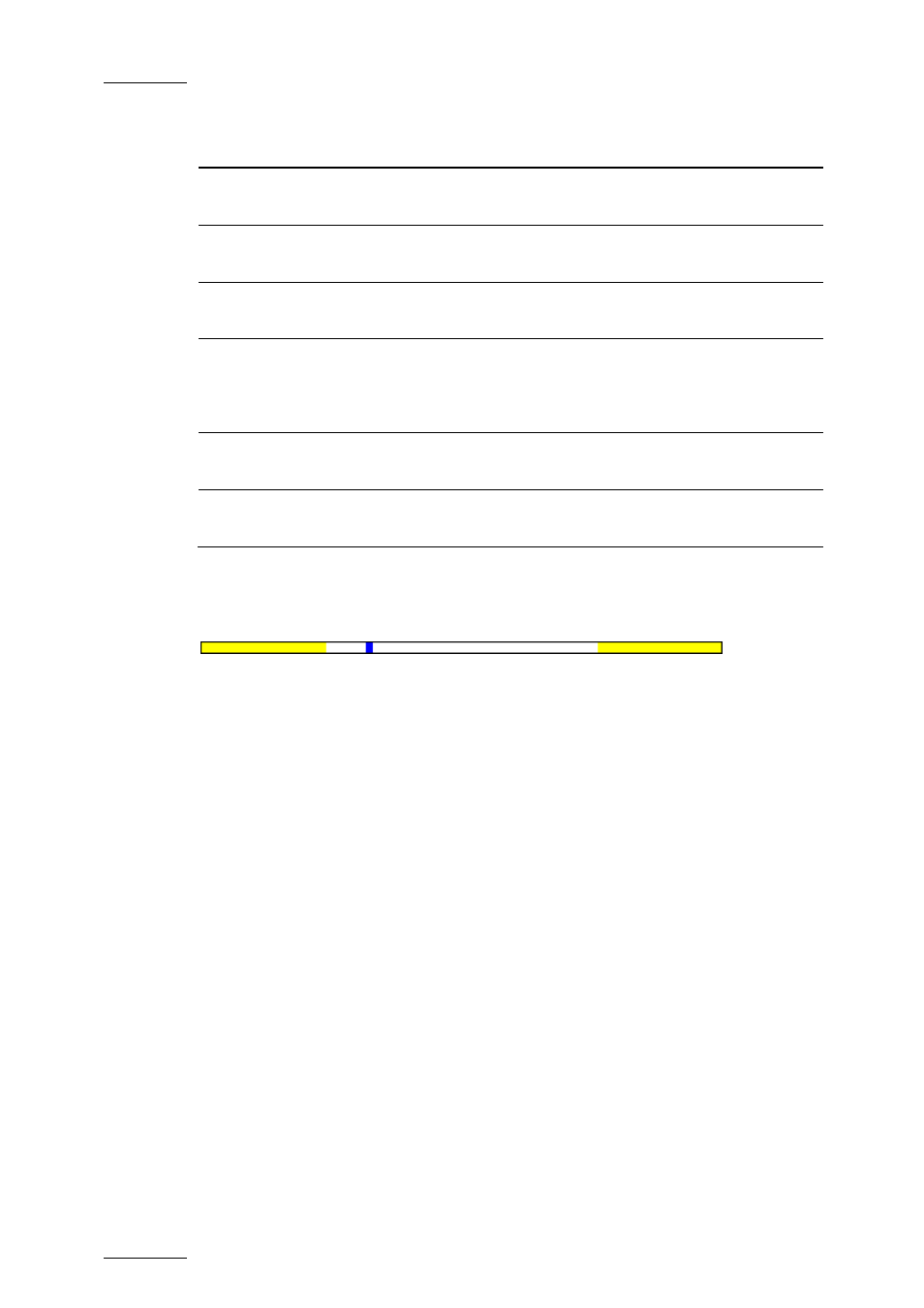
Issue 5.8.B
IPDirector V.5.8 – User Manual – Part 7: Editing - IPEdit
EVS Broadcast Equipment - July 2010
20
Play/Pause IN/OUT
Point Position
Indicator
Duration
Value
Colour
Play/Pause
Only OUT
defined
Before OUT
point
Duration to
OUT point
Yellow
Play/Pause
Only OUT
defined
After OUT
point
Duration from
OUT point
Grey
Play/Pause
IN and OUT
defined
Before IN point Duration to IN
point
Grey
Pause
IN and OUT
defined
Between IN
and OUT point
Duration
between IN
and OUT
points
Yellow
Play
IN and OUT
defined
Between IN
and OUT point
Count down to
OUT point
Yellow
Play/Pause
IN and OUT
defined
After OUT
point
Duration from
OUT point
Grey
3.5.7 J
OG
B
AR
When a clip is loaded, the jog bar shows the duration of the clip. Moreover, it
displays the following information:
•
The white section represents the length of the trimmed clip, i.e. between the
IN point and the OUT point that have been defined.
•
The yellow sections represent the guardbands before the IN point and after the
OUT point.
•
The blue position indicator shows the actual relative position in the clip. The
position indicator can be moved with the mouse in the clip to play it from any
position.
•
If the editor adds a new mark IN point on the jog bar, a green position
indicator will be added to mark this position.
•
If the editor adds a new mark OUT point on the jog bar, a red position
indicator will be added to mark this position.
When a local train is loaded, the guardbands are not displayed.
When a distant train is loaded, the train boundaries are not available. In this case,
the jog bar is dimmed and unavailable.
