8 extending timeline elements, 1 introduction, Definition – EVS IPDirector Version 5.8 - July 2010 Part 7 User's Manual User Manual
Page 122: Extend versus extend slow/fast, Limits for the standard extend, Extending timeline elements, Introduction, 8 ‘extending timeline elements, Ntroduction
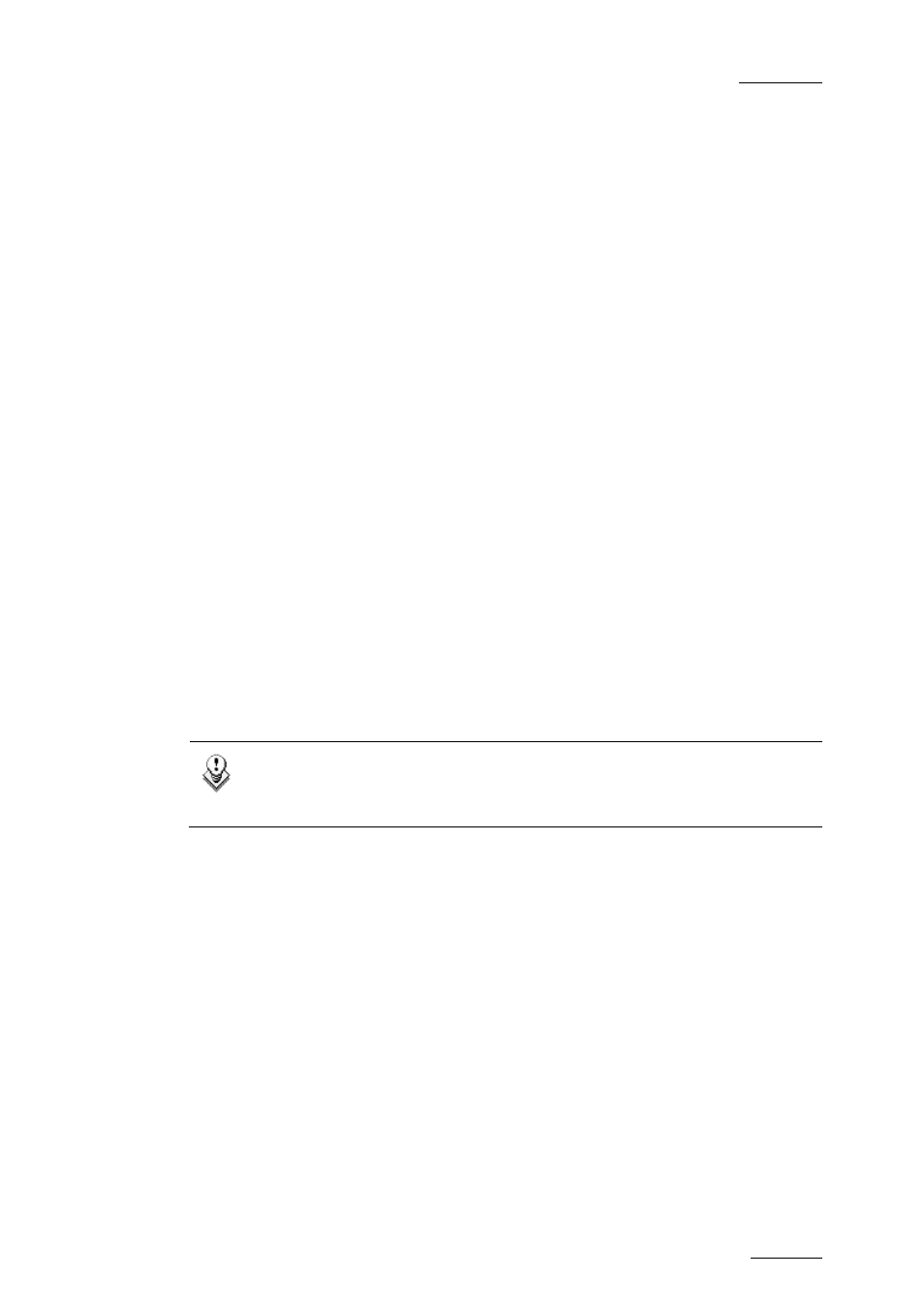
IPDirector V.5.8 – User Manual – Part 7: Editing - IPEdit
EVS Broadcast Equipment – July 2010
Issue 5.8.B
109
4.8 EXTENDING TIMELINE ELEMENTS
4.8.1 I
NTRODUCTION
D
EFINITION
The Extend function consists of extending a timeline element by redefining its IN
point (Extend IN) or OUT point (Extend OUT).
This function will apply to the element that is in Extend mode, in other words:
•
to the element located after the mark IN that is placed to perform an Extend
IN.
•
to the element located before the mark OUT that is placed to perform an
Extend OUT.
The length of the next or previous element will be impacted in Overwrite mode.
E
XTEND VERSUS
E
XTEND
S
LOW
/F
AST
The material in the extended timeline element can be modified in two ways:
•
The standard Extend function will add media on the element extension without
changing the speed.
•
The Extend Slow/Fast function will stretch the existing material of the element
to fit in the new length. The playout speed of the whole element will be
adapted accordingly.
Note
A standard Extend applied to an element with modified speed will not
modify the element speed, but only the element length.
L
IMITS FOR THE
S
TANDARD
E
XTEND
The elements can be extended up to the limits of the media still available before
the IN point and after the OUT point of the timeline element:
•
If a record train including the timeline element is still available, the element
can be extended beyond the Protect IN and Protect OUT of the clip, up to the
limits of the A/V material available.
•
If only the source clip of the timeline element is available, the element can
only be extended up to the Protect IN or Protect OUT of the source clip.
